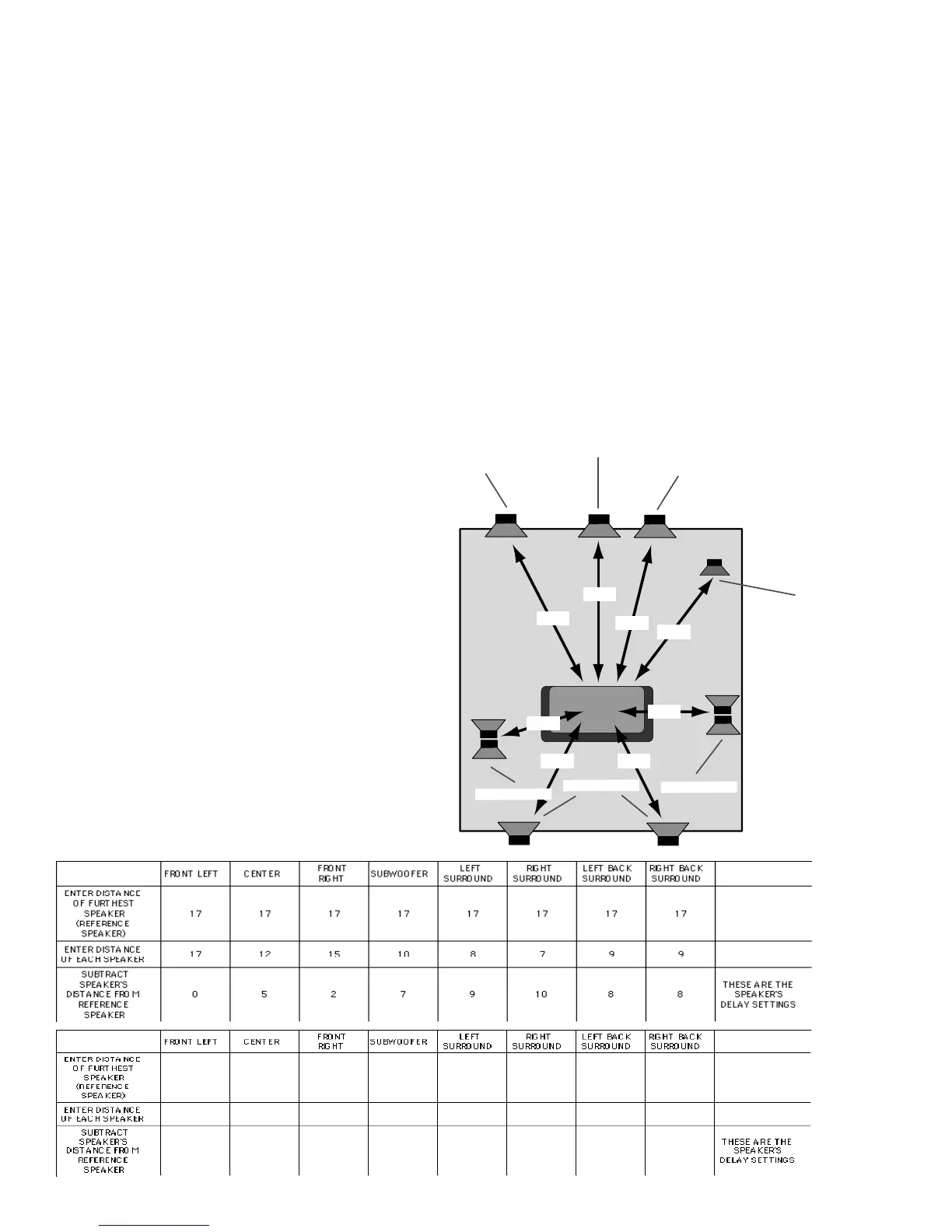Page 26
Setup 3 - Delay Settings
The adjustment of the Delay setting can be congured independently for each of the Suite 7.1 HD’s
eight channels (including the subwoofer channel). The goal of setting channel delays is to have the
sound from each speaker reach the primary seating position at the same time or perhaps better put,
the correct time. Since the Suite 7.1 HD can delay the signal of a channel from reaching that chan-
nel’s output (and as such, the amplier, then the speaker, and then your ears), the delay is applied
to all speakers that are closer to the listener than the furthest speaker. This speaker, the one at the
greatest distance from the primary listening/viewing position, for the sake of this section, will be called
the “Reference Speaker”, because all of the other speakers closer to the listening position will use this
speaker’s distance as a reference point.
The process of setting the delays will require the use of a tape measure or some other distance mea-
suring instrument. ADA suggests using the U.S./British standard to measure these distances in feet
as sound travels at approximately 1 foot per millisecond (1/1000th of a second). If you are using the
metric standard to measure your distances, ADA suggests converting all measurements to feet as it
will be easier to calibrate the delay time settings (1 foot is approximately equal to 30.5 cm). Note that
the Suite 7.1 HD can be set in increments of 1/10th of a foot (0.1’ or 3.5 cm).
The example details an extreme sample speaker
placement where each speaker is located at a dif-
ferent distance from the primary seating position.
The chart below uses these example distances.
To proceed, you will rst determine where your
primary listening/viewing seating position will be.
Next you will want to measure the distance from
the primary listening/viewing position to each
speaker using a tape measure. Measure to 1/10th
of a foot (~1.25 inches). You can use the blank
chart below to ll in your speaker distances. Once
you have lled in the speaker distances on the
second line, take the highest value distance and
insert it into the top row of each speaker column.
Then subtract the distance of the speaker from
the distance of the Reference Speaker. The end
value (in feet) is the distance value for the delay
setting for that speaker.
FRONT (LEFT)
FRONT (RIGHT)
CENTER
SUBWOOFER
SUR. (RIGHT)
12 Ft
17 Ft
8 Ft
7 Ft
9 Ft9 Ft
15 Ft
10 Ft
BACK SUR.
SUR. (LEFT)
