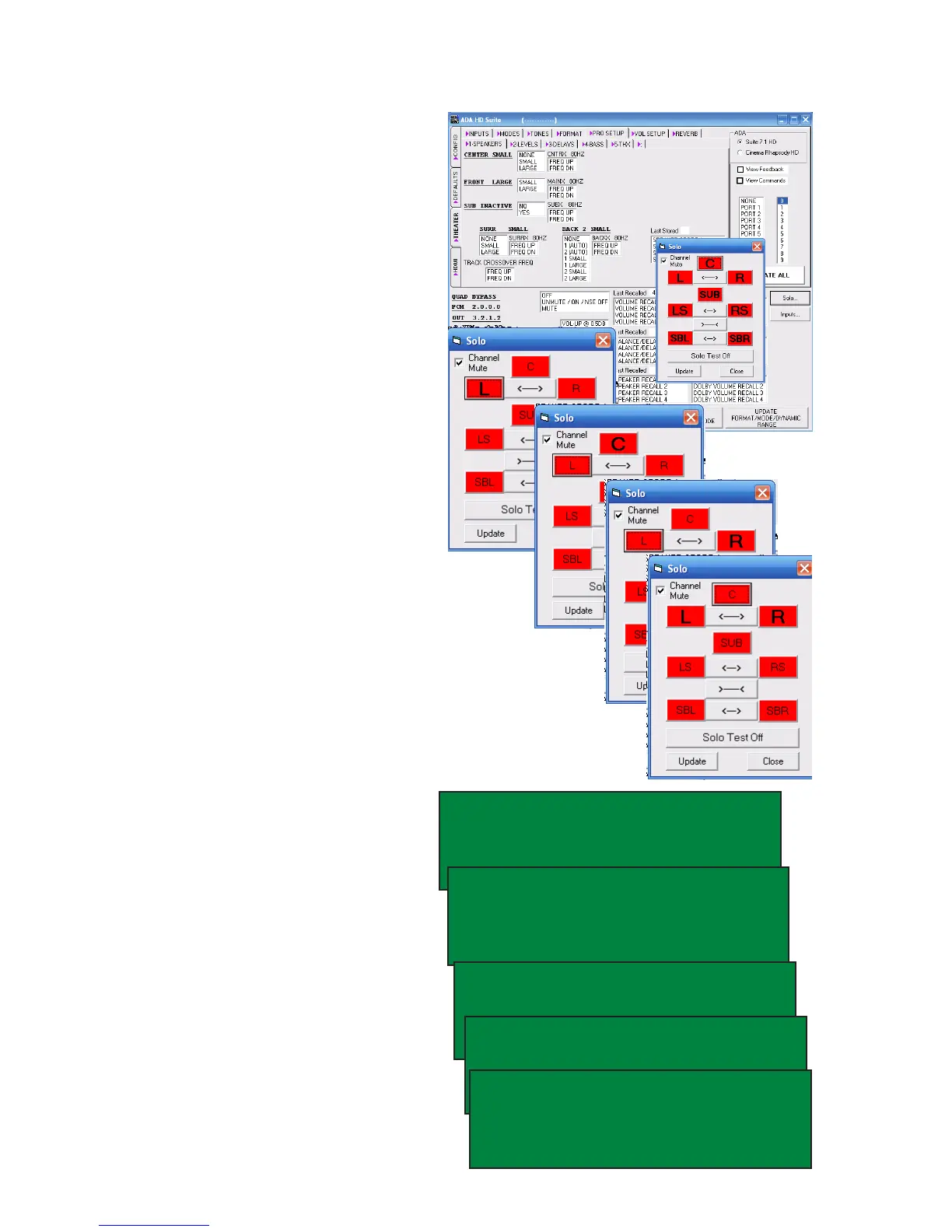Page 38
Solo Test
The Suite 7.1 HD features a Solo Test that allows
you to turn off speakers while leaving others play-
ing. The affect could be described as unplugging
speakers during a performance. The obvious dif-
ference is that the Suite 7.1 HD does this safely
and quickly.
You can use this feature to determine if you have
a blown speaker driver or if your speakers are
out of phase.
It is also a terric way to demonstrate the benets
of multi-channel music providing you have the
proper source material. A particular ADA favorite
is the DTS version of the Eagles Hell Freezes Over
CD or DVD (must be the DTS version). There is
a bonus 17th track on either disc that is a special
recording of Seven Bridges Road. Mixed in DTS
5.1, each of the ve band members is mixed on
their own speaker channel. When playing the
song through the entire speaker array, the sound
is natural and welcoming. We encourage playing
the cut with the audience seated during the rst
half of the song and then encouraging them to get
up an move around during the second half, not-
ing that while the sound eld exes as they move
around the room it does not come apart. Then we
replay the song but this time with Solo Test ready.
Now we can engage just one speaker at a time
revealing the vocals of that one artist. By the end
of the demonstration, it is becomes obvious that
this song is mixing live - in the room itself.
From the PC program, select the Solo button on
the right side of the window and a new window will
open up revealing the Solo buttons. Red buttons
indicate input channels, bold letters indicate Solo
channels, and non-bold letters are channels that
are muted. The PC program lets you quickly turn
speaker channels on and off, even in pairs.
From the front panel of the Suite 7.1 HD while in
the primary setup mode screen navigate to the S
in SETUP and press the Mode knob. Then turn
the Mode knob so that the cursor is on the S in
SOLO TEST and press the Mode knob.
The cursor will be ashing on the O in OFF. The
asterisk (*) shows the Solo Test state. Turn the
Mode knob to select between channels and press
the Mode knob to Solo audio to only that channel.
The asterisk will indicate Solo channel.
TRx BRx VRx
TONE RECALL1 TN BL VL EQ
BAL RECALL1 SETUP
VOL RECALL1 LOUDNESS M]
LABELS/AV PL EH [P M]
SPEAKERS BASS ADABUS
LEVELS HDMI THX TURN ON
DELAYS SOLO TEST REVERB
OFF* SOLO TEST [P M]
LEFT CENTER RIGHT
LS LRS RS
SBL SUB SBR
OFF SOLO TEST [P M]
LEFT* CENTER RIGHT
LS LRS RS
SBL SUB SBR
OFF SOLO TEST [P M]
LEFT CENTER* RIGHT
LS LRS RS
SBL SUB SBR
