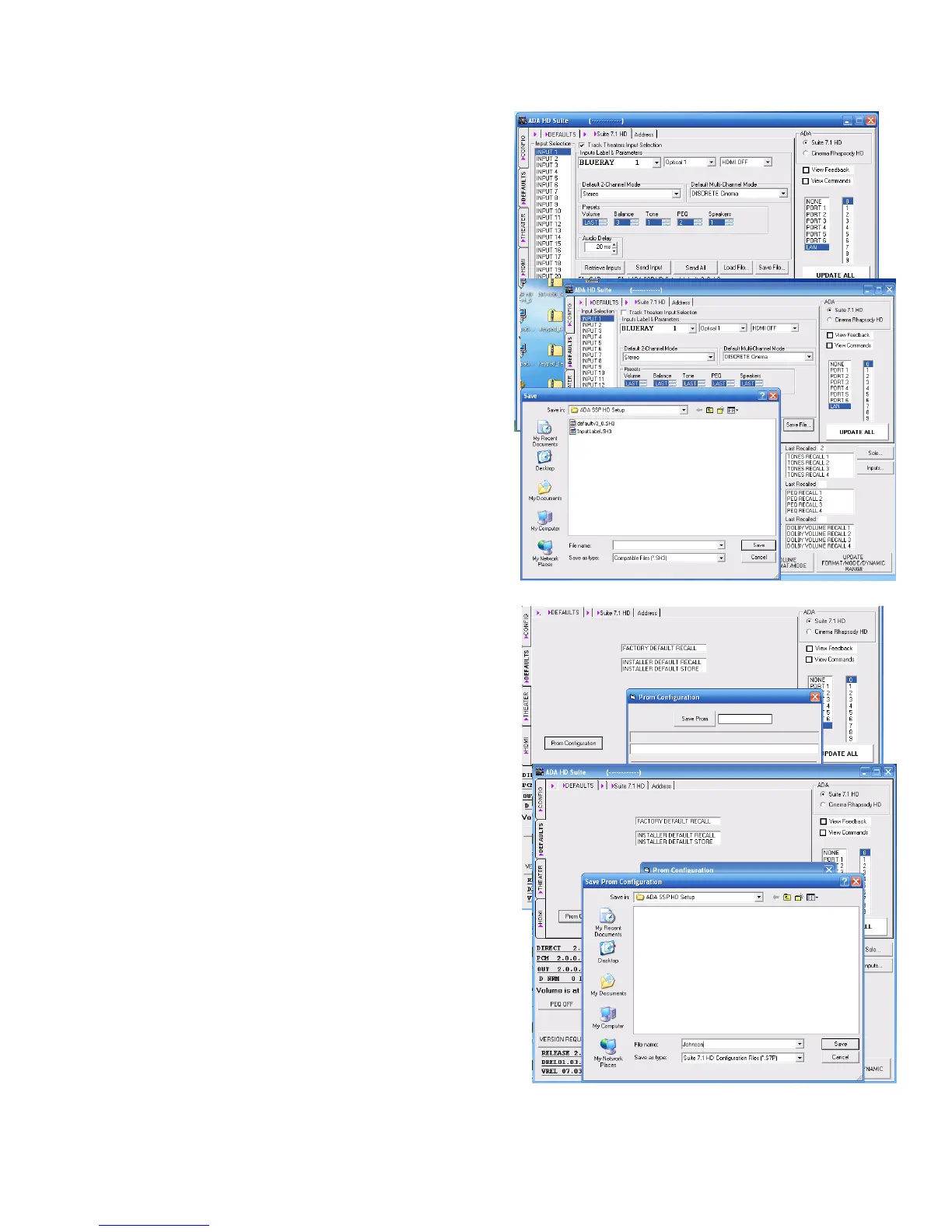Page 39
Saving (& Loading) Input Conguration & PROM Files
The Suite 7.1 HD allows you to save the congu-
ration of your inputs to your PC. This preserves
the Input Lables, the connectivity of the jacks, the
default modes and the input presets.
By input storing congurations to your PC, you
can recall them in the event that there is ever a
problem with the Suite 7.1 HD. Alternately, since
many home theater utilize similar components,
recalling a previously saved project may give you
a head start on a different project.
To Save the les setup (or recall a previously
saved setup), selet the Default side tab and the
Suite 7.1 HD top tab.
After all custom input congurations are done,
press the Save File button. A Save As window
will open. Here you can select to save the le in
an alternate folder as well as label the le.
When you are done, select Save. The le will be
saved as the “.SH3” le extension.
While the Input Conguration is saved as a .SH#3
le - containing input labels, AV jack links, defalut
modes and input presets, the PROM le contains
all the other aspects of the Suite 7.1 HD. To nu-
merous to mention, these features also should be
preserved in a PC le (.S7P extension) as they
can be recalled in the event of a problem. Alter-
nately, they too can provide you a head start when
conguring systems similar to each other.
ADA strongly recommends saving both les to
your PC.
To save the PROM le, while on the Defaults side
tab, select the Defaults top tab. Then press the
PROM Conguration button. Again, a Save As
window will appear in which you can navigate to
a folder of your choosing. You can also name the
le which will be assigned the .S7P sufx.
Use this same procedure to recall previously
saved PROM les.
