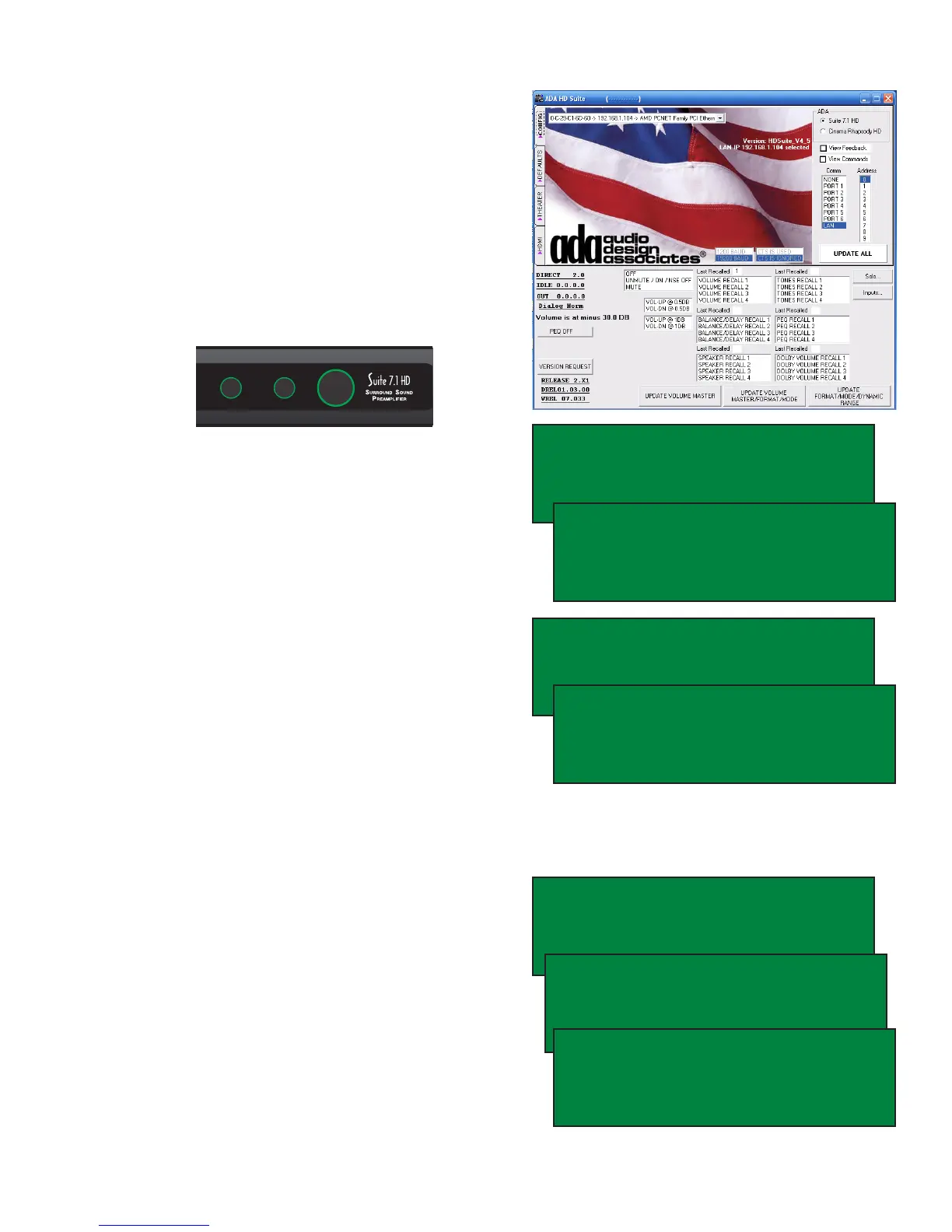Page 13
Setup - Entering & Navigation
The Suite 7.1HD can be setup using either the
unit’s front panel display and knobs or by using
the Suite 7.1 HD PC Program.
ADA strongly suggests using the PC program
when ever possible as it is more intuitive.
When setting up the Suite 7.1 HD from its front
panel, the Mode, Input and Volume knobs are
used to move the display’s cursor and to make
changes or selections.
To enter the Setup mode on the front of the Suite
7.1 HD, press and hold the Mode knob. The dis-
play will read as in the diagram to the right.
The cursor will be ashing on the arrow. To exit
this option, simply press the Mode knob while the
cursor is on the arrow. To proceed to the Setup
Mode, turn the mode knob (clockwise) one click.
The cursor will now ash on the rst “x”. Turn
the Input knob so that the number “1” is on the
display.
Using the Mode and Input knobs, repeat these
steps until the display reads “1867”. Then press
the Mode knob. The display will change to the
primary Setup Mode Screen. Here you can recall
Tone, Balance and Volume presets as well as turn-
ing Loudness on or off. You can also:
TN - Set tone levels and store presets 1-4.
BL - Set balance levels and store presets 1-4.
VL - Set the max volume level & store presets.
SETUP - Entering the Pro Setup menu.
By turning the Mode knob, you cycle through the
options with the cursor ashing on the rst letter
of that feature. Pressing the Mode knob while
on an feature selects it. Turning the Input knob
while on a feature that has options (Recalls or
Loudness) cycles through the options. In the case
of the “Recall” features, pressing the Input knob
engages the recall.
To exit the Setup mode from any page, navigate
the cursor to the arrow next to the letter M (Main)
and press the Mode knob.
MADE IN U.S.A.
OFF
DISPLAYPOWER
ON
M
O
D
E
I
N
P
U
T
V
O
L
U
M
E
VOL -17.0
DVD PLAYER 1
VOL -17.0
DVD PLAYER 1
IDLE 0.0.0.0
OUT IDLE 0.0.0.0
DNRM 0.0.0.0
M] xxxx
M] 1xxx
M] 1867
TRx BRx VRx
TONE RECALL1 TN BL VL EQ
BAL RECALL1 SETUP
VOL RECALL1 LOUDNESS M]
TRx BRx VRx
TONE RECALL1 TN BL VL EQ
BAL RECALL1 SETUP
VOL RECALL1 LOUDNESS M]
TRx BRx VRx
TONE RECALL1 TN BL VL EQ
BAL RECALL2 SETUP
VOL RECALL1 LOUDNESS M]
TRx BRx VRx B RECALLED 1
TONE RECALL1 TN BL VL EQ
BAL RECALL2 SETUP
VOL RECALL1 LOUDNESS M]
