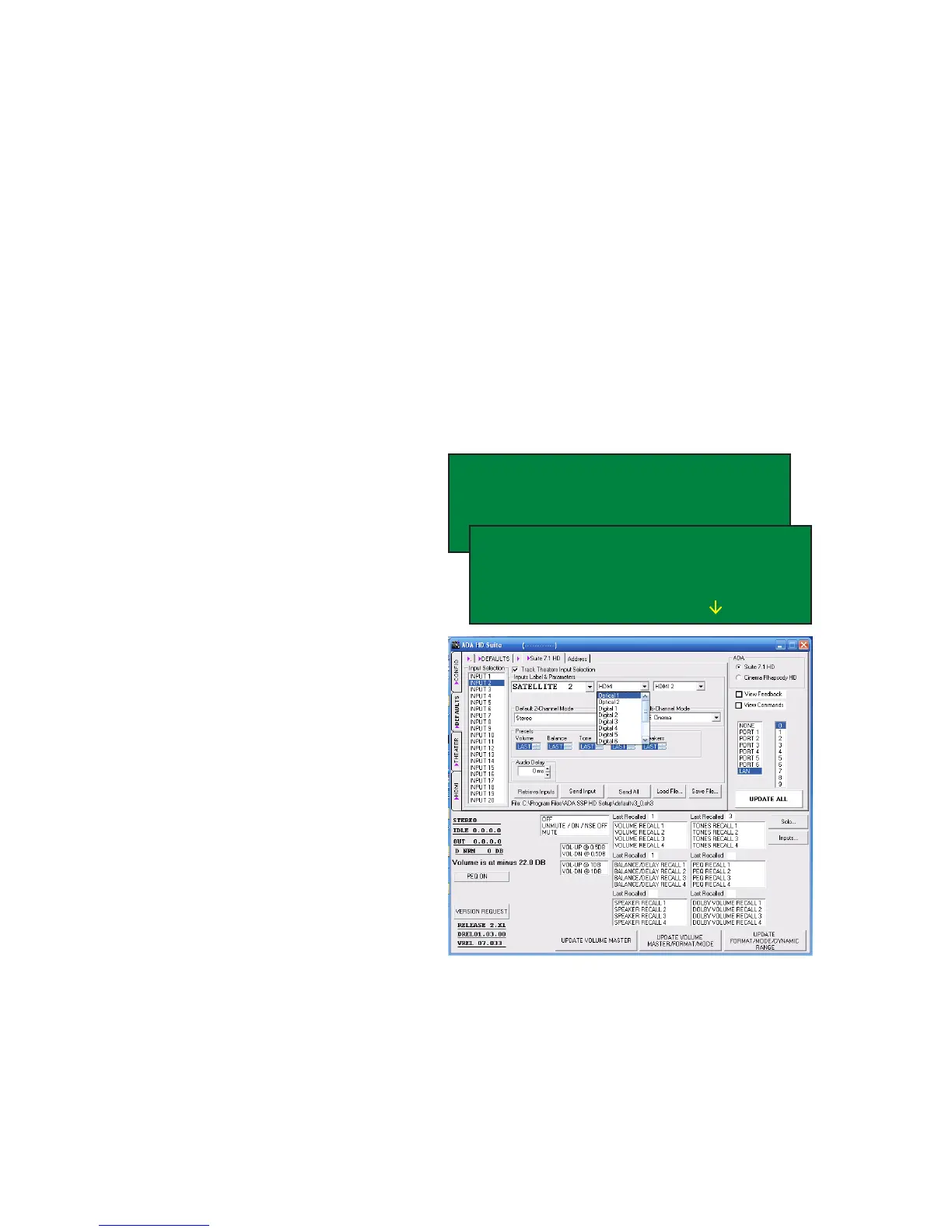Page 16
Audio Input Jack Assignment
The Suite 7.1 HD makes it possible to assign
any audio and video jack to an Input Label. For
audio, there are:
2 TOS-Link Optical inputs,
6 digital coax inputs
4 analog audio inputs
8 HDMI inputs (A/V)
When using an HDMI interconnect, you may still
opt to use any one of the analog or digital audio
inputs. If you want to extract the audio for that
source from the HDMI input used for video, in-
stead of selecting a digital or analog audio input,
select HDMI. The Input Label will then select the
audio associated to the HDMI input.
To change the Audio Input, rst select the input
you wish to setup. With the cursor on the I in IN-
PUT, turn the input knob until the desired INPUT
# is displayed. The turn the Mode knob so that
the cursor is under the letter A in Audio. Turn
the Input knob until the connection you require is
displayed. In this example, we want to alter the
SATELLITE input from HDMI to OPTICAL 1.
In the PC program, pull down on the rst window
to the left of the Input Label (source name) and
select the audio jack.
Note - If you are looking to extract audio present
on the HDMI cable, the audio option must be
HDMI.
Note - Changes are not effected until you have
performed a LOAD.
To assign audio jacks for other Input Labels, turn
the Mode knob so that the cursor is sitting under
the I in the word INPUT. Then turn the Input Knob
to select the desired input number. Repeat the
above steps.
Since several other features also need to be
“loaded” it is useful to set these rst. As such, you
will save time loading parameters such as Video
Input Jack Assignment, Input Presets, and Default
Modes. If you do not intend to change these other
settings and wish to simply Load the Input Labels
now, proceed to Loading Input Parameters.
INPUT 2 FINAL INPUT 2O
LABEL SATELLITE 2 SAVE
AUDIO HDMI LOAD ALL
VIDEO HMI1 2 N [P M]
INPUT 2 FINAL INPUT 2O
LABEL SATELLITE 2 SAVE
AUDIO OPTICAL 1 LOAD ALL
VIDEO HDMI 2 N [P M]
