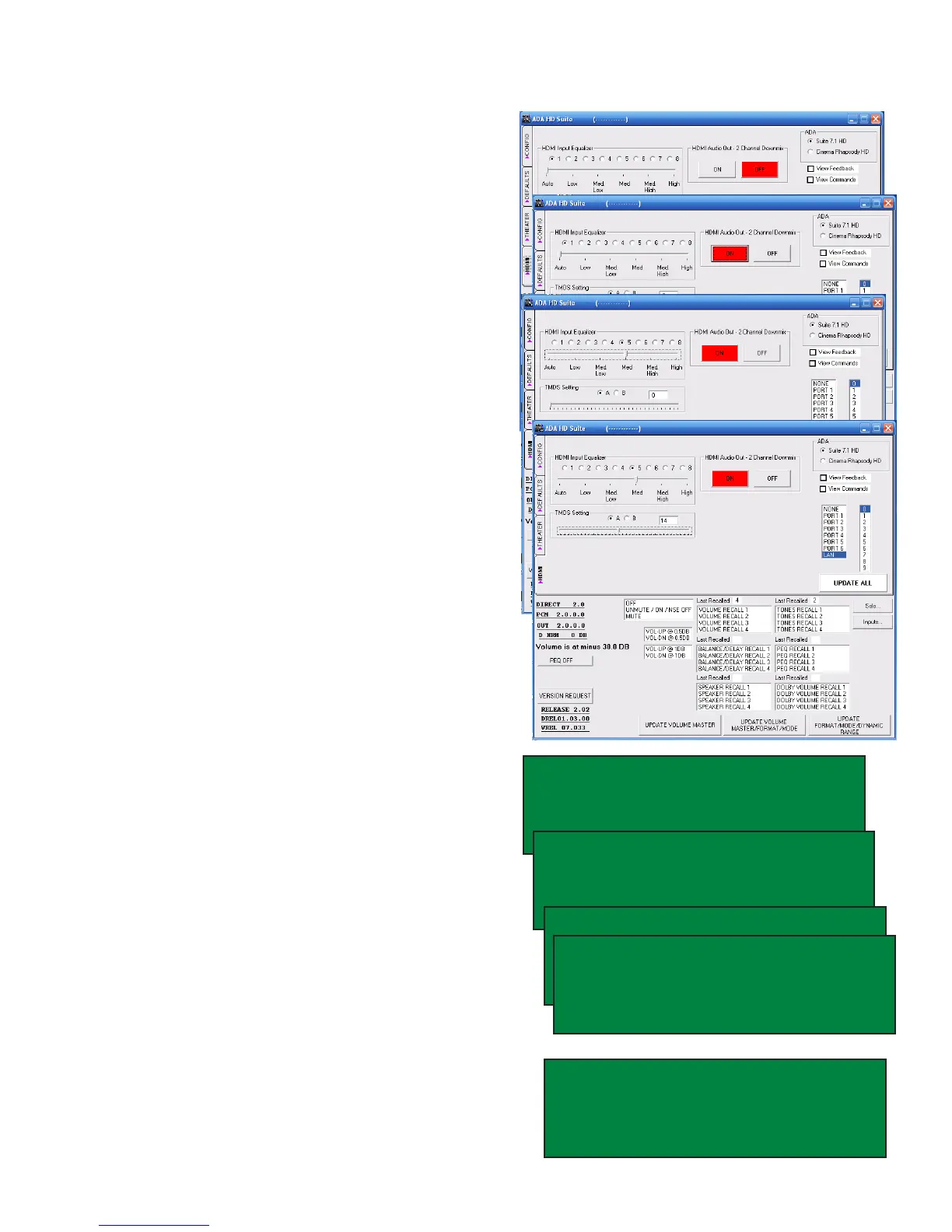Page 37
HDMI Equalizer Settings
The Suite 7.1 HD features a HDMI Equalizer that
lets you compensate for HDMI cable length or type
of cable after all connections are made. There are
adjustments for each input and each output.
The Suite 7.1 HD also is capable of passing
2-channel audio over the HDMI cable to the
TV in the event you would like to have the TV’s
speakers provide sound. Like all functions, this
feature can be incorporated into a remote control
or touchscreen system. In the PC program, this
feature is a simple On or Off button press.
To adjust the HDMI Equalizer for a specic input,
select the input number and then select the op-
tions from either Auto or Low - High. Repeat this
process for each input that requires adjustment.
For both the primary output A and the secondary
output B, there is a slider adjustment that sets the
output equalizer on a scale from 0 to 31.
Note that all changes are in real time.
From the front panel of the Suite 7.1 HD while in
the primary setup mode screen navigate to the S
in SETUP and press the Mode knob. Then turn
the Mode knob so that the cursor is on the H in
HDMI and press the Mode knob.
The cursor will be ashing on the H in HDMI
DOWNMIX. Turn the Input knob to set the 2-chan-
nel downmix output to the TV to ON or OFF.
To adjust the HDMI Input Equalizer settings, turn
the Mode knob so that the H in HDMI IN is ash-
ing. Turning the Input knob scrolls through all
eight HDMI inputs. Turn the Mode knob so that
the cursor moves to the right and now you can
adjust to the Input EQ using the Input knob.
To adjust the HDMI Output Equalizer settings,
turn the Mode knob so that the H in HDMI OUT
is ashing. Turn the Input knob to select between
Output A and B. Turn the Mode knob so that the
cursor moves to the right and then turn the Input
knob to adjust the Output EQ.
In the event you are having HDMI issues via the
Suite 7.1 HD, try different HDMI cable lengths to
see if they resolve the problem.
TRx BRx VRx
TONE RECALL1 TN BL VL EQ
BAL RECALL1 SETUP
VOL RECALL1 LOUDNESS M]
LABELS/AV PL EH [P M]
SPEAKERS BASS ADABUS
LEVELS HDMI THX TURN ON
DELAYS SOLO TEST REVERB
HDMI DOWNMIX OFF [P M]
--HDMI CABLE EQUALIZER--
HDMI IN 1 = AUTO
HDMI OUT 1 = O
HDMI DOWNMIX ON [P M]
--HDMI CABLE EQUALIZER--
HDMI IN 1 = AUTO
HDMI OUT 1 = O
HDMI DOWNMIX ON [P M]
--HDMI CABLE EQUALIZER--
HDMI IN 5 = MEDIUM
HDMI OUT 1 = 14
