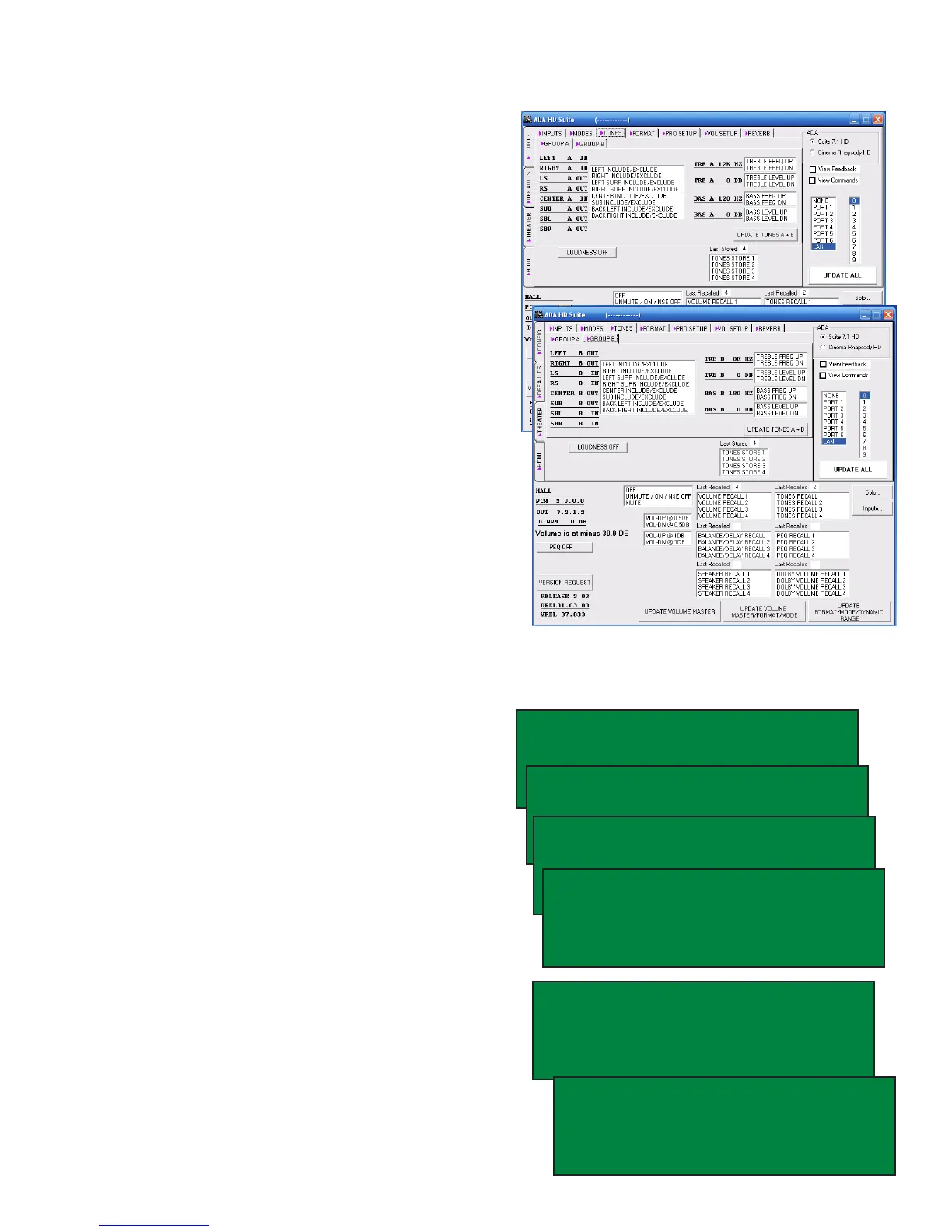Page 35
Tone Settings
TRx BRx VRx
TONE RECALL1 TN BL VL EQ
BAL RECALL1 SETUP
VOL RECALL1 LOUDNESS M]
GROUPA STR1 REC1 [P M]
L"R"C"LS"RS"SBL"SBR"SUB"
TREB Odb TREB 12KHz
BASS Odb BASS 12OHz
GROUPA STR1 REC2 [P M]
L"R"C"LS"RS"SBL"SBR"SUB"
TREB Odb TREB 12KHz
BASS Odb BASS 12OHz
GROUPA STR2 REC2 [P M]
L"R"C"LS RS SBL SBR SUB
TREB Odb TREB 8KHz
BASS Odb BASS 18OHz
GROUPB STR2 REC2 [P M]
L R C LS"RS"SBL"SBR"SUB
TREB Odb TREB 8KHz
BASS Odb BASS 18OHz
GROUPB STR2 REC2 [P M]
L R C LS"RS"SBL"SBR"SUB
TREB + 3db TREB 1OKHz
BASS - 6db BASS 8OHz
The Suite 7.1 HD features a powerful parametric
tone control where in you can adjust Bass and
Treble Levels as well as set a Frequency points
for both bass and treble. Additionally, there are
two speaker groups - Group A and Group B. In
each group, you can determine which speakers
are track that group (are affected by that group’s
bass and treble levels). Speakers can be in one
group or another, both groups or neither. Lastly,
there are four Tone Presets that are saved by
simply Storing the preset while the audio levels
are in use. The preset not only stores levels and
frequency points, but also which speakers are
active in both Speaker Group A and B.
Perhaps your front speakers are one design while
the surrounds are another, placing each type in
their own group. Perhaps you are looking to EQ
just the left and right across two frequency points
and as such are including them in both groups while
excluding all other speakers. Perhaps you simply
want to correct the subwoofer and are including it
in both groups while excluding all other speakers.
To set the Tone Controls using the PC program,
select the Tones tab and then either Group A or B.
Here speakers are toggled into or out of a group.
You can also raise or lower the frequency points
and levels for both bass and treble.
From the front panel of the Suite 7.1 HD while in
the Setup Mode turn the Mode knob to navigate
the cursor so that the T in TN is ashing and then
press the Mode knob. Use the Mode knob to
navigate the screen and the Input knob to make
adjustments. Pressing the Input knob while on
preset SToRe or RECall activates the function.
For example, when recalling factory default Preset
2, navigate to the R in REC using the Mode knob.
Turn the Input knob to change the preset number
2 and then press the Input knob to recall. Note
that the speakers in the group have a mark to the
upper right of the speaker’s letter. Navigate to
the G in GROUP using the Mode knob and then
select Group B using the Input knob. Notice that
under preset 2, the front speakers are in Group
A while the surrounds are in Group B.
Select Treble level (db), Treble frequency (KHz),
Bass level (db), and Bass frequency (Hz) using
the Mode and adjust levels with the Input knob.
