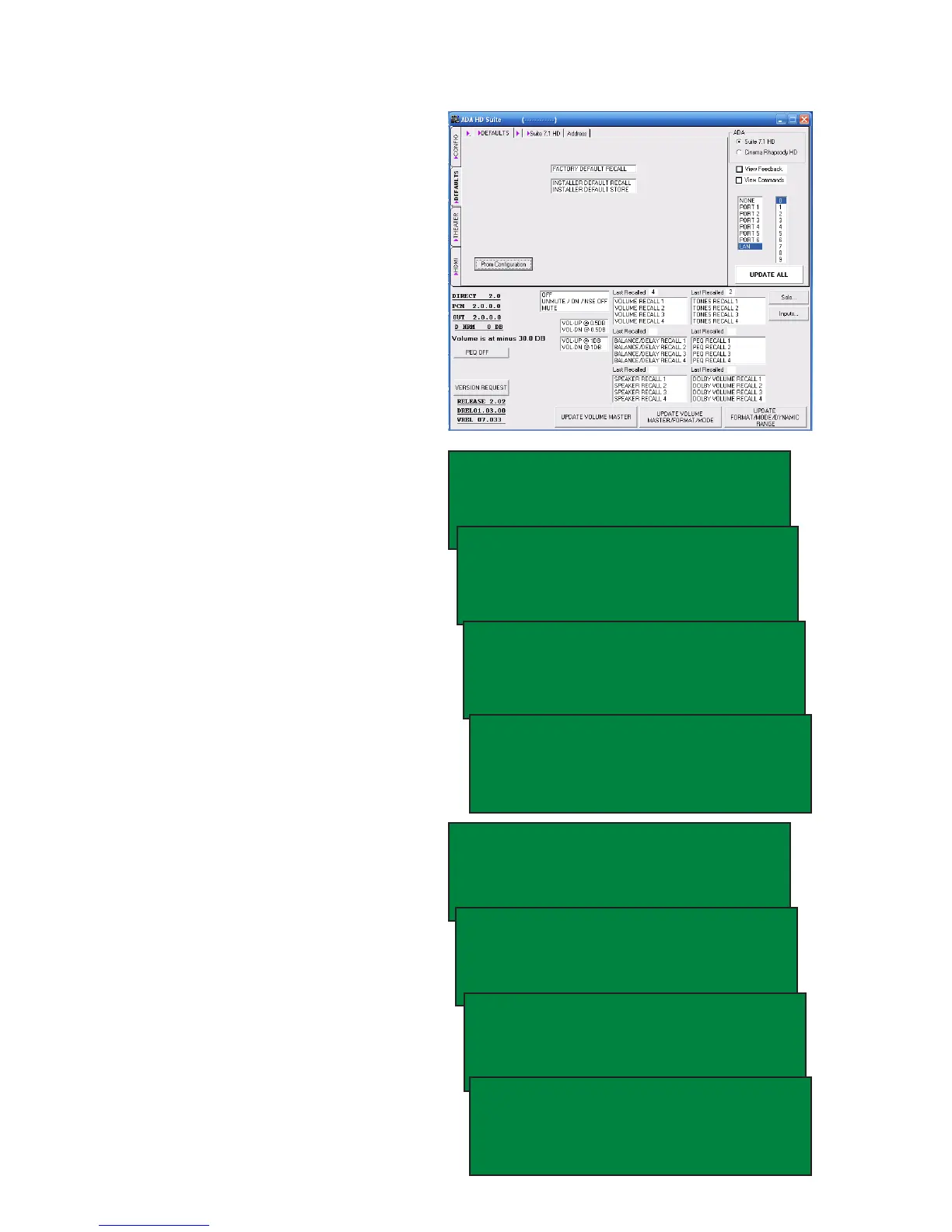Page 40
Recalling Factory & Storing/Recalling Installer Defaults
The Suite 7.1 HD features both a Factory De-
fault as well as an Installer Default. The Factory
Default can be recalled in the event you wish to
begin the process of setting up the Suite 7.1 HD
from a clean start. Note that recalling the Fac-
tory Default does not reset the Installer Default,
providing one was saved rst.
To recall the Factory Default in the PC program,
simply press the Factory Default Recall button.
The Suite 7.1 HD will reset and power down and
then up. The factory default does not reset input
congurations or the PEQ.
When you are done with your custom input con-
guration and setup, ADA strongly suggests sav-
ing your setup on the Installer Default. You can
provide the Installer Default Recall button on a
touchscreen or remote control so that in the event
the system was tampered with inadvertently, your
customer can reset the unit to the way you left the
system. To store the Installer Default from the PC
program, press the Installer Default Store button
(also saving PEQ and input congurations).
To recall the Installer Default in the PC program,
simply press the Installer Default Recall button.
The Suite 7.1 HD will reset and power down and
then up.
From the front panel of the Suite 7.1 HD while in
the Setup Mode navigate to the A in ADAUBS and
press the Mode knob. Navigate the cursor to the
D in DEFAULTS and press the Mode knob.
While the cursor is ashing on either the F in
Factory Recall or the I in Installer Recall, merely
pressing the Mode button will force the recall of
that specic default setting. The Suite 7.1 HD will
reset, turning off and then turning on again. Note
that you will be exited from the Setup Mode.
Setting the Installer Default requires the entering
of a password (1867). To store your Installer De-
fault setting, navigate the cursor using the Mode
knob the I in Installer Store Code and using the
Input knob to select numbers and the Mode knob
to position the cursor, enter 1867. Once the 7
is entered the fourth line of the display will read
Install Store. Navigate to this line using the Mode
knob and then press the Mode knob to save the
Installer Settings (which include PEQ & inputs).
TRx BRx VRx
TONE RECALL1 TN BL VL EQ
BAL RECALL1 SETUP
VOL RECALL1 LOUDNESS M]
LABELS/AV PL EH [P M]
SPEAKERS BASS ADABUS
LEVELS HDMI THX TURN ON
DELAYS SOLO TEST REVERB
ADA BUS [P M]
BUS ADDRESS O IRR OFF
BUS BAUD 192OO
BLANKING OFF ]DEFAULTS
FACTORY RECALL [P M]
INSTALL RECALL
INSTALL STORE CODE xxxx
FACTORY RECALL [P M]
INSTALL RECALL
INSTALL STORE CODE 1xxx
FACTORY RECALL [P M]
INSTALL RECALL
INSTALL STORE CODE 186x
FACTORY RECALL [P M]
INSTALL RECALL
INSTALL STORE CODE 1867
FACTORY RECALL [P M]
INSTALL RECALL
INSTALL STORE CODE 1867
INSTALL STORE
