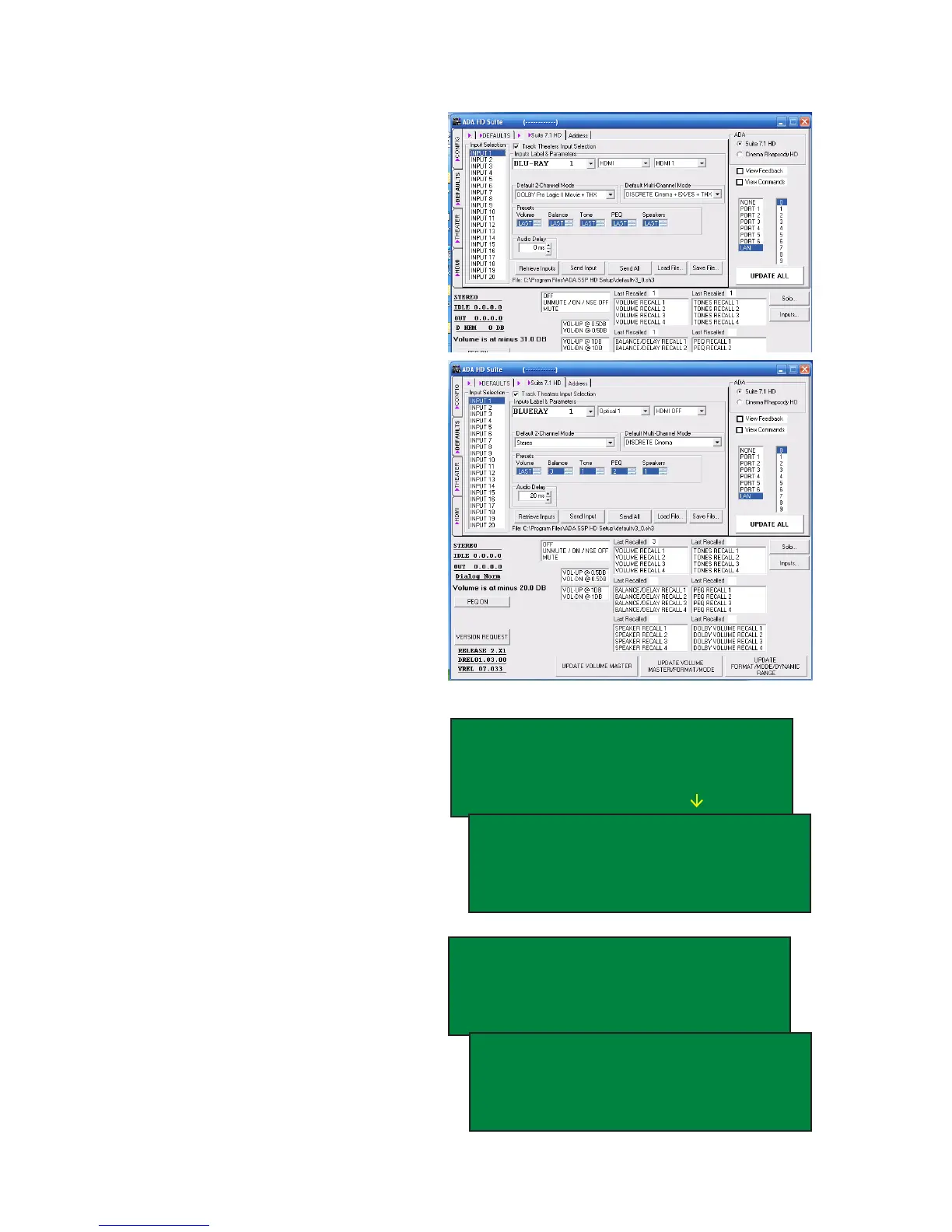Page 18
Input Presets
The Suite 7.1 HD has the ability to engage certain
feature sets when an input is selected. One of
these is:
Auto Delay - Rated in milliseconds (0-200).
In addition to setting the Audio Delay, you can
also assign one of four inputs for each of the
following.
Volume - The volume preset lets you assign a
starting volume level for a specic input. If the unit
is off and an input with a specic volume preset
is selected, the Turn On volume preset is ignored
and this input specic volume preset is used.
Balance - The balance preset stores channel
levels and delay levels.
Tone - The tone preset stores the parametric bass
and treble control.
PEQ - The multi-band parametric equalizer fea-
tures a 12 band EQ for all channels and an 8 band
EQ for the subwoofer.
Speakers - The speaker conguration lets you
determine which speakers are active, whether
they roll-off, and their roll-off frequency.
To change these settings in the PC program, click
on the button to the right of the option window.
On the Suite 7.1 HD, if you are in the LABELS/
AV screen navigate to the letter N (next) at the
bottom of the screen using the Mode knob and
then press the knob.
To select the input you wish to adjust, turn the
Input knob while the cursor is on the rst character
of the input’s name in the upper right hand corner
of the display.
Next, use the Mode knob to scroll through the six
preset options. When the cursor is on an option
you wish to adjust, turn the Input knob.
Note - Changes are not effected until you have
performed a LOAD.
If you are done assigning Input Presets, navigate
to the letter P (previous) at the bottom of the dis-
play using the Mode knob and press the knob.
INPUT 2 FINAL INPUT 2O
LABEL SATELLITE 2 SAVE
AUDIO HDMI LOAD ALL
VIDEO HDMI 2 N [P M]
PRESETS BLU-RAY 1
VOL LAST DELAY Oms
BAL LAST SPEAKER LAST
TONE LAST PEQ LAST ^P
PRESETS SATELLITE 2
VOL LAST DELAY Oms
BAL LAST SPEAKER LAST
TONE LAST PEQ LAST ^P
PRESETS SATELLITE 2
VOL LAST DELAY 2Oms
BAL 2 SPEAKER 1
TONE 4 PEQ 3 ^P
