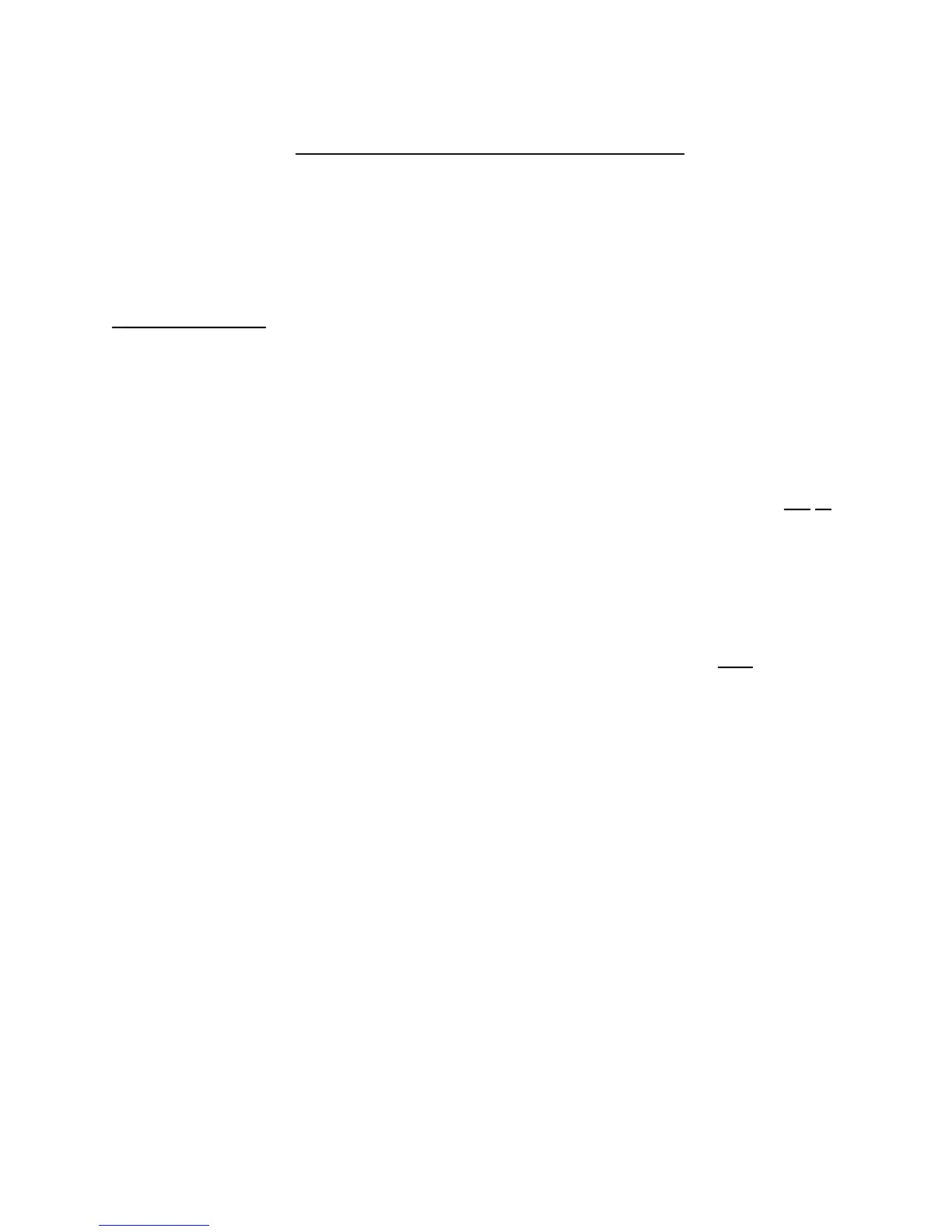11
SECTION IV
L.C.D. OPERATING MESSAGES
The liquid crystal display (L.C.D.) informs the operator of cycle status and program verification and displays
important diagnostic messages and fault information.
A. COIN MODE
When the dryer is idle and is in Ready Mode the Phase 7 dual microprocessor controller (DMC) computer will
display:
READY, INSERT $XX.XX TO START
XX.XX represents the AMOUNT TO START defined in program memory location PL #06. If the AMOUNT
TO START is less than $1.00, the Phase 7 DMC (computer) will display the necessary AMOUNT TO START in
cents “XX¢”. If the currency setting is changed to another currency symbol, the correct symbol will be used
instead of the $ and ¢ symbols.
If the dryer is equipped with a Sensor Activated Fire Extinguishing (S.A.F.E.) system and there is an issue with the
system, the Phase 7 DMC (computer) will display:
S.A.F.E. SYSTEM DISABLED...READY, INSERT $XX.XX TO START
The Phase 7 DMC (computer) will continue to display “S.A.F.E. System disabled” with ALL of the following
messages until the temperature cycle is selected.
Once a coin has been inserted, the Phase 7 DMC (computer) will display:
ADD XX¢ TO START
OR
S.A.F.E. SYSTEM DISABLED...ADD XX¢ TO START
The Phase 7 DMC (computer) will continue to display this message until the appropriate AMOUNT TO START
has been met. Then the Phase 7 DMC (computer) will display:
SELECT TEMP TO START
OR
S.A.F.E. SYSTEM DISABLED...SELECT TEMP TO START
In Coin Mode, if the Phase 7 DMC (computer) detects a malfunction, it will display:
OUT OF ORDER
