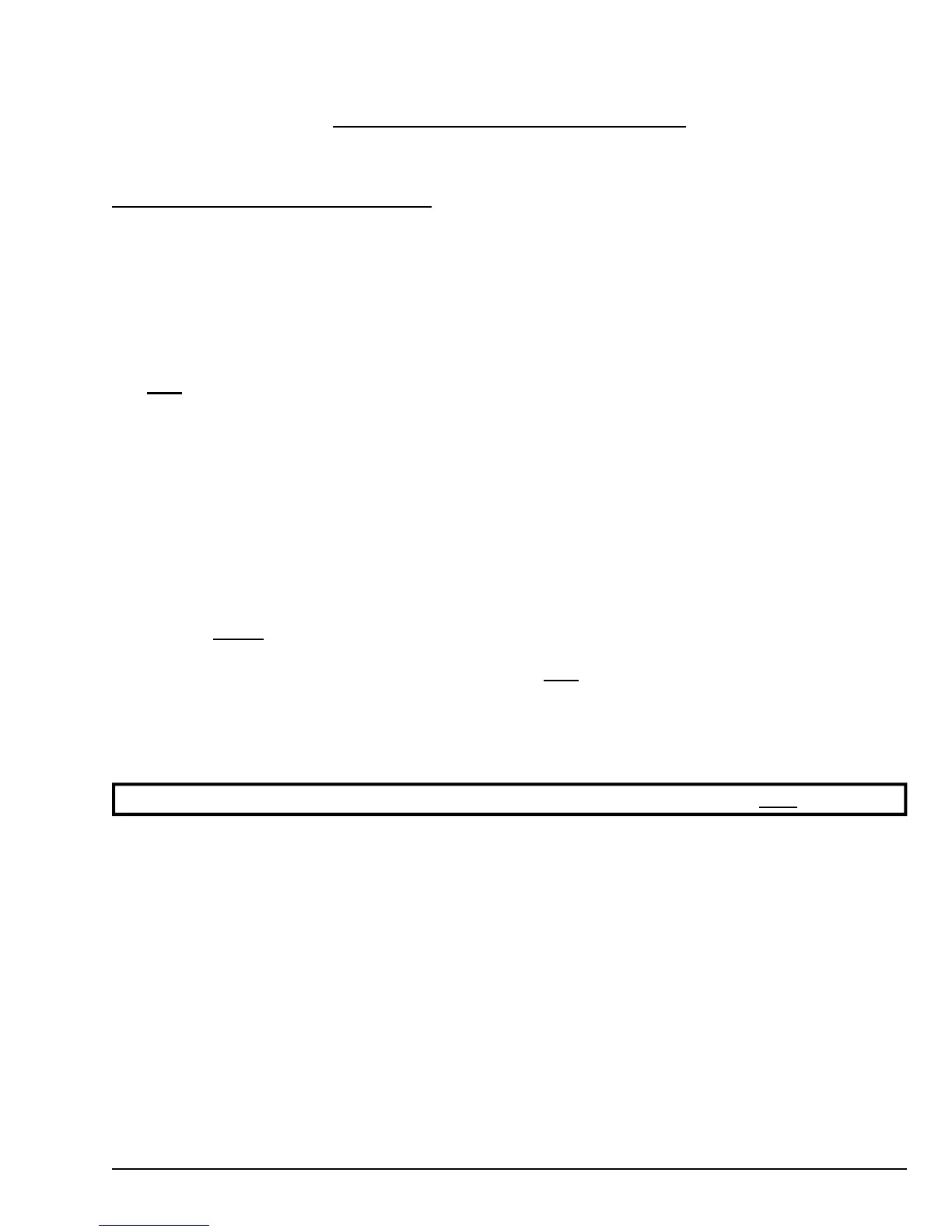112144-46 www.adclaundry.com 3
SECTION I
IMPORTANT INFORMATION
A. RECEIVING AND HANDLING
The dryer is shipped in a protective stretch wrap cover with protective cardboard corners and top cover (or optional
box) as a means of preventing damage in transit. Upon delivery, the dryer and/or packaging, and wooden skid
should be visually inspected for shipping damage. If any damage whatsoever is noticed, inspect further before
delivering carrier leaves.
Dryers damaged in shipment:
1. ALL dryers should be inspected upon receipt and before they are signed for.
2. If there is suspected damage or actual damage, the trucker’s receipt should be so noted.
3. If the dryer is damaged beyond repair, it should be refused. Those dryers which were not damaged in a
damaged shipment should be accepted, but the number received and the number refused must be noted on the
receipt.
4. If you determine that the dryer was damaged after the trucker has left your location, you should call the delivering
carrier’s freight terminal immediately and file a claim. The freight company considers this concealed damage.
This type of freight claim is very difficult to get paid and becomes extremely difficult when more than a day or
two passes after the freight was delivered. It is your responsibility to file freight claims. Dryer/parts damaged
in transit cannot be claimed under warranty.
5. Freight claims are the responsibility of the consignee, and ALL claims must be filed at the receiving end. ADC
assumes no responsibility for freight claims or damages.
6. If you need assistance in handling the situation, please contact the ADC Traffic Manager at (508)
678-9000.
IMPORTANT: The dryer must be transported and handled in an upright position at ALL times.