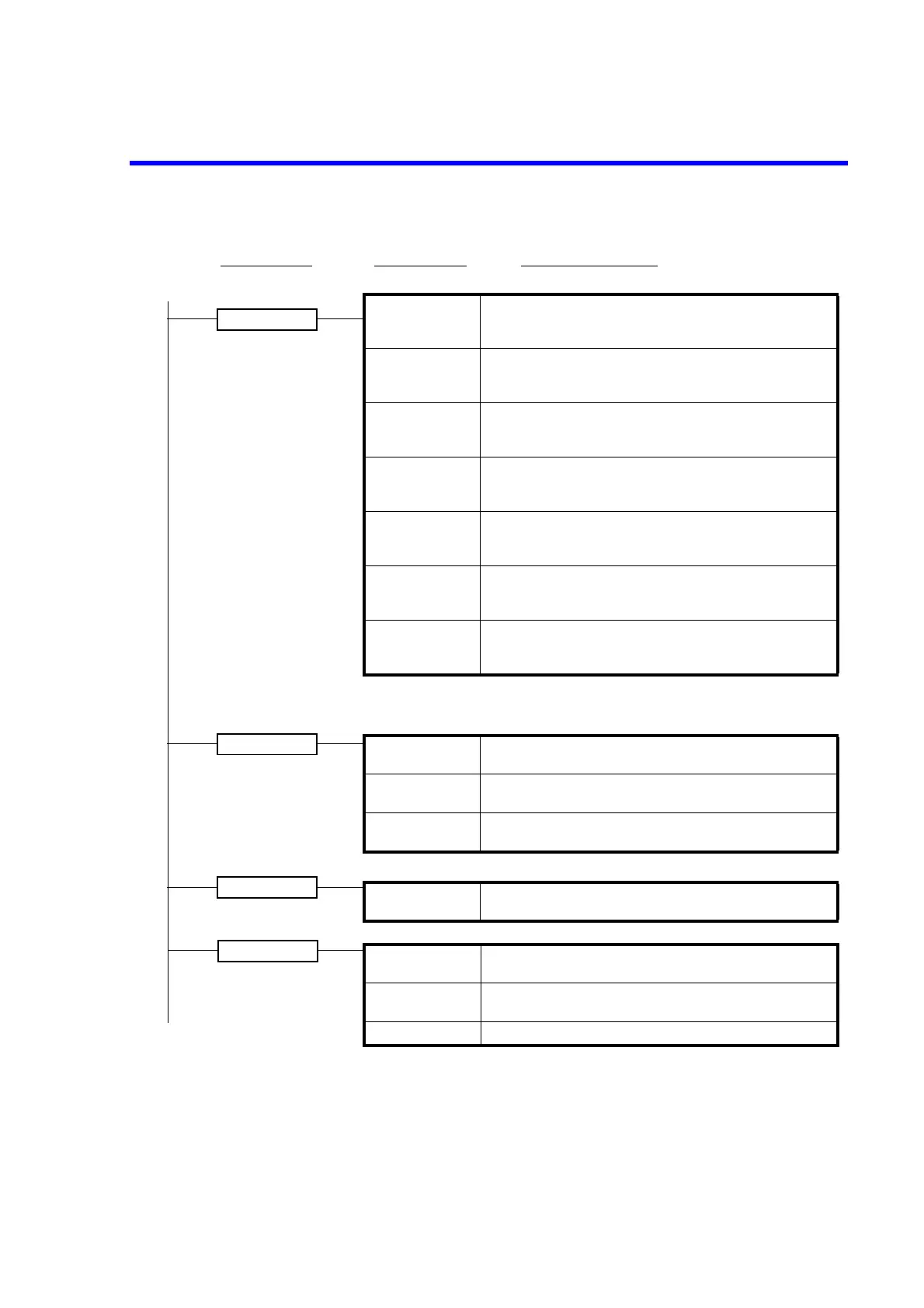4 CONST
HIGH HIGH constant
-9999.999E+9 to 9999.999E+9 (For 7461A/61P)
-999.999E+9 to 999.999E+9 (For 7451A)
LOW LOW constant
-9999.999E+9 to 9999.999E+9 (For 7461A/61P)
-999.999E+9 to 999.999E+9 (For 7451A)
NULL
NULL constant (For only NULL ON)
-9999.999E+9 to 9999.999E+9 (For 7461A/61P)
-999.999E+9 to 999.999E+9 (For 7451A)
Val_A Constant A (SCL)
-9999.999E+9 to 9999.999E+9 (For 7461A/61P)
-999.999E+9 to 999.999E+9 (For 7451A)
Val_B Constant B (SCL)
-9999.999E+9 to 9999.999E+9 (For 7461A/61P)
-999.999E+9 to 999.999E+9 (For 7451A)
Val_C Constant C (SCL)
-9999.999E+9 to 9999.999E+9 (For 7461A/61P)
-999.999E+9 to 999.999E+9 (For 7451A)
ValDB Constant D (dB/dBm)
0.000001E-9 to 9999.999E+9 (For 7461A/61P)
0.000001E-9 to 999.999E+9 (For 7451A)
5 PARAM
PON.LD Selection of parameters which are loaded when the power is turned on
P.OFF/USER0
SAVE Parameter save-file selection
USER0/USER1/USER2/USER3
LOAD Parameter load-file selection
USER0/USER1/USER2/USER3/DFLT
6 INIT
PARAM Initialization
DFLT
(b)
(c)
Category layer
Selection layer Entry/Execution layer
7 MEM
STORE Measurement memory
OFF/ON
RCL Measurement memory recall
Recall setting for the data number
STAT Statistical calculations and measurement result readings