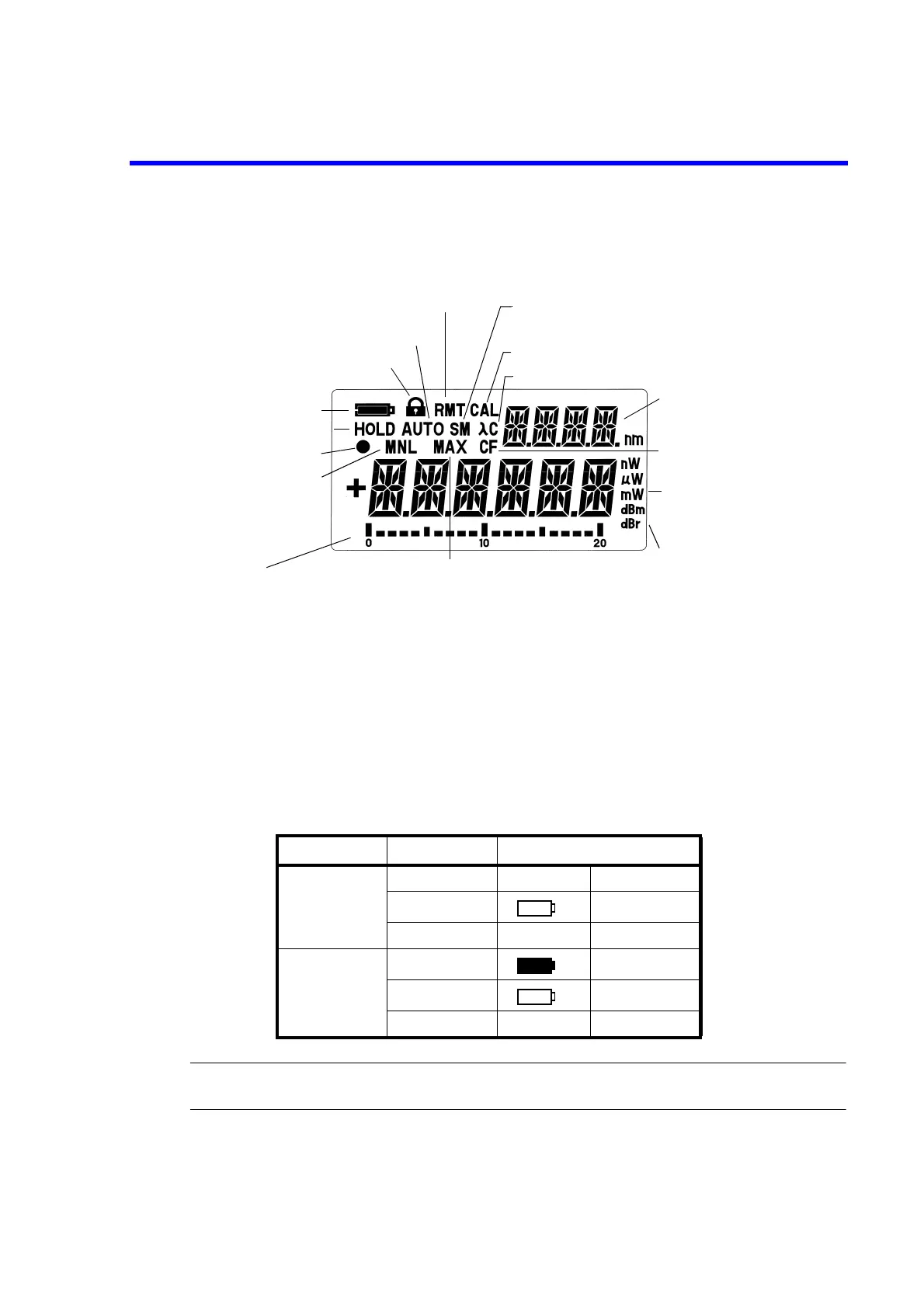8230 Optical Power Meter Operation Manual
2.1.2 Display Description
2-5
2.1.2 Display Description
Figure 2-2 Display
2.1.2.1 Battery Indicator
NOTE: Even if the AC adaptor is used, the indicator blinks when the battery voltage drops. To prevent accidental
battery leakage, replace the battery immediately.
Table 2-1 Battery Indicator
AC adaptor Battery Indicator
On operating
Normal Extinction
Drain (Note) Blinking
None Extinction
Non-operating
Normal Lighting
Drain (Note) Blinking
None Extinction
Indicates the state
of fixed range.
Indicates the auto range state.
Indicates the key lock state.
Battery indicator
Indicates the measurement HOLD state.
Bar graph
• Indicates the approximate value in each full-scale.
• The same as the ANALOG output.
Indicates the remote control state.
Indicates that the smoothing calculation is on.
Blinking: Smoothing is not performed the specified number
of times.
Indicates the MAX HOLD mode.
Indicates the CALIBRATION mode.
Calibration wavelength indicator*
Wavelength display
Indicates that the CF calculation
turns on.
Indicates the measurement unit.
Indicates the dBr calculation unit.
Sampling indicator
* : Calibration wavelength indicator: lights when the set (wavelength) corresponds with the
calibration wavelength which is currently selected.