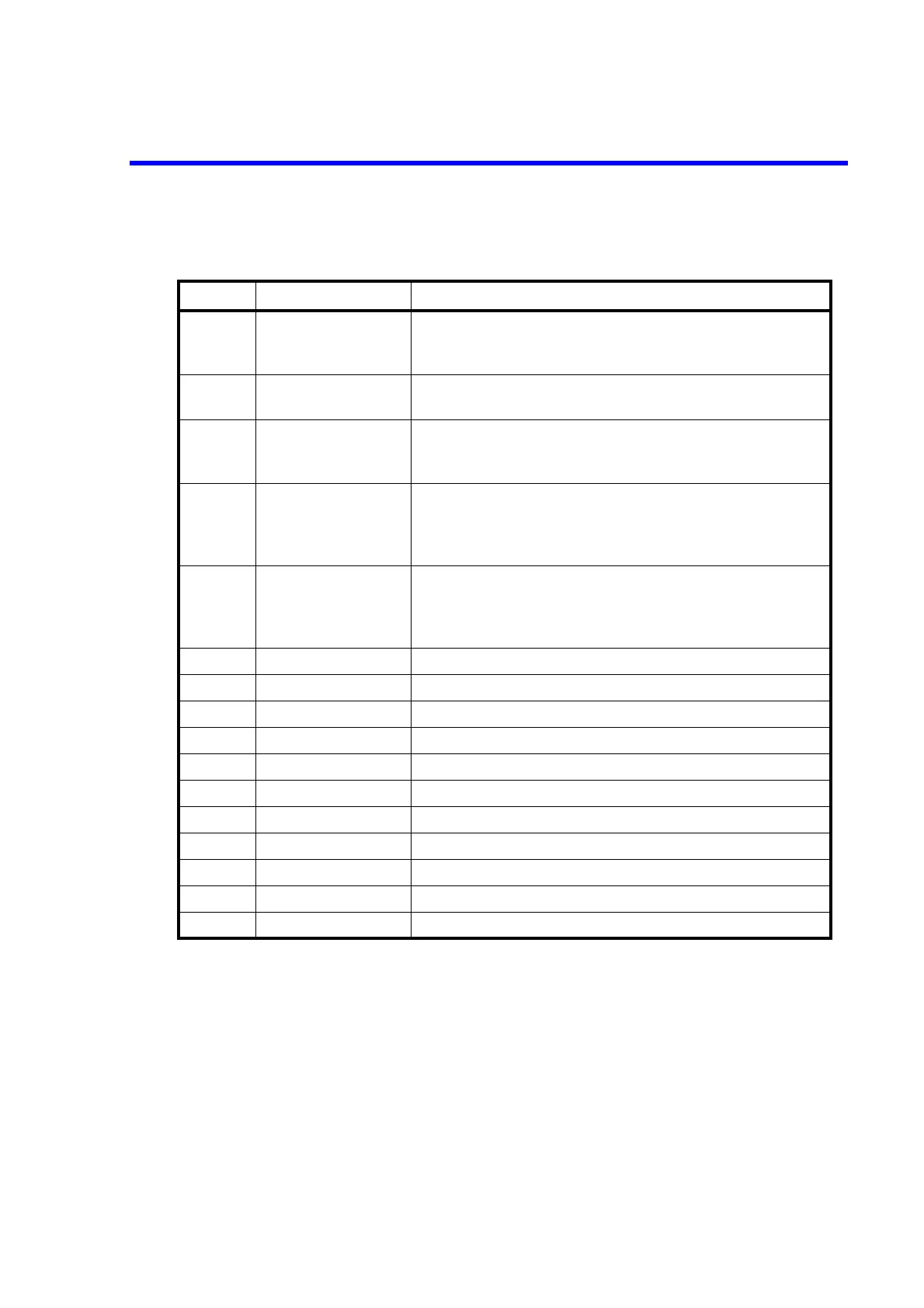8230 Optical Power Meter Operation Manual
4.5 Status Register
4-10
Conditions which clear the device event status register
• When the power is turned on.
• When “*CLS” is executed.
• When “*DSR?” is executed.
Conditions which clear the device event status enable register
• When the power is turned on.
• The DSE0 command is executed.
Table 4-2 Device Event Status Register
bit Name Description
0EOM
End Of Measure
ON: Sets to 1 when the measurement is complete.
OFF: Sets to 0 when the measurement starts.Set to 0 when the
measurement data is loaded.
1EOZ
End Of Zero
ON: Sets to 1 when ZERO is complete.
2EOC
End Of Cal
ON: Sets to 1 when the calibration is complete.
(XPC, XIVC, XWR)
OFF: Sets to 0 when the calibration starts.
3 OVR
Over Range
ON: Sets to 1 when the measurement data is above the measure-
ment range.
OFF: Sets to 0 when the measurement data is not above the mea-
surement range.
4 UNR
Under Range
ON: Sets to 1 when the measurement data is below the measure-
ment range.
OFF: Sets to 0 when the measurement data is not below the mea-
surement range.
5 Not used Fixed to 0
6 Not used Fixed to 0
7 Not used Fixed to 0
8 Not used Fixed to 0
9 Not used Fixed to 0
10 Not used Fixed to 0
11 Not used Fixed to 0
12 Not used Fixed to 0
13 Not used Fixed to 0
14 Not used Fixed to 0
15 Not used Fixed to 0