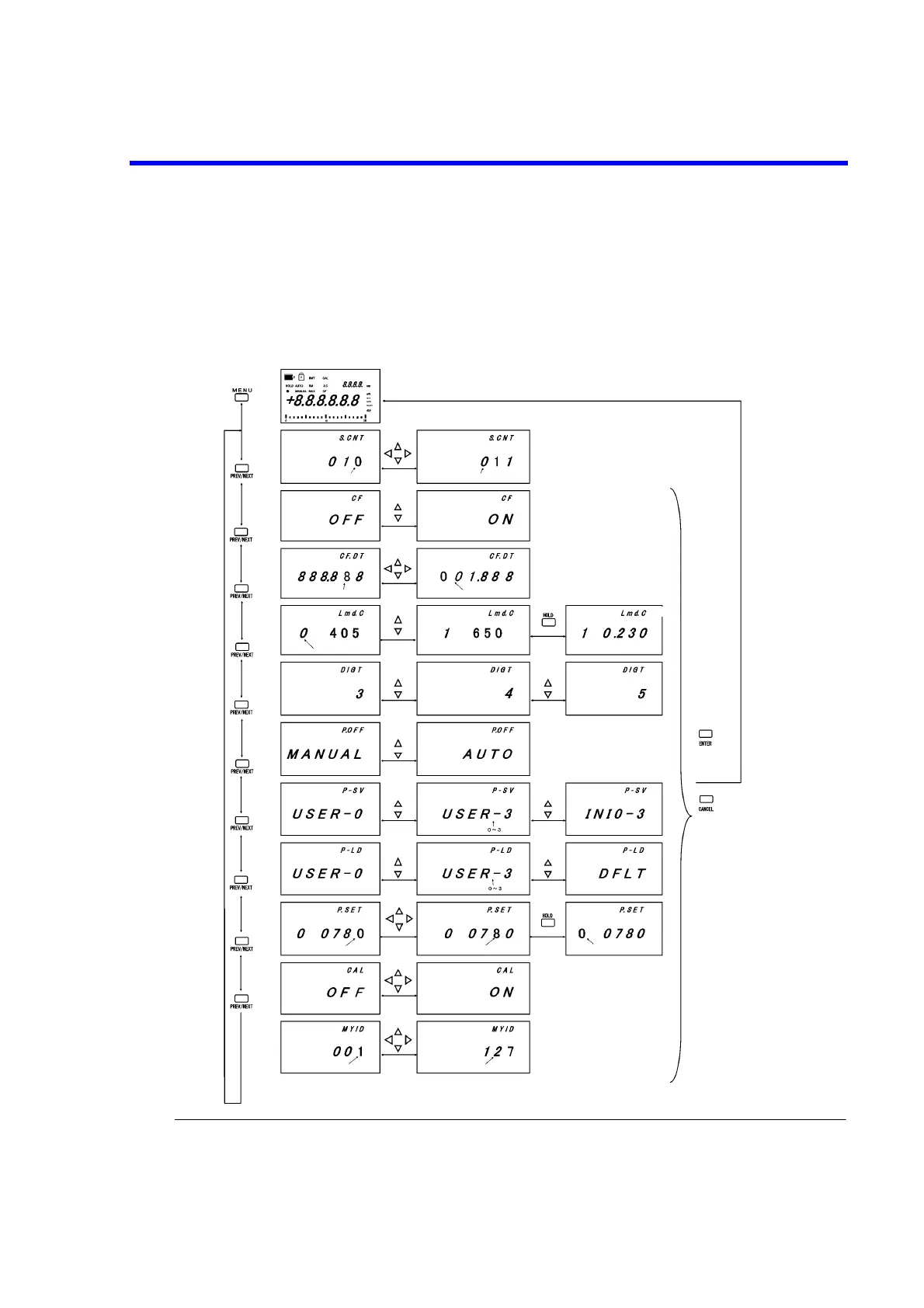8230 Optical Power Meter Operation Manual
3. HOW TO PERFORM MEASUREMENTS
3-1
3. HOW TO PERFORM MEASUREMENTS
3.1 Menu Map
CAUTION:
1. If, after changing each item's setting, the PREV/NEXT key is used to move to the next item, the setting is not saved. Each
setting is saved only when the ENTER key is pressed.
*1 The settings are saved or loaded by pressing the ENTER
key and “DONE” is displayed at the end.
*2 For more information, refer to 3.5, “Wavelength Preset.”
*3 Wavelength preset
function is applied to the software revision B00 or later.
*4 If [HOLD] is pressed, the calibration value for each
calibration wavelength is displayed for approximately two
seconds.
1 Number of
smoothing times
3 CF value
4 Calibration
wavelength
5 Number of
display digits
6 Auto power
off
7 Parameter save
8 Parameter load
Blinking (cursor)
Blinking (cursor)
Blinking (cursor)
Blinking (cursor)
Blinking (cursor)
Blinking (cursor)
2CF
9 Wavelength
preset *3
10 CAL
11 MYID
Blinking (cursor)
Blinking (cursor)
Saves the new settings and closes
the menu.
Cancels the new settings and
closes the menu.
*1
*1
*2
*4