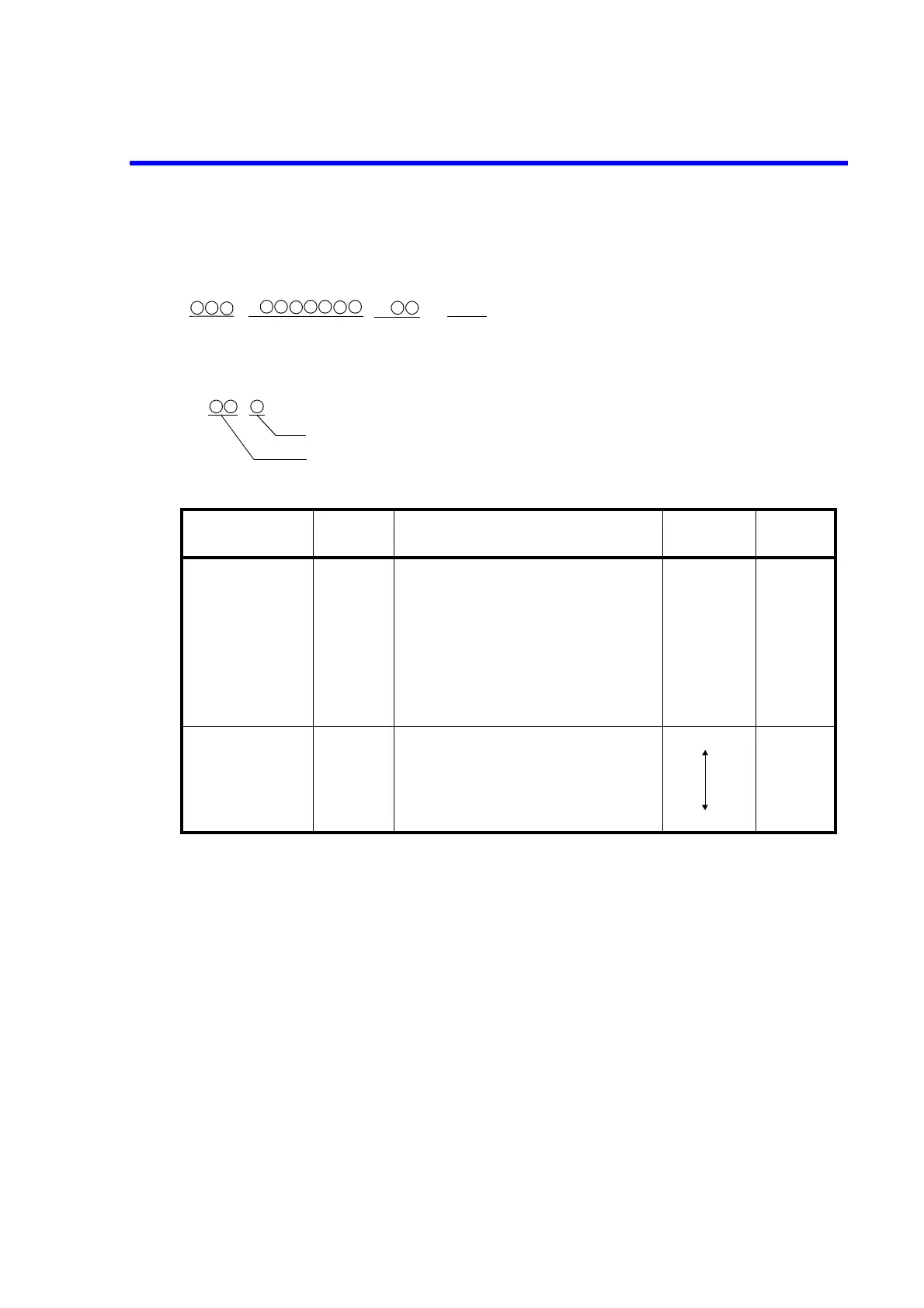8230 Optical Power Meter Operation Manual
4.4 Measurement Data Output Format
4-4
4.4 Measurement Data Output Format
Measurement data is output by using the ASCII strings shown below.
1. Header: No header is output when the header output is set to OFF by the “H0” command.
String Description Priority
Number of
characters
Main header W Measurement unit: W
-2
WR Measurement value after RATIO calcula-
tion
DB Measurement unit: dBm
DR Measurement value after dBr calculation
DI Measurement unit: A (When the calibra-
tion mode is set.)
Sub header O Over range (OL) High
1
U Under range (When the unit is dBm.)
X MAX calculation
Space None of the above Low