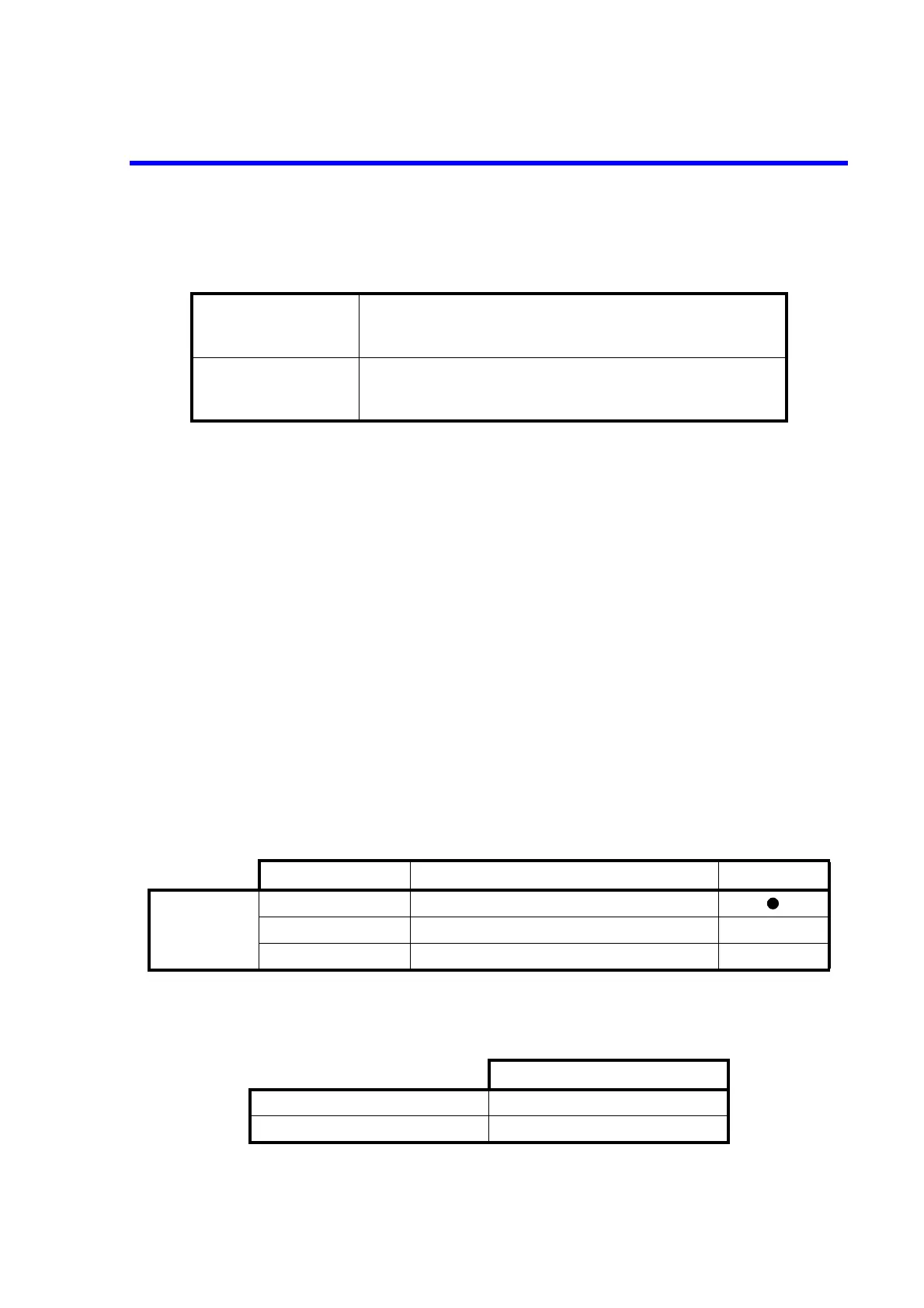8230 Optical Power Meter Operation Manual
4.3.4 Response to the *IDN? Command
4-3
Specification of response to *IDN?
Changing the response to *IDN? by key operation
1. To change to the old model name response, turn on the power while pressing
[LIGHT].
2. After all displays are lit, “OLD *IDN?” is displayed and the response is changed
to the old model name.
3. When the response is set to the old model name, the decimal point next to the last
digit in the wavelength display is lit. (Note1)
4. To change to the new model name response, turn on the power while pressing
[LIGHT] again.
5. After all displays are lit, “NEW *IDN?” is displayed and the response is changed
to the new model name.
6. When the response is set to the new model name, the decimal point next to the
last digit in the wavelength display is turned off. (Note1)
Changing the response to *IDN? by remote command
When the response is set to the old model name, the decimal point next to the last digit
in the wavelength display is lit. (Note1)
New model name
response
ADC Corp.,8230 ,XXXXXXXXX,YYYYY
XXXXXXXXX: Serial No.
YYYYY: Revision No.
Old model name
response
ADC,Q8230 ,XXXXXXXXX,YYYYY
XXXXXXXXX: Serial No.
YYYYY: Revision No.
Command Description Initial value
ADC command OID0 The new model name is the response to *IDN?.
OID1 The old model name is the response to *IDN?.
OID? Response: OID0 or OID1
(Note1) Example of wavelength display
New model name response 0407 nm
Old model name response 0407. nm