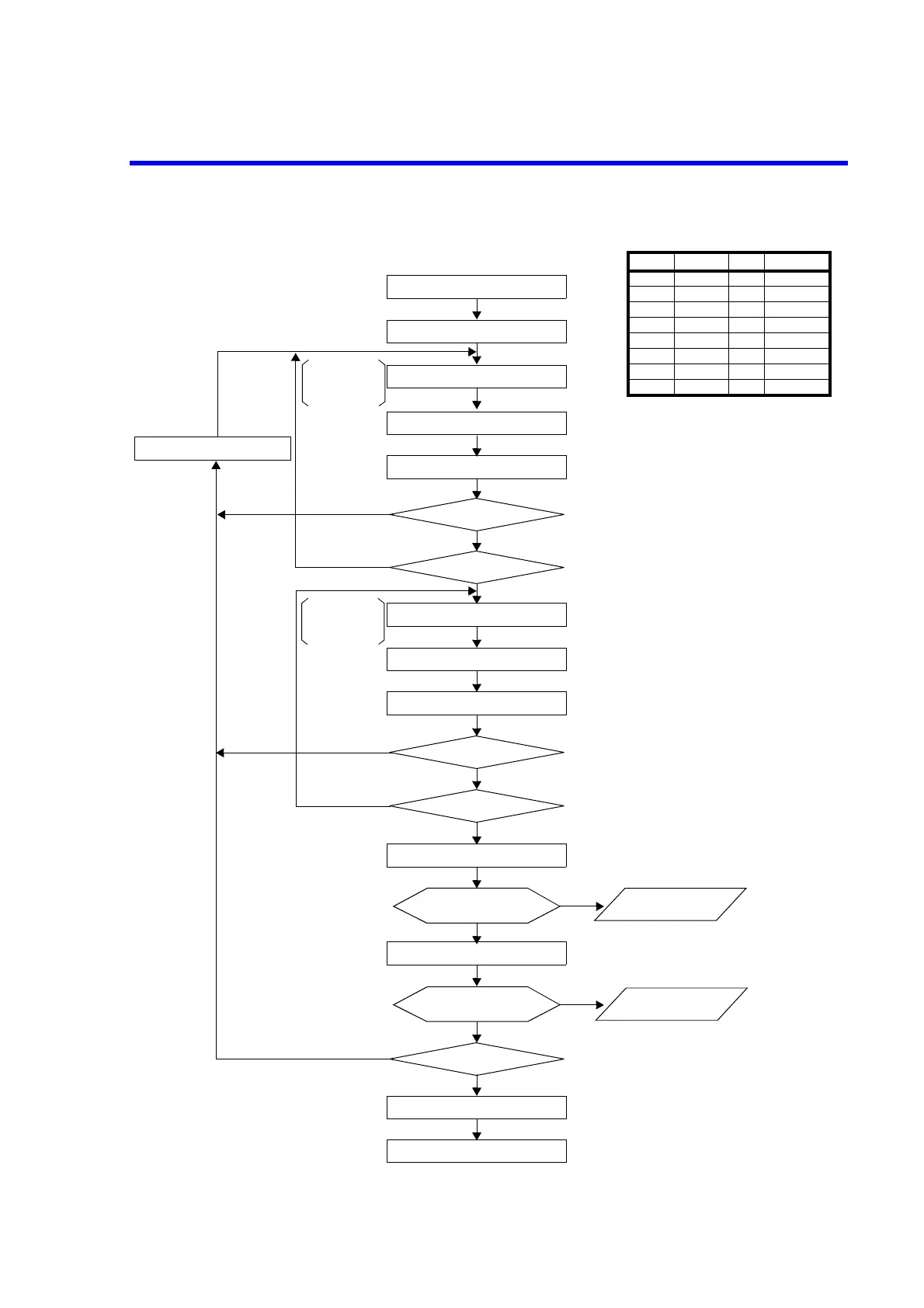Calibration mode : CAL1
Initialize all data : XINI0
Set the range : XRn
Input open
Enter the calibration data : XPC0
OK?
Next range?
Set the range : XRn
VIG full data output
Enter the calibration data : XPCfull
OK?
Next range?
Input open
Check the zero
data in all ranges
VIG full data output
Check the full
data in all ranges
OK?
Calibration data saved : XWR
End of calibration : CAL0
Calibration result data
Save/display
Calibration result data
Save/display
Initialize the range data : XINIn
Zero
calibration
in all ranges
Zero:Open the input to set the current
value to zero.
Execute the zero calibration
If an error occurs, initialize the
range and re-execute calibration.
Full
calibration
in all ranges
Example : 19.0000 nA
*Execute the full calibration after
the zero calibration.
Execute the full calibration.
If an error occurs, initialize the
range and re-execute the zero
calibration.
No
Yes
No
Yes
[Check the zero calibration]
[Check the full calibration]
If an error occurs, initialize the
range and re-execute the zero
calibration.
No
* Can be calibrated in any calibration range.
Range Command Zero Full
20 nA XR4 OPEN 19.0000 nA
200 nA XR5 OPEN 190.000 nA
2000 nA XR6 OPEN 1900.00 nA
20 A XR7 OPEN 19.0000 A
200 A XR8 OPEN 190.000 A
2000 A XR9 OPEN 1900.00 A
20 mA XR10 OPEN 19.0000 mA
50 mA XR11 OPEN 050.000 mA