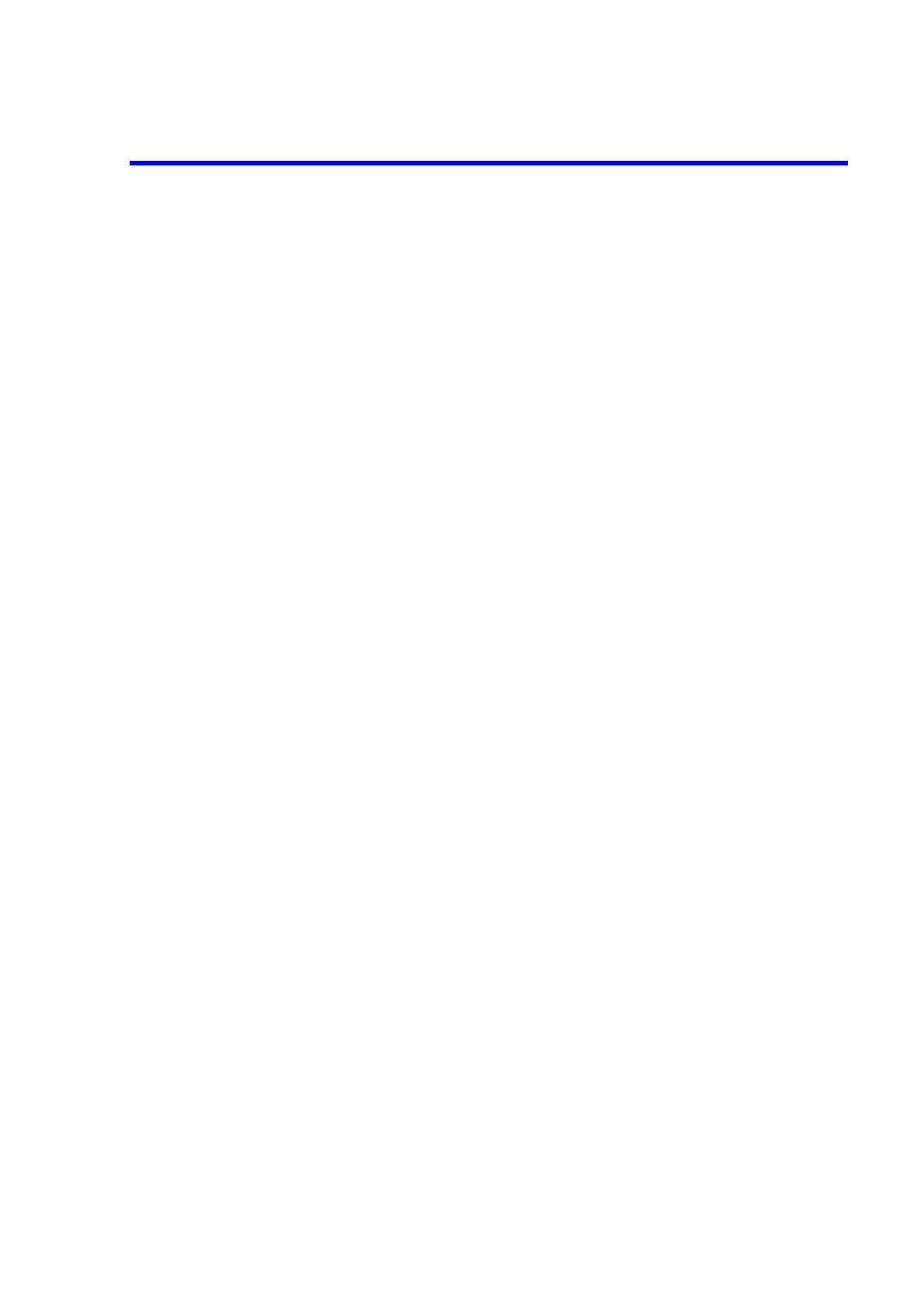8230E Optical Power Meter Operation Manual
2.1.1 Function Description
2-4
14. INPUT The connector which is connected to the optical sensor. (Refer to
Figure 2-4)
15. AC ADAPTOR The connector which is connected to the included AC adaptor.
(Refer to Figure 2-5)
16. USB The USB connector which is used for the data communications
and used to remotely control this instrument. (Refer to Figure 2-5)
17. ANALOG OUTPUT Outputs the voltage which is proportional to the optical power.
The full-scale value is changed by changing the measurement
range because the voltage is output before the AD conversion.
The ZERO cancellation is not reflected on the output. The level
calibration of the sensor, the correction of the wavelength sensi-
tivity, the calculation such as MAX or dB are not reflected on the
analog output. The output voltage is 0 to +2 V (Full-scale) and the
output impedance is 10 or less. The connector is a 3.5 mini-
jack. (Refer to Figure 2-5)