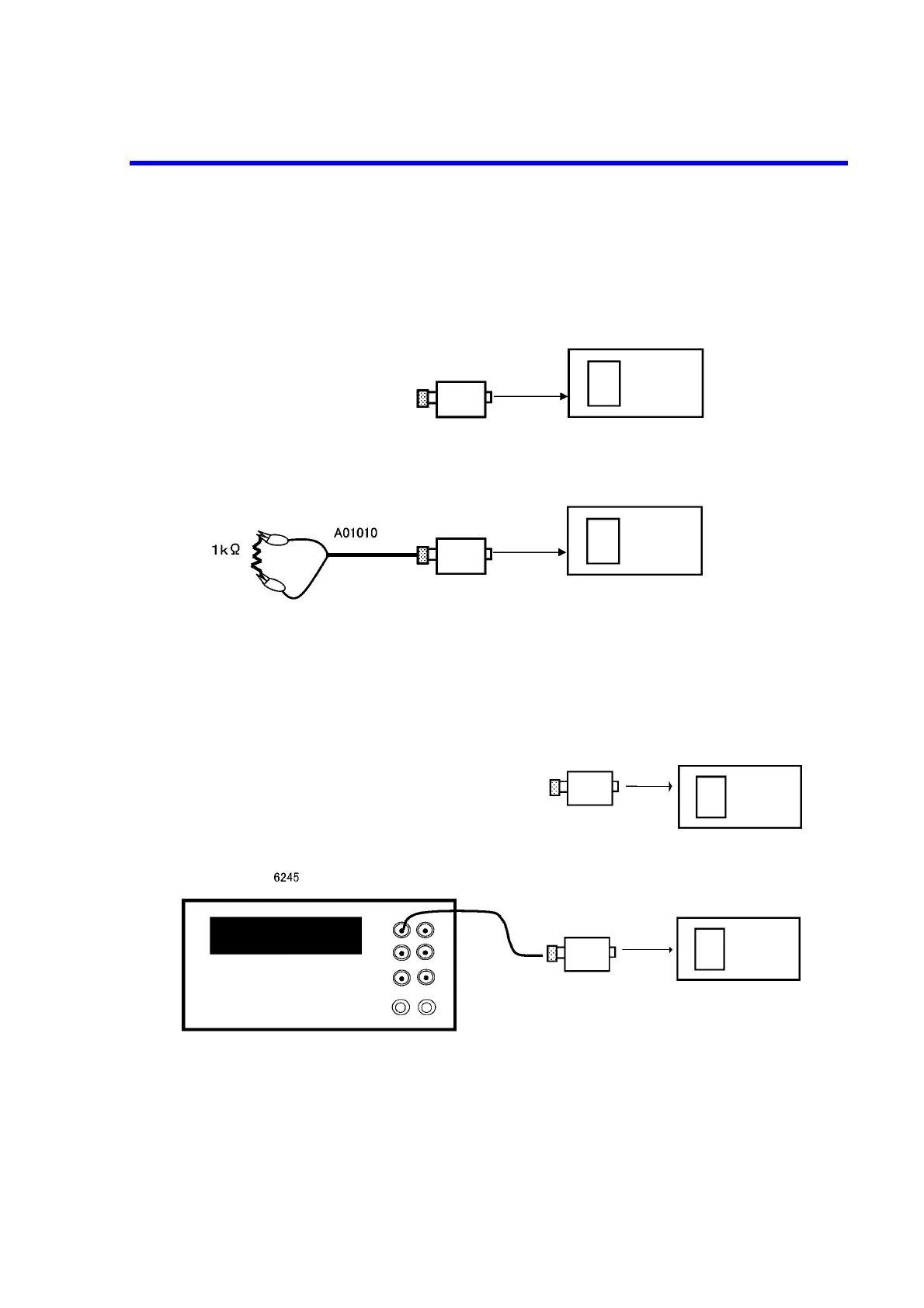8230E Optical Power Meter Operation Manual
7.3 How to Connect the Instrument
7-3
7.3 How to Connect the Instrument
1. Connecting the instrument for the IV offset calibration
Figure 7-1 Connection Diagram for the IV Offset Calibration
2. Connecting the instrument for the current measurement calibration
Figure 7-2 Connection Diagram for the Current Measurement Calibration
8230E
8230E
For zero calibration
For full calibration
Red
Blue
Input open
TRIAX-12pin conversion adapter A/B
TRIAX-12pin conversion adapter A/B
8230E
8230E
For zero calibration
For full calibration
Input open
TRIAX-12pin conversion adapter A/B
TRIAX-12pin
conversion adapter A/B