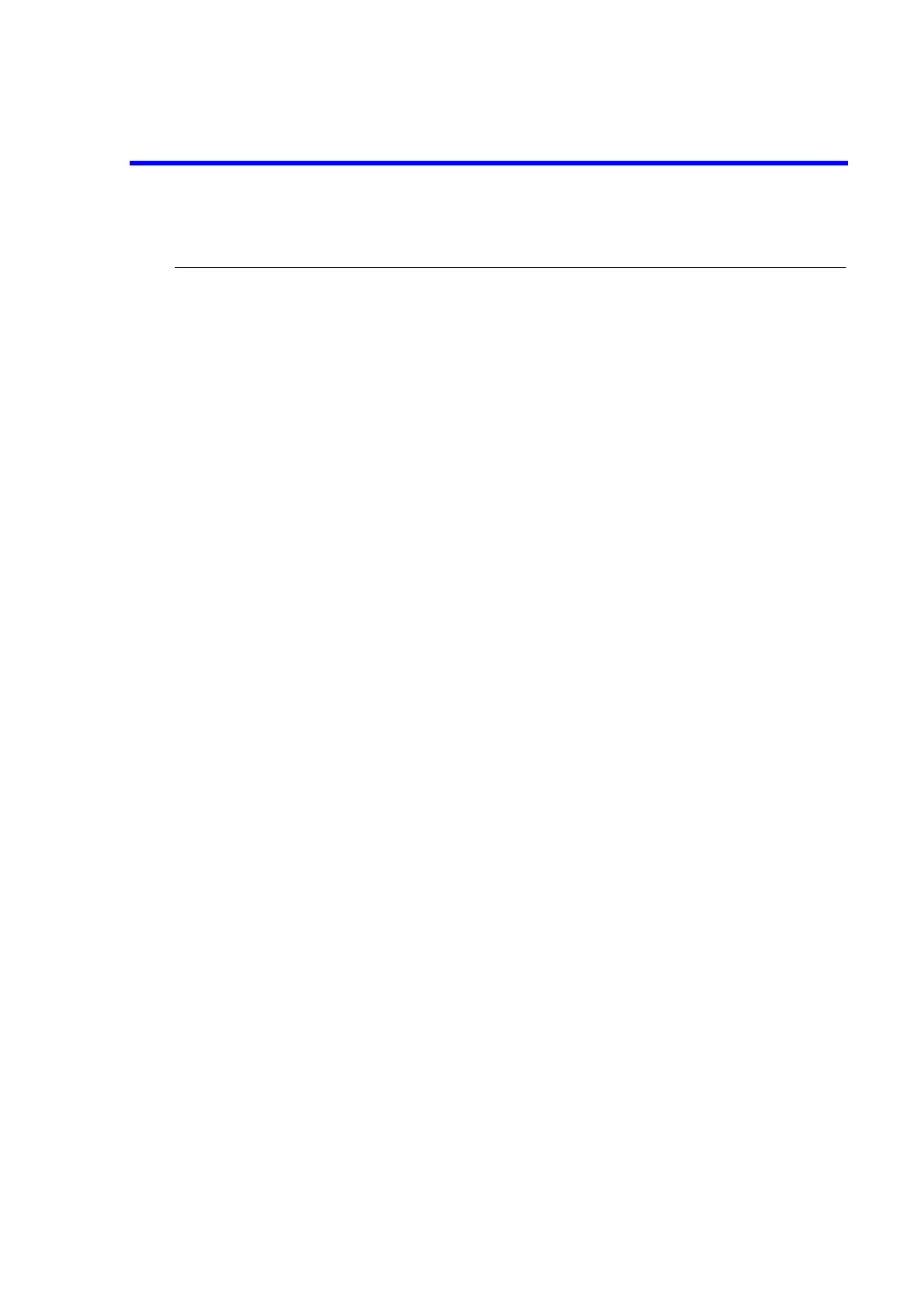8230E Optical Power Meter Operation Manual
3.2 Menu Description
3-2
2. The menu items when CAL ON is set, are as follows.
1.CAL, 2.REV. (Revision display), 3.LCD (Display test), 4.MYID
3.2 Menu Description
Refer to “3.1 Menu Map”.
1. The number of times that smoothing is performed
Sets the number of times that the smoothing calculation is per-
formed.
The setting range is from 0 to 100. (The calculation is OFF if the
number of times is set to 0 or 1.)
2. CF Sets the CF data calculation to ON or OFF.
3. CF value Sets the correction coefficient by which the measured value is
divided.
Measurement range: 0.001 to 999.999
Refer to the formula in section 3.3.5.
4. Calibration wavelength Displays the calibration wavelength of a sensor that is currently
connected to the optical power meter.
If [HOLD] is pressed while the calibration wavelength is dis-
played, the calibration sensitivity correction coefficient is dis-
played for approximately two seconds.
A function that displays the calibration wavelength and the cali-
bration sensitivity correction coefficient is applied to software
revision C00 or later.
5. Number of display digits Sets the display digits of the measured value to 3 to 4.
If the display digit is set to 3, an under-bar is displayed in place of
each unused digit.
6. Auto power off When the auto-power-off function is set to AUTO, the power
turns off automatically after 30 minutes from the last time a button
was pressed.
7. Parameter save Saves the current settings in the built-in flash memory.
The settings can be saved in the following 4 areas: USER-0,
USER-1, USER-2, and USER-3.
The flash memory is initialized when INI0, 1, 2, or 3 is selected.
8. Parameter load Loads the settings which are saved in the built-in flash memory.
The settings, which are saved in the following 4 areas: USER-0,
USER-1, USER-2, and USER-3, can be loaded.
The current settings are initialized when DFLT is selected.
9. Wavelength preset Up to four frequently used wavelengths can be set.
For more information, refer to Section 3.5, “Wavelength preset.”
10. CAL Sets the calibration mode to ON or OFF.
When the calibration mode is set to ON, the correction calculation
is canceled and the measured current value is displayed. However,
the units are displayed in W.
11. MYID Sets the identification number when using the remote-control
function.