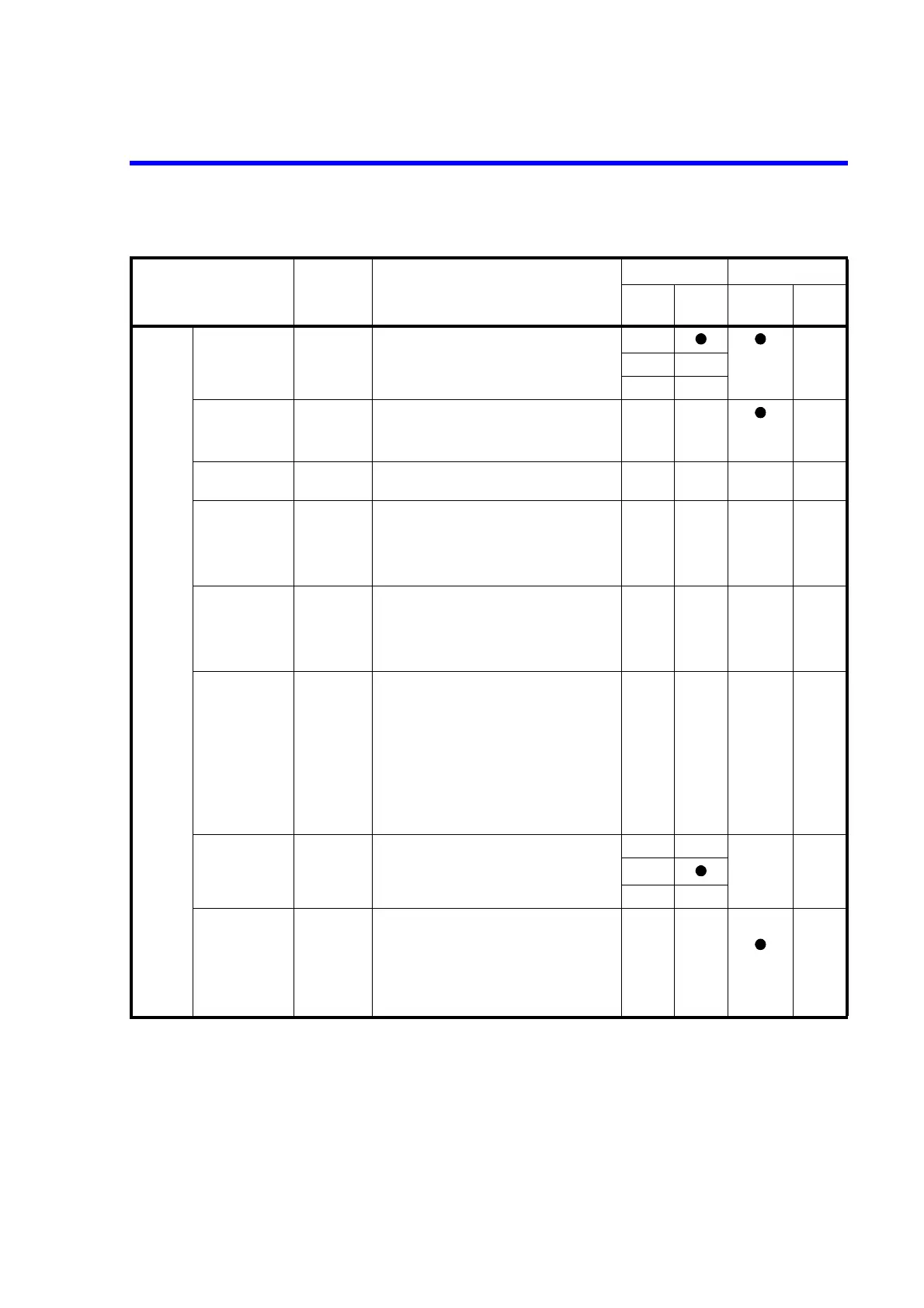8230E Optical Power Meter Operation Manual
4.6.2 Remote Control Command List
4-16
Measure-
ment start
Trigger mode M0 AUTO
M1 HOLD
M? Query reply : M0 to M1
Sampling E Triggers the measurement when the trigger
mode is set to HOLD.
Trigger *TRG
Zero correction ZR Executes the ZERO correction
The execution time is approximately 4 seconds.
Wavelength set-
ting
WL data Sets the measurement wavelength.
The setting range depends on the connected sen-
sor. Unit nm
WL? Query reply : WLdddd
Wavelength sensi-
tivity correction
coefficient
WCF? Reads the sensitivity correction coefficient at
the set wavelength.
Reply: d.ddd (5 characters)
Calibration wave-
length reading
WLCF? Reads the calibration wavelength and the cali-
bration sensitivity correction coefficient.
Reply: WLCFn,wwww,c.ccc
n: Calibration wavelength point (1 character),
fixed to “0“
wwww: Wavelength (4 characters)
c.ccc: Calibration sensitivity correction coef-
ficient (5 characters)
This command is applied to software
revision C00 or later.
Number of mea-
surement dis-
played digits
RES3 3-1/2 digit display
RES4 4-1/2 digit display
RES? Query reply : RES3 to RES4
Sensor informa-
tion
SEN? Inquires of the sensor name
Reply: Qnnnnnnn,xxxxxxxxx (18 characters)
Qnnnnnnn: Sensor name
(8 characters)
xxxxxxxxx: Sensor serial number
(9 characters)
Table 4-5 Remote Control Commands (2 of 7)
Item Command Description
Initial value Availability
Power
ON
Factory
default
Calibration
mode
Error2