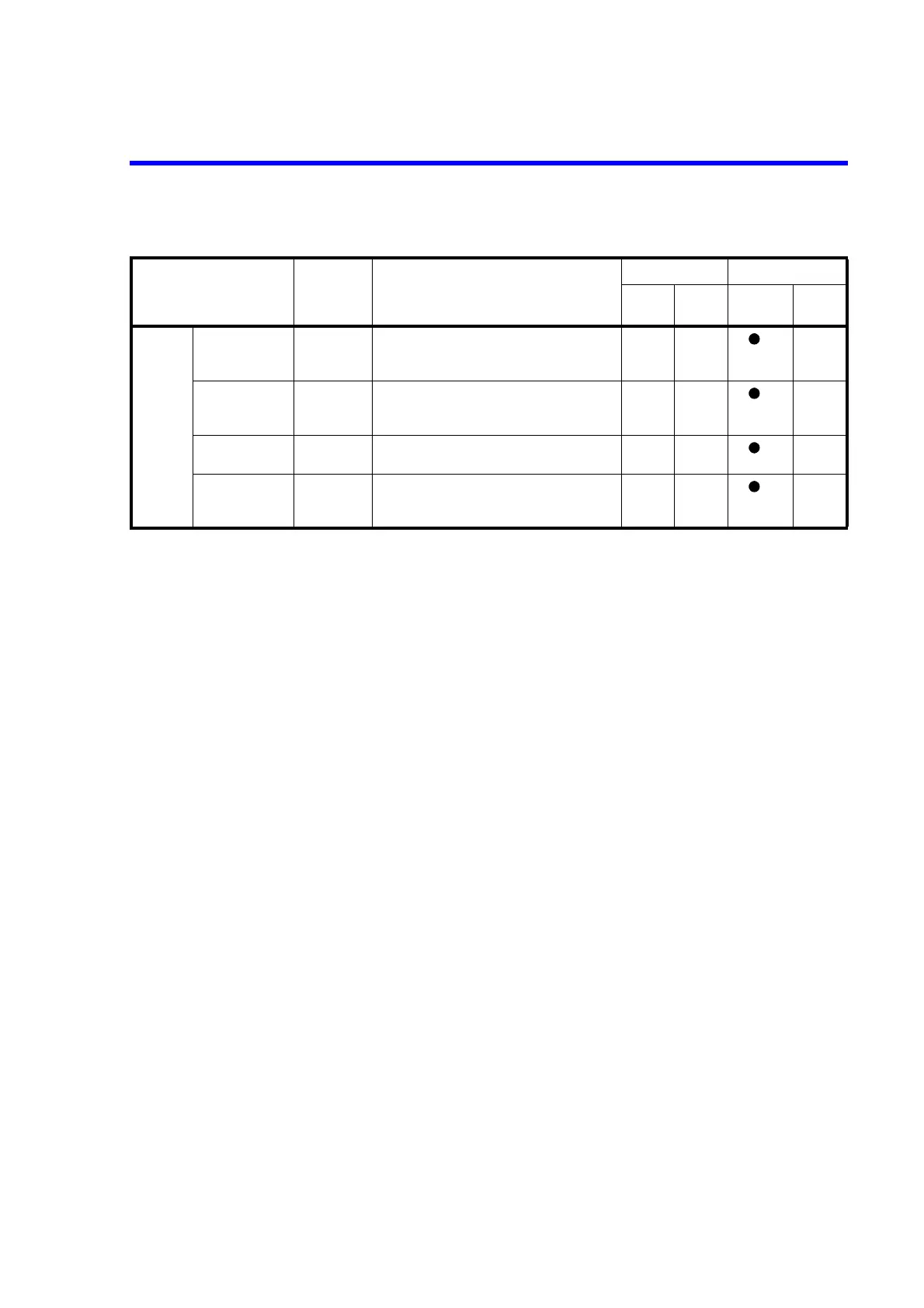8230E Optical Power Meter Operation Manual
4.6.2 Remote Control Command List
4-21
Instru-
ment cali-
bration
Offset data direct
setting (on RAM)
XOF rng,
data
rng: Range Setting range: 4 to 11
data: Off Set Data
Setting range : 20000
*6
Reading the off-
set data (on
RAM)
XOF? rng rng: Range Setting range: 4 to 11
Reply:XOFr, ddddd
*6
Saving the cali-
bration data
XWR Writes the calibration data into the non-volatile
memory.
*6
Calibration data
initialization
XINI rng rng: Range Setting range: 0, 4 to 11
if setting to 0, all ranges are initialized.
IV offset calibration data is not initialized.
*6
*6: Available only when the calibration mode is set.
Table 4-5 Remote Control Commands (7 of 7)
Item Command Description
Initial value Availability
Power
ON
Factory
default
Calibration
mode
Error2