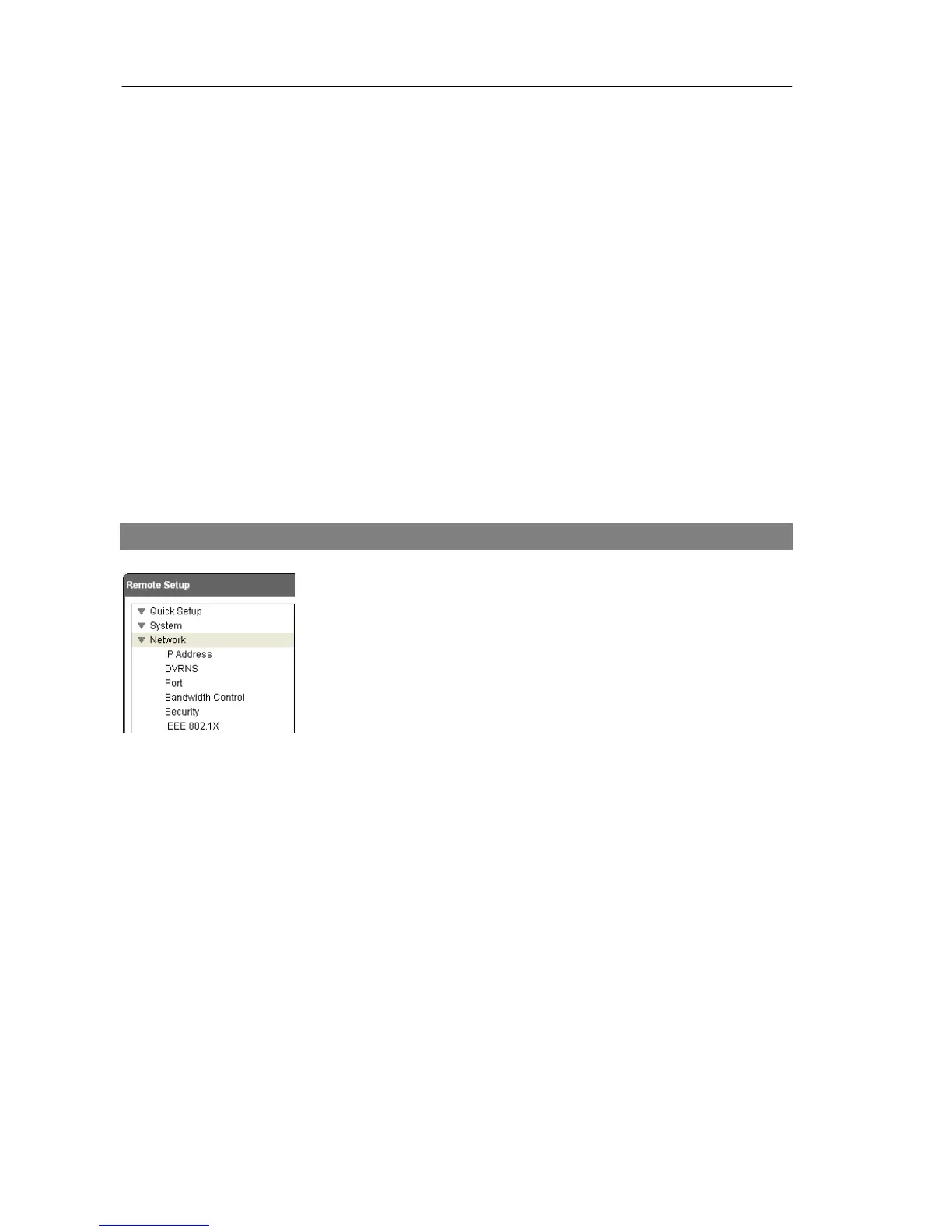User’s Manual
12
Allow Anonymous Login: Check the box to use the webcasting feature. Refer to the
Video – Webcasting setup for details.
NOTES:
Only users belonging to the Administrator group can make User/Group changes.
There is no default password for the admin user in the Administrator group.
The default groups (Administrator, Operator, User) cannot be edited or deleted. The
same authority levels are assigned to the user groups in the ONVIF protocol.
The authority levels that can be assigned are:
– Upgrade: The user can upgrade the software.
– Setup: The user can set up the system.
– Color Control: The user can control brightness, contrast, hue and saturation for cameras.
– System Check: The user can view and check the remote system status.
– Search: The user can search video recorded on the SD memory card by using a
remote program.
– Clip Copy: The user can export video recorded on the SD memory card as a video
file by using a remote program.
3.3 Network
You can change the network settings, set up the DVRNS and
security functions and control the network bandwidth.