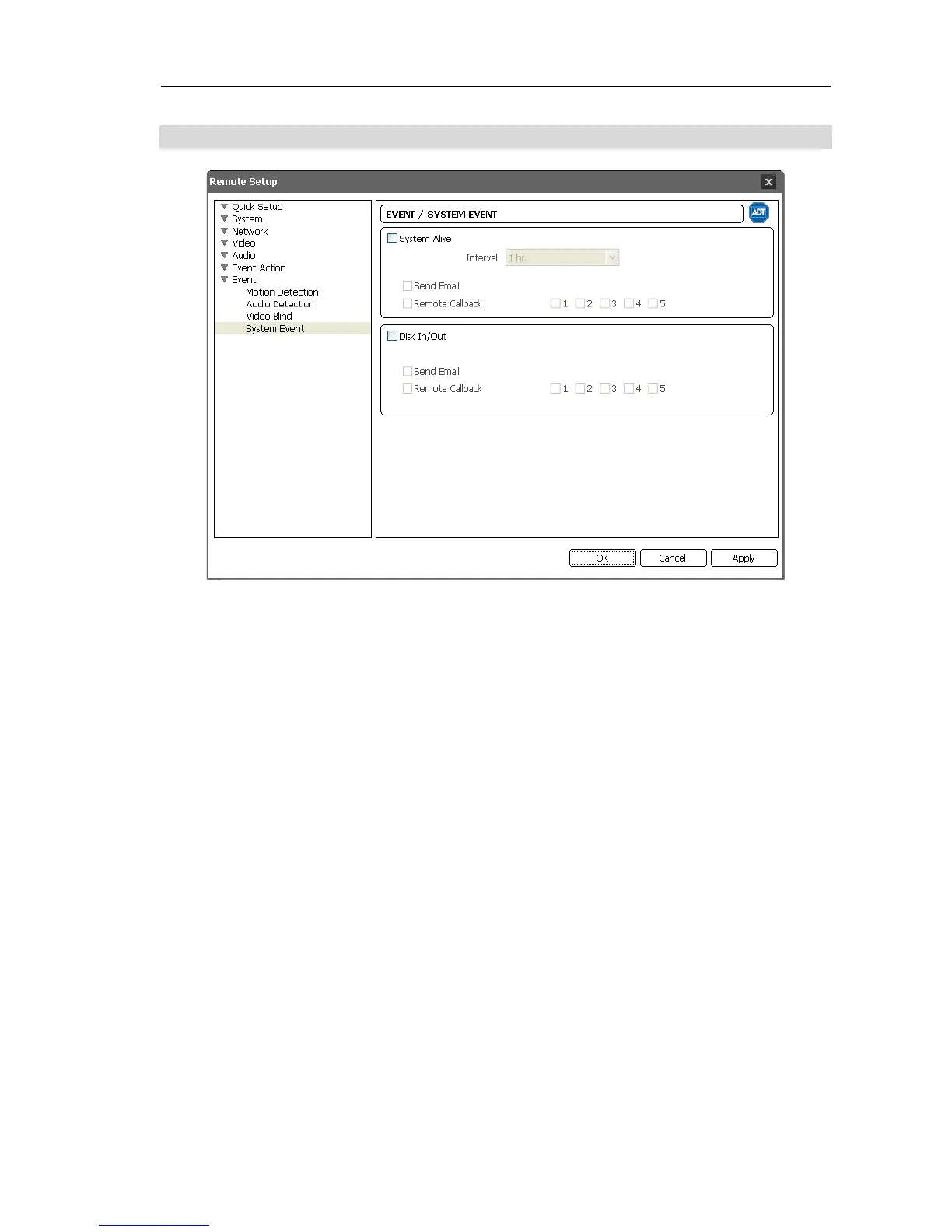Network Camera
35
System Event
Check the System Event box to set up a system event. The camera checks and reports the
system status and SD memory card on or off.
System Alive Message: Check the box to check the system operation, and select the
check interval.
− Send Email: Check the box to send an email when the system is operating.
− Remote Callback: Check the box and select the remote systems to send a message when
the system is operating (Not supported for the WebGuard program).
Disk In/Out: Check the box to send notices if an SD memory card is inserted or removed.
− Send Email: Check the box to send an email when the SD memory card is inserted to or
removed from the camera.
− Remote Callback: Check the box and select the remote systems to send a message when the
SD memory card is inserted to or removed from the camera (Not supported for the WebGuard
program).
NOTE: You must properly configure the Email and Remote Callback settings when
setting them up to send an email or a message. Refer to the Event Action setup.