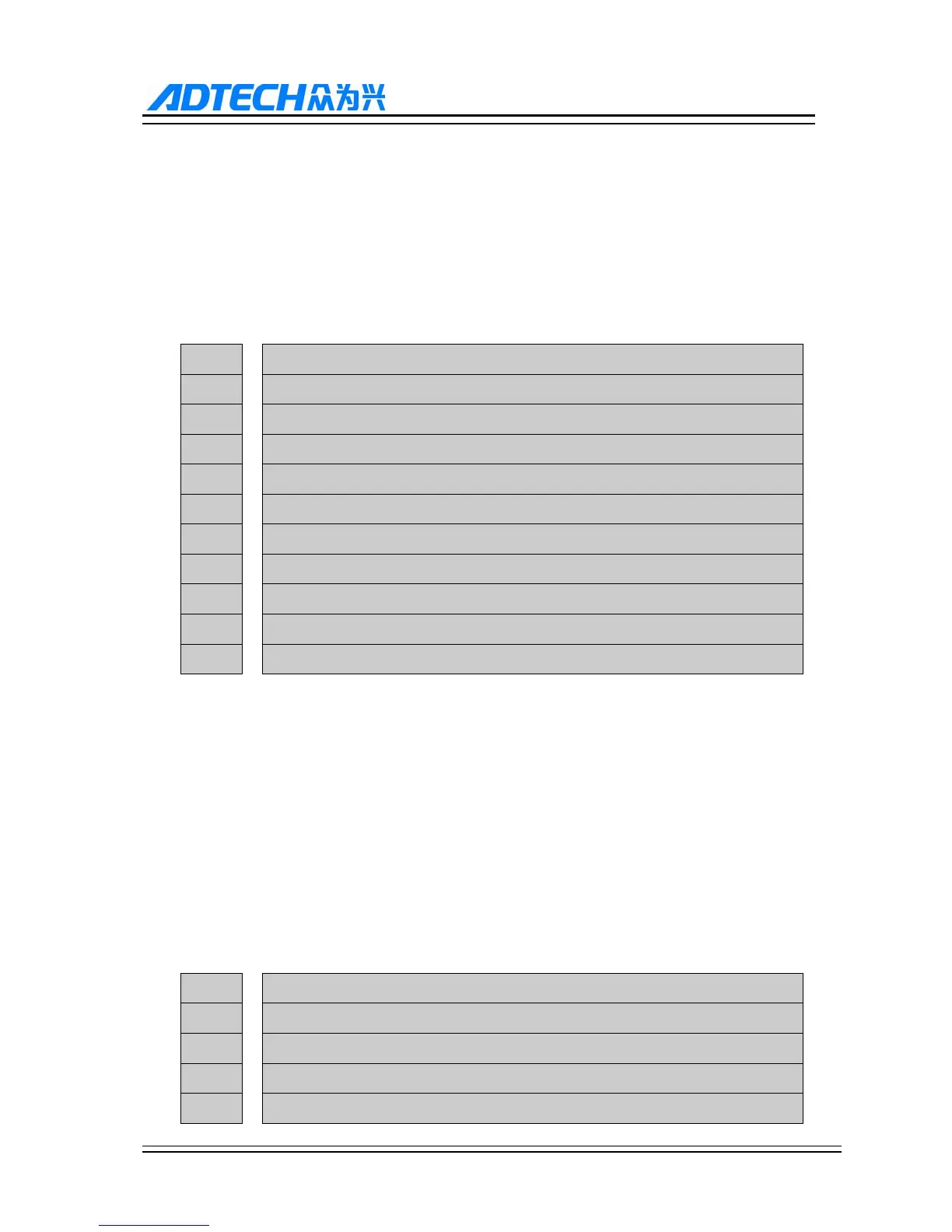ADTECH9 Series CNC Maintenance Manual
- 140 -
pretreatment processing.
No matter which parameter, the lower the setting is, the slower the
processing speed is; vice versa.
The setting value should be as high as possible if each axis permits.
This parameter is valid when the Comprehensive parameter P1.018
(speed optimization constraint mode) is set to Speed or Speed1.
019
X_Servo AlarmIn ELevel
Y_Servo AlarmIn ELevel
Z_Servo AlarmIn ELevel
A_Servo Alarm ELevel
B_Servo Alarm ELevel
C_Servo Alarm ELevel
020
X_Servo Reset Out ELeve
Y_Servo Reset Out ELeve
Z_Servo Reset Out ELeve
A_Servo Reset Out ELevel
B_Servo Reset Out ELevel
Range : 0~1
Unit : LOGIC VOLTAGE LEVEL
Authority : Super Admin
Default : 0, 1
Effective time : Instant
Note : Adapt to the interface parameters of selected servo driver; please refer to
interface voltage level description of servo for specific parameter
settings.
021
X_ECZ Home Enable
Y_ECZ Home Enable
Z_ECZ Home Enable
A_ECZ Home Enable
B_ECZ Home Enable