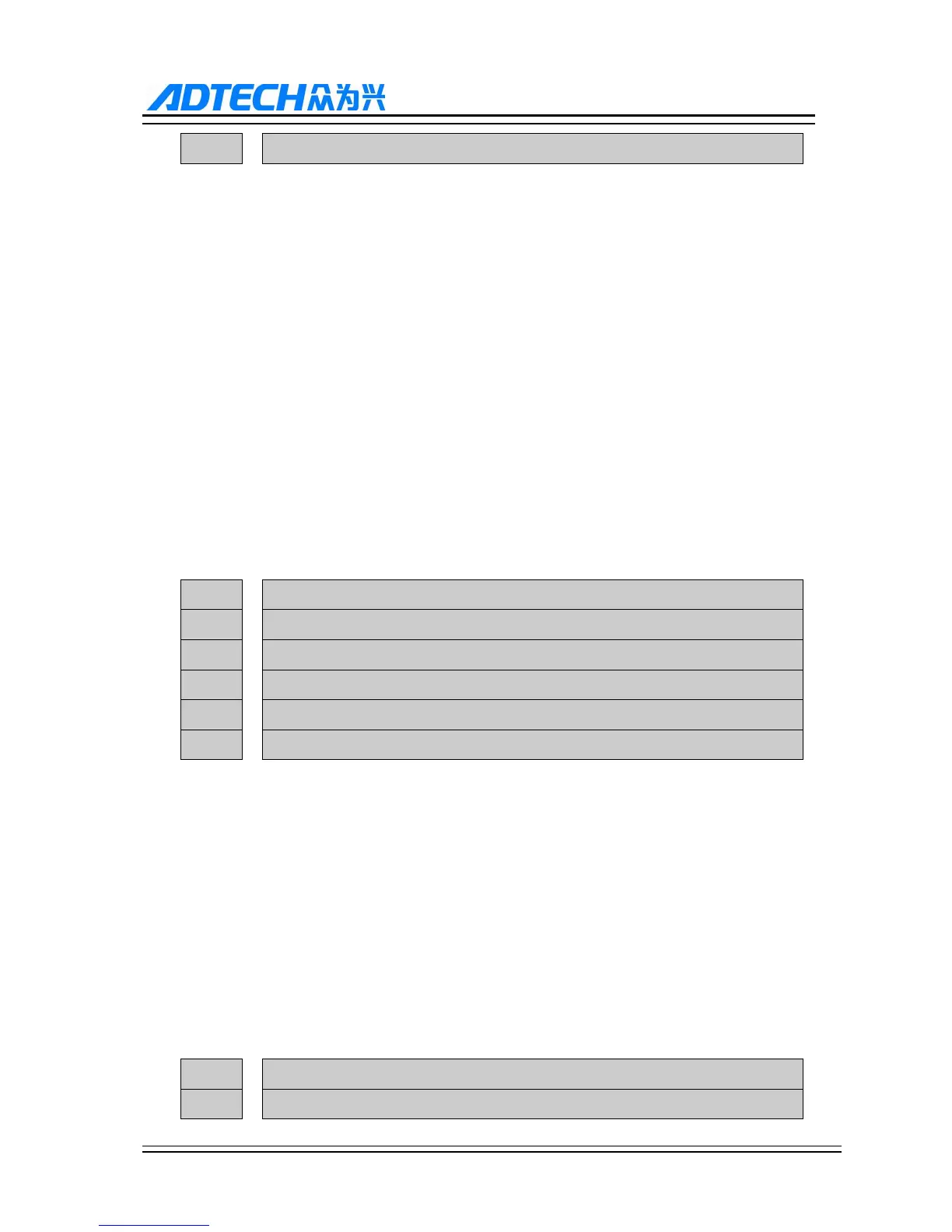ADTECH9 Series CNC Maintenance Manual
- 141 -
C_ECZ Home Enable
Range : 0~1
Unit : LOGIC VOLTAGE LEVEL
Authority : Super Admin
Default : 0
Effective time : Instant
Note : When this parameter is enabled, encoder Z phase positioning of
corresponding axis will be enabled automatically in mechanical home
mode, i.e. the “servo home” positioning; in this mode, the accuracy of
repeated home positioning depends on servo positioning accuracy, and
therefore it is recommended to enable this function for servo motor. Step
motor doesn’t have encoder and can’t enable this option, or else the
signals can’t be scanned during mechanical home operation and will
move constantly.
022
X_ECZ Home ELevel
Y_ECZ Home ELevel
Z_ECZ Home ELevel
A_ECZ Home ELevel
B_ECZ Home ELevel
C_ECZ Home ELevel
Range : 0~1
Unit : LOGIC VOLTAGE LEVEL
Authority : Super Admin
Default : 0
Effective time : Instant
Note : Adapt to the interface parameters of selected servo driver; please refer to
interface voltage level description of servo for specific parameter
settings.
023
X Machine Limit ELevel<●>
Y Machine Limit ELevel<●>