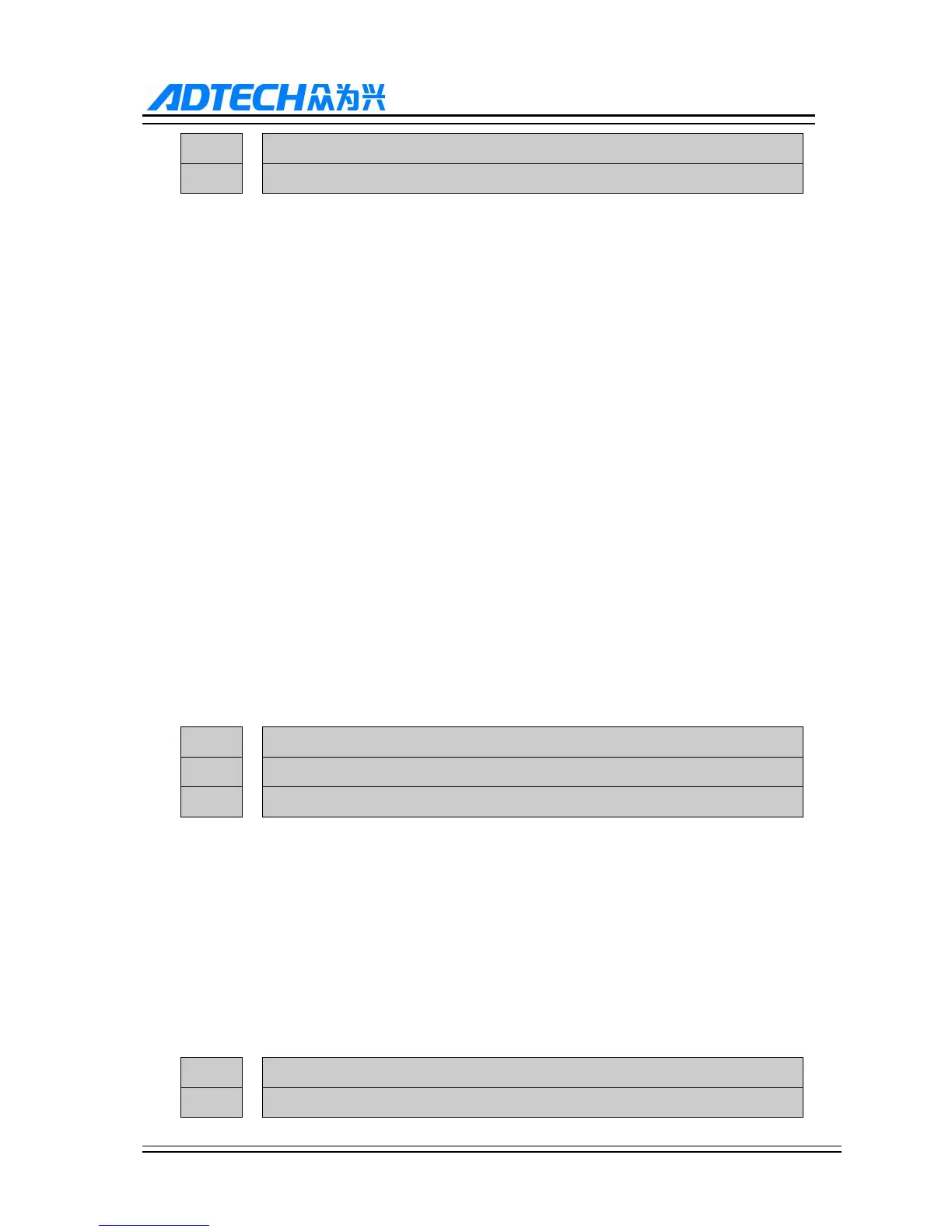ADTECH9 Series CNC Maintenance Manual
- 159 -
002 Edit super user password
003 Edit operation user password
Range : None
Unit : None
Authority : None
Default : None
Effective time : Instant
Note : In this menu, type the password and press ‘Insert’. If the password is
valid, the system will enter this user mode;
After entering, this menu will turn into “Exit XXX admin mode”,
indicating entering successfully;
In the new menu, press the Insert key to exit the admin mode. To modify
the parameter table at this moment, you need to enter the admin mode
again;
The super user can modify all passwords, while the operation user only
can modify the own password.
Password 0 indicates that the password isn’t checked in this mode; it isn’t
required to enter the admin mode to modify the parameters.
004
Initialize <●>
005
Initialize IO configuration <●>
006 All para reset<●>
Range : None
Unit : None
Authority : Super user
Default : None
Effective time : Instant
Note : Initial parameter table only in super user mode
007
Para backup
008
Para recover