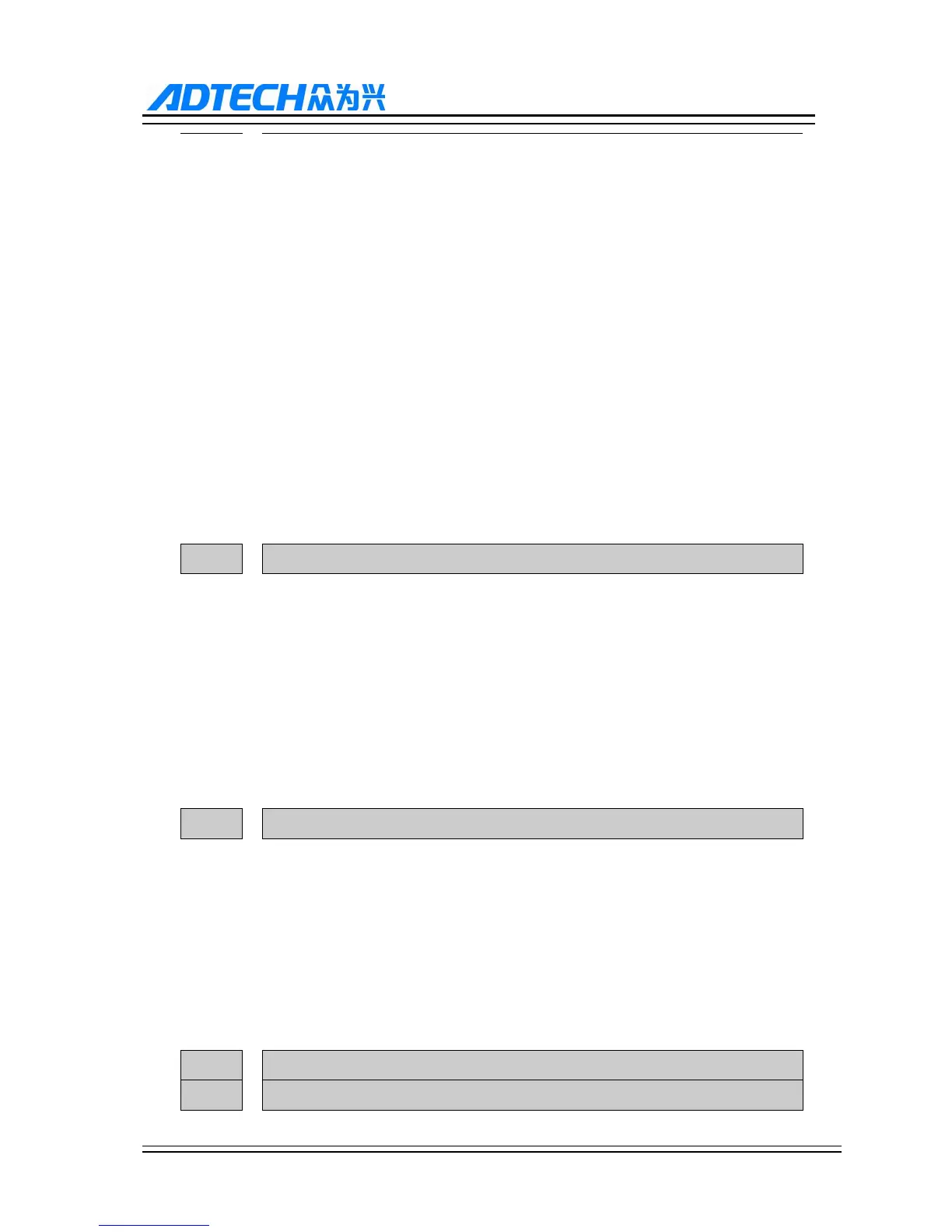ADTECH9 Series CNC Maintenance Manual
- 160 -
Range : None
Unit : None
Authority : Super user
Default : None
Effective time : Instant
Note : The parameters are backed up and restored only in super user mode.
The parameters are backed up to the sysconf.bak file in the root directory
of the controller. If this folder already has a file with same name, the latest
backup will overwrite this file.
The sysconf.bak file in the root directory is also used for restoring. During
restoring, it will check whether the parameter versions are same according
to the backed up parameter version; if not, the system won’t restore the
parameter table.
After restoring, the system will restart automatically.
009 Generate cryptogram
Range : None
Unit : None
Authority : None
Default : None
Effective time : Instant
Note : 1. If you have forgotten the password, you can generate a PassMeg.DAT
file with this function, provide this file to controller manufacturer and ask
the manufacturer to reset the password.
010 System axis group configuration
Range : 1~65535
Unit : None
Authority : None
Default : 0 (click)
Effective time : Instant
Note : To set the axis configuration of the Channel 1 and 2 of the multi-channel
011 Clear accumulated processing pieces
012 Clear current processing pieces