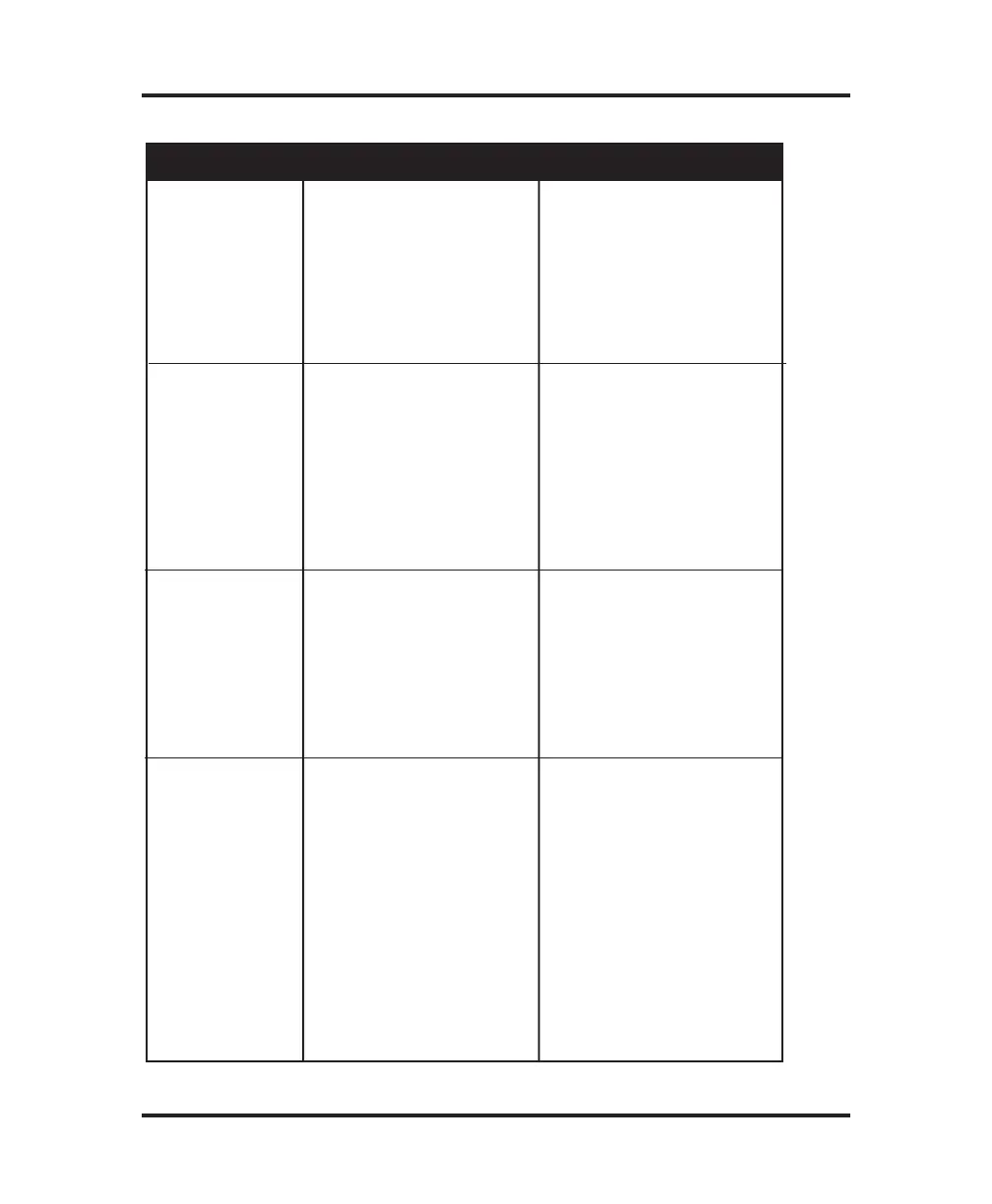The Advanced
®
Model 4C3 User’s Guide
84
“Block
Probe Open?”
“Block
Probe Failure”
“Sample
Probe Open?”
“Sample
Probe Failure”
Switch the instrument
off, then on.
Check the sample probe
by running the A/D
Test (see Chapter 5,
Section G).
If the error message does
not persist and other mes-
sages are not displayed,
ignore this message.
Replace the sample probe
(see Chapter 5, Section H).
Switch the instrument
off, then on.
Check the sample probe
by running the A/D
Test (see Chapter 5,
Section G).
If the error message does
not persist and other mes-
sages are not displayed,
ignore this message.
If the error message persists,
see Chapter 5, Section C for
further assistance.
Switch the instrument
off, then on.
Check the sample probe
by running the A/D
Test (see Chapter 5,
Section G).
If the error message does
not persist and other mes-
sages are not displayed,
ignore this message.
Replace the sample probe
(see Chapter 5, Section H).
If the error message does
not persist and other mes-
sages are not displayed,
ignore this message.
If the error message persists,
see Chapter 5, Section C for
further assistance.
Switch the instrument
off, then on.
Check the sample probe
by running the A/D
Test (see Chapter 5,
Section G).
Symptom
Check
Suggested Action