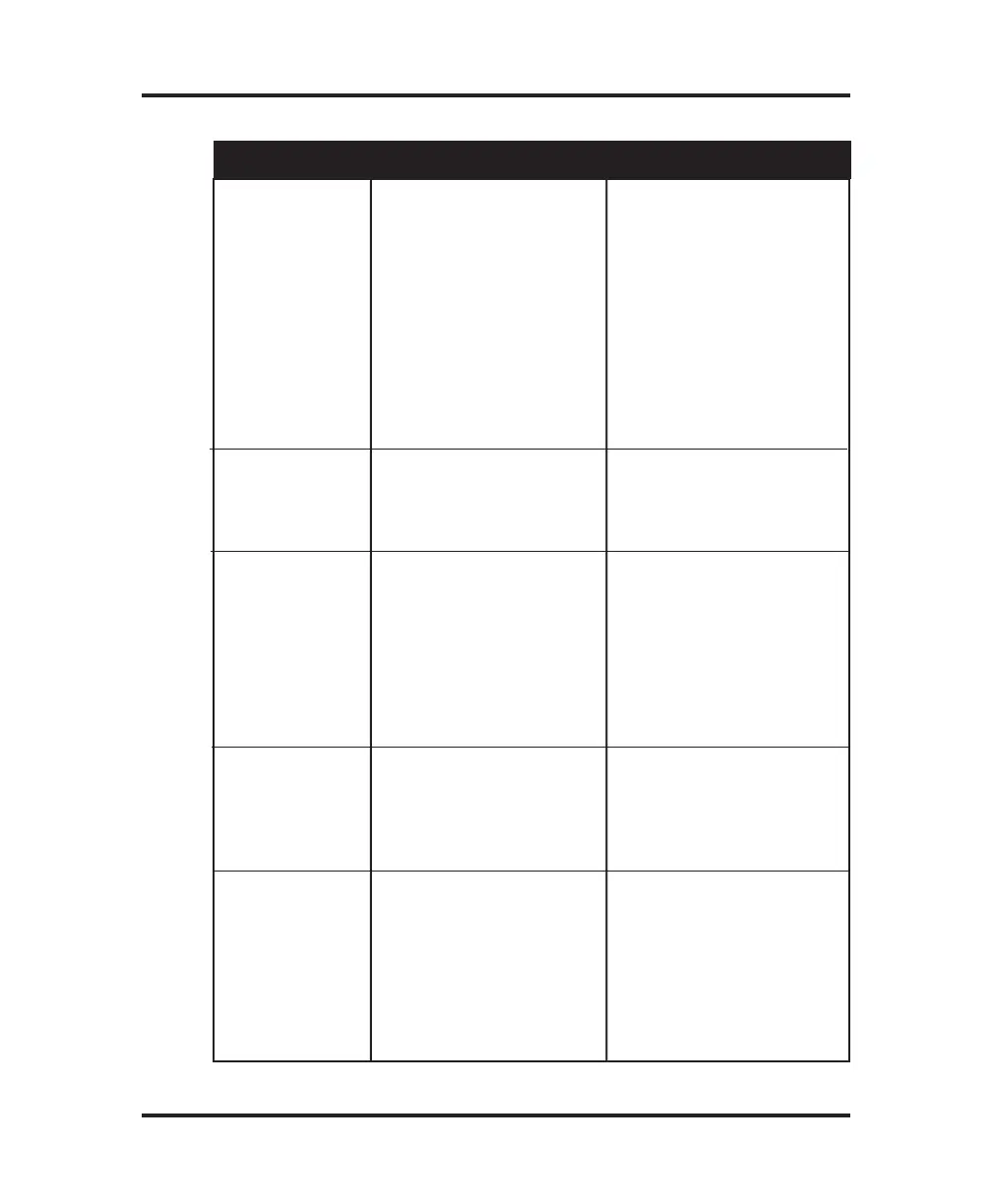91
Troubleshooting Table
“Duplicate
Cassette #”
“Truncated
Barcode”
Results not
repeatable
(too scattered).
“No Barcodes
for This
Cassette”
Cassette. Cassettes cannot
be re-introduced during
Batch or Barcode runs.
Use a cassette not previ-
ously used in this run or
start another batch.
Cassette. If an un-scanned
cassette is introduced
during a scanned batch
run, the cassette will be
tested and the results
recorded without batch
identification.
Try to avoid introduc-
ing unscanned cassettes
during batch test runs.
Try to avoid the use of
barcodes longer than
16 characters.
Truncated barcodes lon-
ger than 16 characters
may appear as duplicate
entries.
1. Operator procedures
and technique.
2. Check the sample
probe by running the
A/D test (see Chapter
5, Section G).
“Fluid Level =
Error”
A wiring or circuit board
error is indicated. If the
error message persists, see
Chapter 5, Section C for
for further assistance.
Symptom
Check
Suggested Action
See Chapter 2,
Sections D and G.
Replace the sample
probe (see Chapter 4,
Section G).
If the error message
persists, see Chapter 5,
Section C for further
assistance.