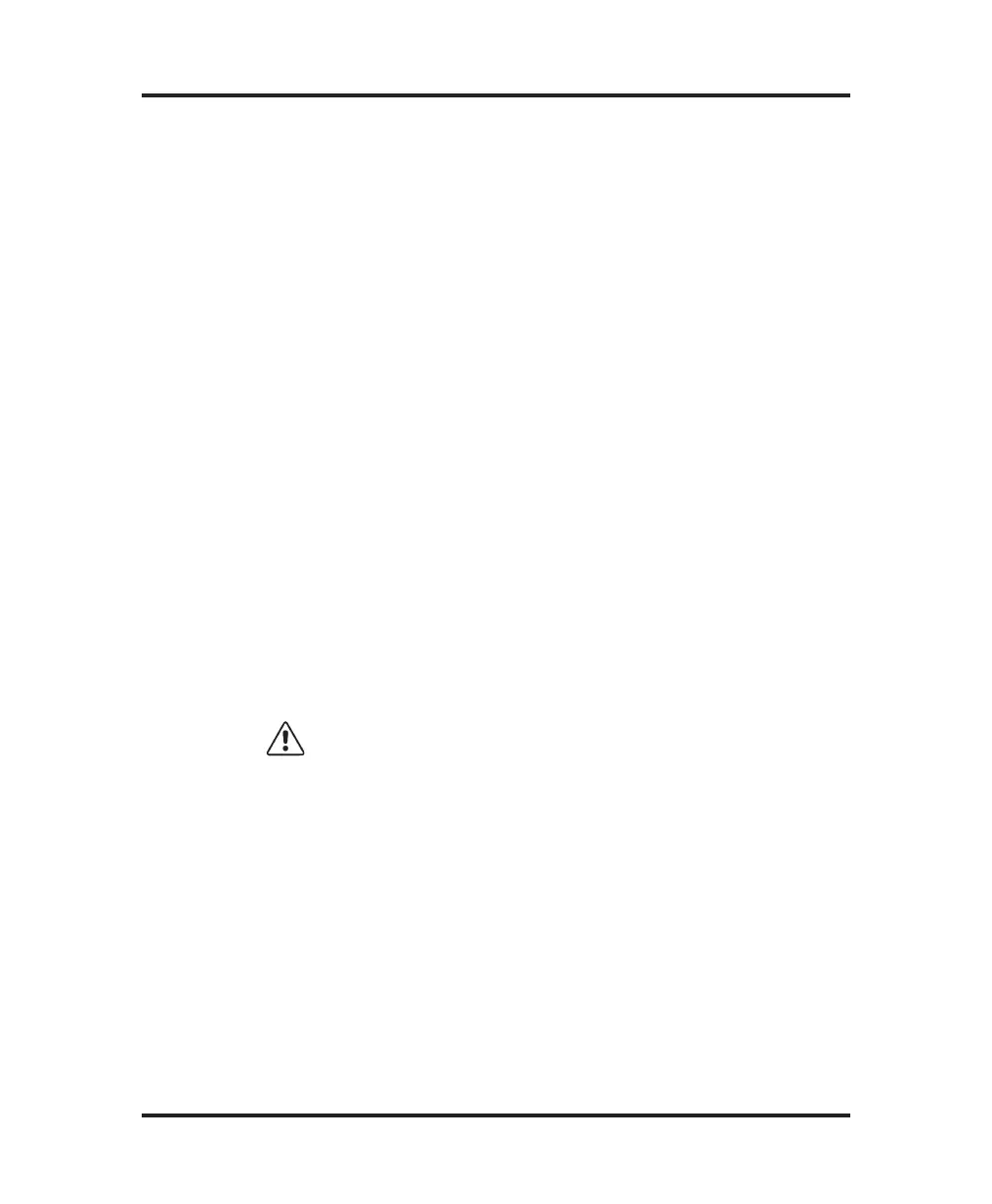d. If a power interruption occurs during operation, turn the
instrument off at once and remove any sample tube that
may be on the operating head. Leave the instrument turned
off for at least 5 seconds after power has been restored (to
ensure internal circuitry is restarted properly) even if power
restoration is immediate.
After loading samples into each cassette, the cassette may be
placed in the input deck at any time the cassette pusher is not
moving.
If the accuracy and repeatability on the reference solution and/
or calibration standards are satisfactory, allow the instrument
to test the remaining samples. If the accuracy or repeatability is
not satisfactory, testing should be stopped, using the STOP but-
ton as described in the NOTE in step 8, and section G should be
reviewed. Obtain Hot-Line
®
service as instructed in Chapter 5 if
necessary.
10. As the 4C3 tests the samples in each cassette, the cassette is
pushed into the right deck where as many as six cassettes can
accumulate. As the cassettes accumulate in the output deck, they
may be refilled with new samples and reinstalled in the left deck
unless barcoding has been enabled.
NOTES a. Cassettes cannot be re-used in a barcoded test batch.
b. If either batch numbering or barcode reading has
been selected and, for any reason, the number of
samples actually tested does not agree with the
number of samples entered at the prompt “# of
Samples: ” , “WARNING -Check Samples”
will be displayed.
When all the samples in the last cassette have been test-
ed, the instrument will enter the standby mode and display
“Cryoscope Ready”.
11. Remove the sample tube from the cooling well.
37
Instrument Operation