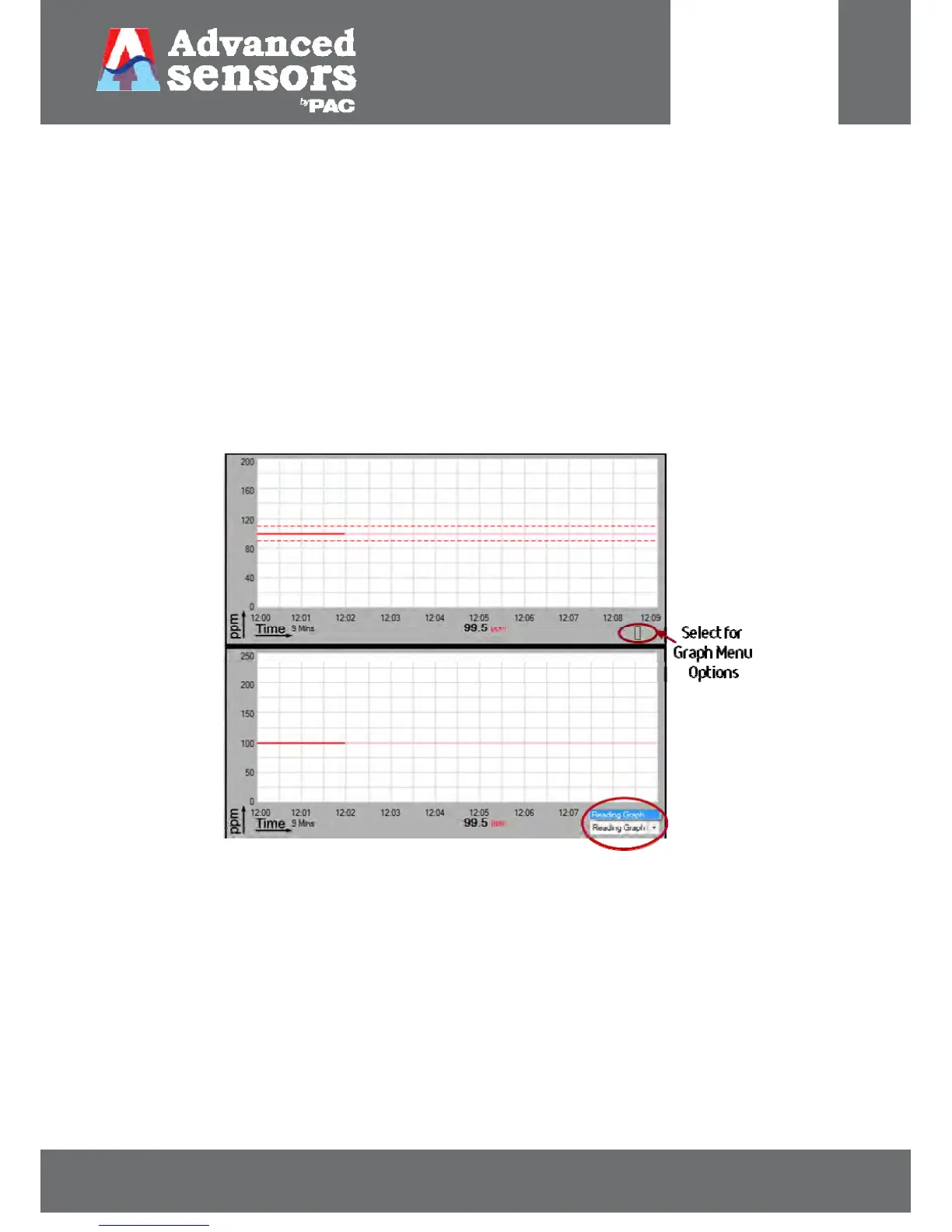8 Meadowbank Road, Carrickfergus, BT38 8YF, Northern Ireland www.advancedsensors.co.uk
Page 26 of 93
OIW-HBO-0002-EX-005
OIW EX SERIES-SIDE STREAM
OPERATION MANUAL
Rev. 004 MAY 2015
Users can change the graphical displays in the middle and lower panels to display required or preferred information.
Available options vary with model type. The graphical display options available for the EX systems are as follows:
For EX-100 Models:
The EX-100 Graphical Displays, upper and lower, will only display measurement results for a given period of time. The
Reading Value and Time scales can be adjusted to display the same or different ranges for each graphical display. The
additional drop down menu, as shown in Figure 25 below, will only allow the user to select the ‘Reading Graph’ option as
the display type. Display options for the upper (middle panel) and lower (lower panel) graphical display can be found in
the ‘Graph Menu’ options.
For additional information about the ‘Graph Menu’ options and configurations see Section 3.2.2 – Graphical Display
Areas.
Figure 25: Graphical display options for the EX-100