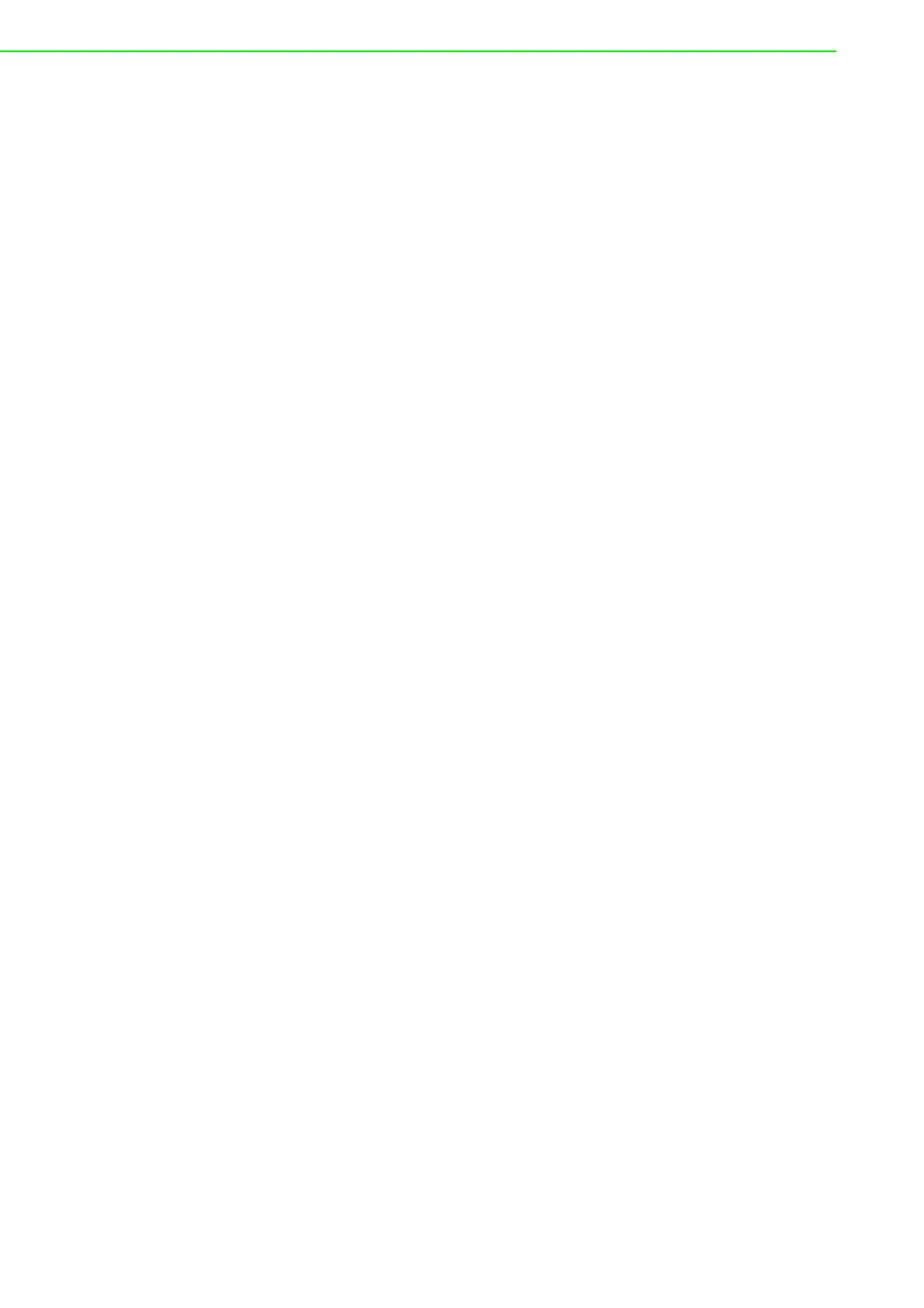ADAM-4000 Series User Manual 40
3.7 ADAM-4016 Analog Input/Output Module
A strain gauge input module uses a microprocessor-controlled integrating A/D con-
verter to convert sensor voltage or current signals into digital data for load cell and
stress measurement. Digital data are then translated into either, two’s complement
hexadecimal format or percentage of full-scale range (FSR) according to the mod-
ule’s configuration. When prompted by the host computer, data is sent through a
standard RS-485 interface.
The strain gauge input module offers signal conditioning, A/D conversion. A strain
gauge input module can supply single channel voltage output for excitation. The
module receives digital input from the host computer, and the format of the data is
engineering units. It then uses its microprocessor-controlled D/A converter to convert
the digital data into output signals., ranging, and RS-485 digital communication func-
tions. They protect your equipment from power surges at the ground terminal by pro-
viding opto-isolation of the A/D input and up to 3000 VDC transformer based
isolation.
Excitation Voltage Output
Strain gauge input modules protect your equipment from power surges at the ground
terminal by providing opto-isolation of the D/A output and up to 3000 VDC trans-
former-based isolation.
Digital Outputs
A strain gauge input module also contains four digital outputs. Outputs are open-col-
lector transistor switches that may be controlled by the host computer. They can con-
trol solid-state relays which can be applied to heaters, pumps, and other electrical
controlled equipment.
Alarm signaling
Strain Gauge input modules include High and Low alarm functions. High and Low
alarm limits may be downloaded into the module’s EEPROM by the host computer.
The alarm functions can be enabled or disabled remotely. When the alarm function is
enabled, both Digital Output channels are used to indicate the High and Low alarm
states. Digital Output channel 1 (DO1) equals to High alarm state and Digital Output
channel 0 (DO0) equals to Low alarm state. The High and Low alarm state can be
read at any time by the host computer.
Every A/D conversion will be followed by a comparison with the High and Low limits.
When the input value exceeds one of these limits, the High or Low alarm state is set
to ON.
There are two alarm mode options, Momentary and Latching. If the alarm is in Latch-
ing mode, the alarm will stay on even when the input value returns within limits. An
alarm in Latching mode can be turned OFF by issuing a Clear Alarm command from
the host computer. A Latching alarm is cleared by the module when the opposite
alarm is set.
When the module receives a value that is lower than the Low alarm limit, it will clear
the High alarm and turn the Low alarm ON.
When the alarm is in Momentary mode, the alarm will be turned OFF as soon as the
input value returns to within limits.
The arrangement of coupling High and Low alarm states with Digital Output lines may
be utilized to build ON/OFF controllers that can operate without the host computer
involvement.