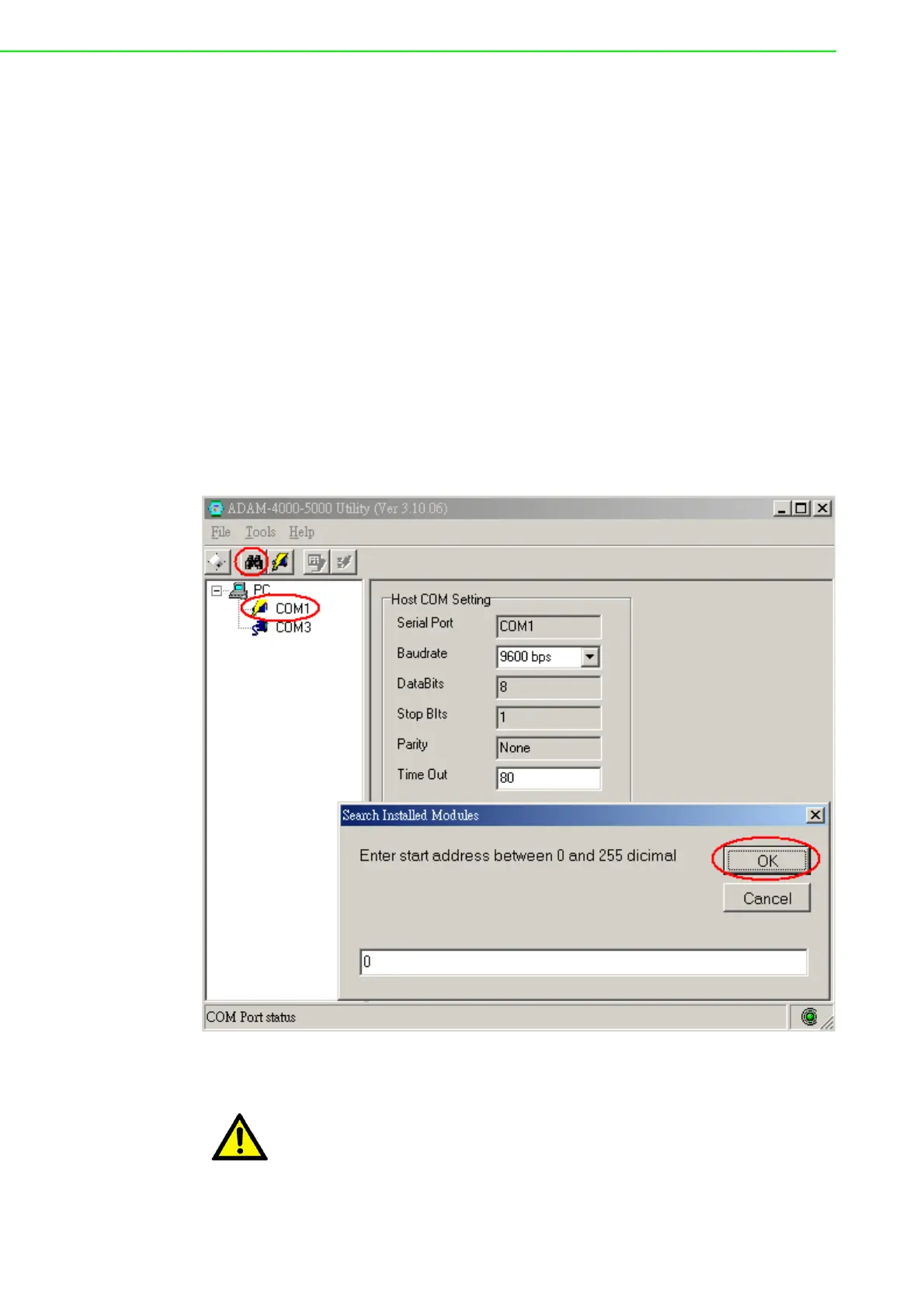ADAM-4000 Series User Manual 342
D.1 ADAM-4000 Utility Software
Together with the ADAM modules you will find a utility disk
containing utility software with the following capabilities:
Module configuration
Module calibration
Data Input and Output
Alarm settings
Autoscan of connected modules
Terminal emulation
The following text will give you a brief instruction how to use the program.
Search the installed modules
The main screen consists of a menu bar at the top side of the screen and a status
field which displays information about the connected modules. When the modules
are connected well, you have to start the program and search the modules by clicking
the search icon as below. Please do check the COM port and related settings are
correct.
Figure D.1 Search screen
Caution! When changing configuration, calibration or alarm parameters, you
should always make sure that a window appears notifying you that the
target module has confirmed the changes.
An asterix sign “*” before the modules address indicates that the module
is in the INIT* state.