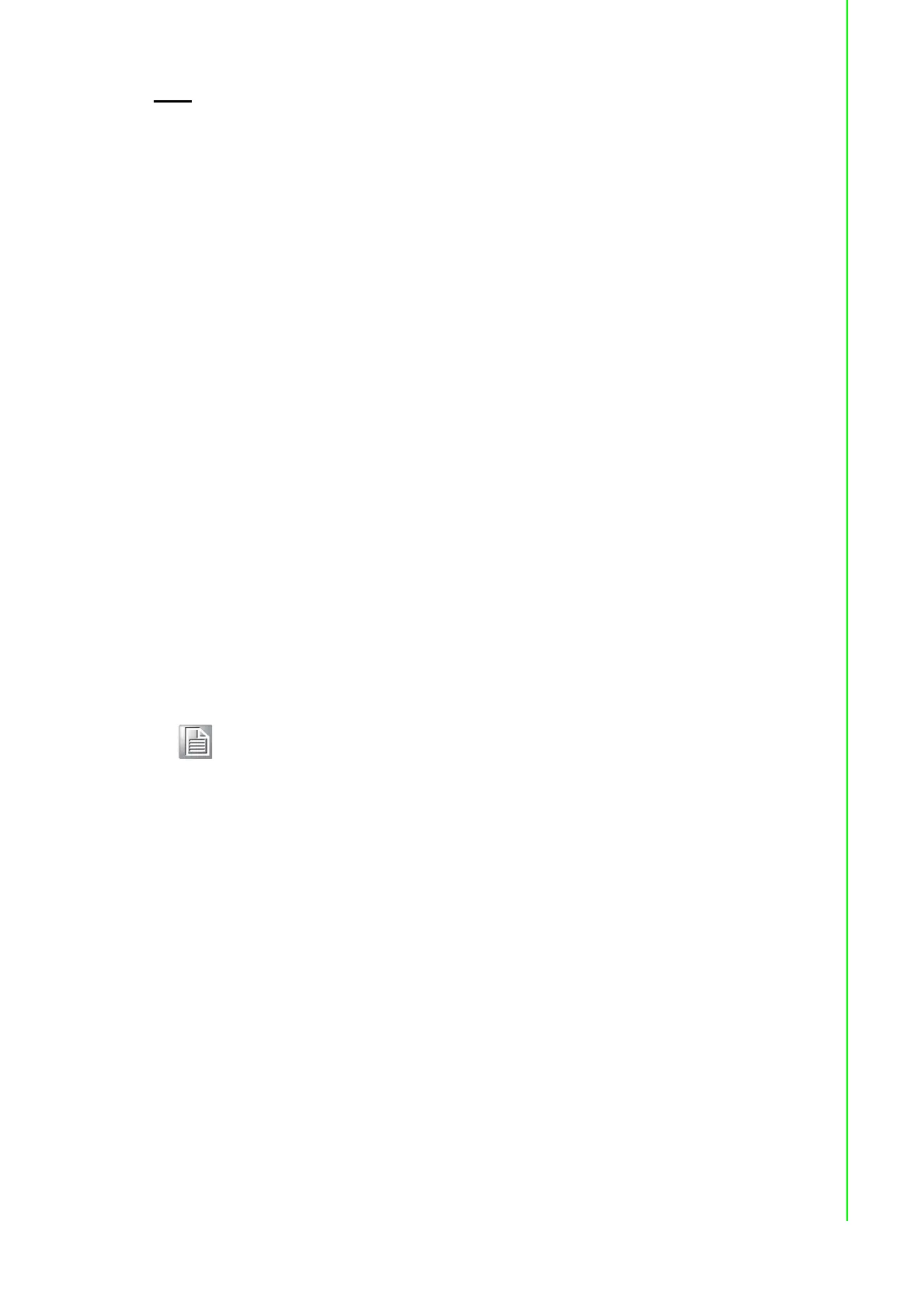171 ADAM-4000 Series User Manual
Chapter 5 Analog Input Module Commands
4016
5.4.3 $AAS
Name Start-up Voltage Output Configuration command
Description Stores the present analog output value of the strain gauge
input module with address AA in the module’s non-volatile
register. The output value will take effect upon start-up or
after a brownout.
Syntax $AAS(cr)
$ is a delimiter character.
AA (range 00-FF) represents the 2-character hexadecimal
address of the strain gauge input module whose analog
output is to be set.
S is the Start-up Voltage Output Configuration command.
(cr) is the terminating character, carriage return (0Dh).
Response !AA(cr) if the command is valid.
?AA(cr) if an invalid command was issued.
There is no response if the module detects a syntax error or
communication error or if the specified address does not exist.
! delimiter character indicates a valid command was received.
? delimiter character indicates the command was invalid.
AA (range 00-FF) represents the 2-character hexadecimal
address of the strain gauge input module.
(cr) is the terminating character, carriage return (0Dh).
Example command: $0AS(cr)
response: !0A(cr)
Presume the present output value of the output channel of
the strain gauge input module with address 0A is +05.000V.
The command tells the module store the present output
value, in its non-volatile memory. When the module is
powered up or reset, its default output value will be
+05.000V. The response of the strain gauge input module
indicates that the command has been received.
Note! A strain gauge input module requires a maximum of 6 milliseconds after
it received a Startup Voltage Output Configuration command to let the
settings take effect. During this interval, the module can not be
addressed to perform any other actions.