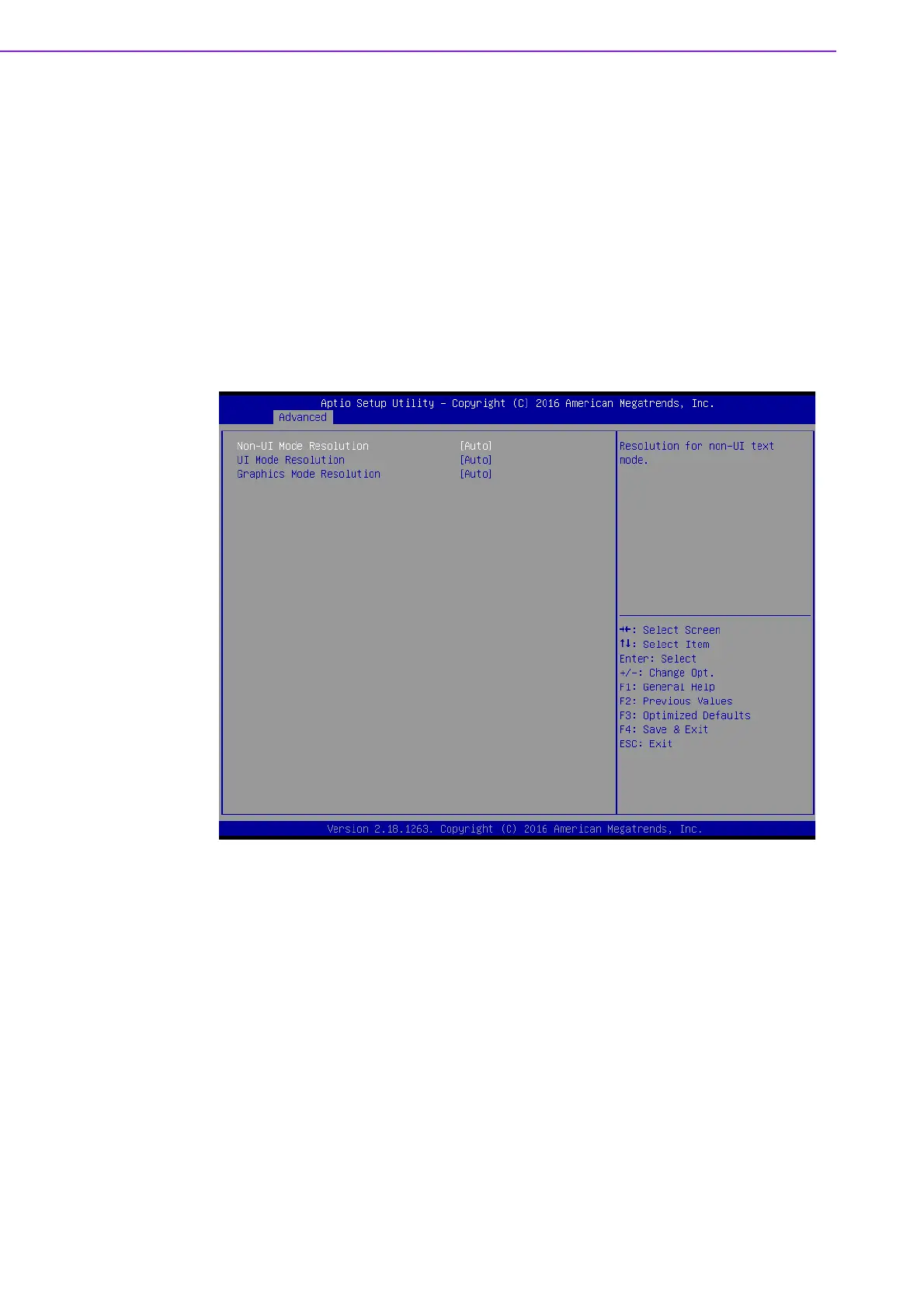AIMB-785 User Manual 38
– BIOS Hotkey Pressed
"Enable or Disable" BIOS Hotkey press
– MEBx Selection Screen
"Enable or Disable" MEBx Selection Screen
– Hide Un-Configure ME Confirmation Prompt
Hide Un-Configure ME without password confirmation prompt
– MEBx OEM Debug Menu Enable
"Enable or Disable" OEM debug menu in MEBx
– Unconfigure ME
Un-Configure ME without password
MEBx Resolution Settings
Figure 3.12 MEBx Resolution Settings
– Non-UI Mode Resolution
Set resolution for non-UI text mode
– UI Mode Resolution
Set resolution for UI text mode
– Graphics Mode Resolution
Set resolution for graphics mode