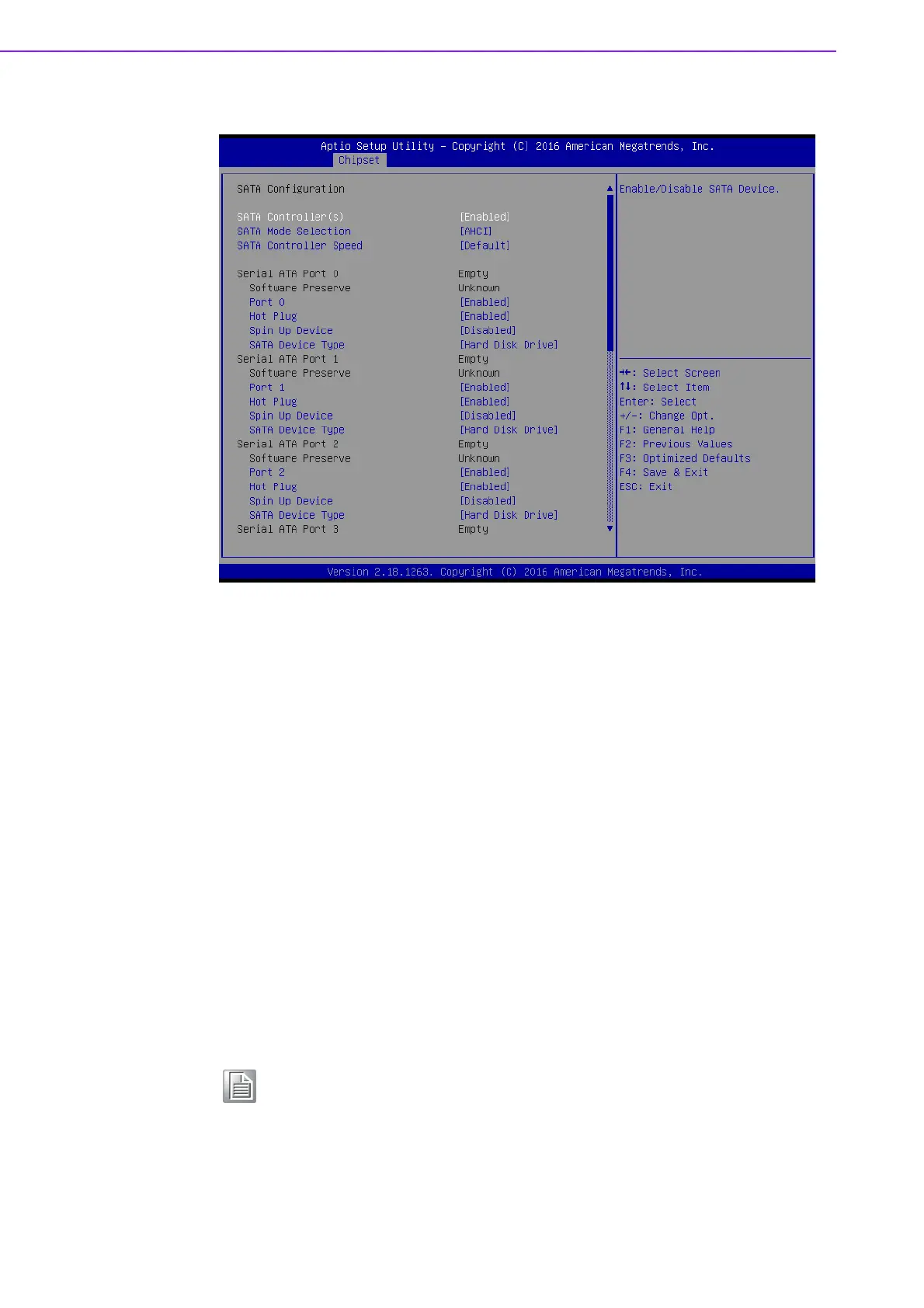AIMB-785 User Manual 62
3.2.3.7 SATA Configuration
Figure 3.40 SATA Configuration
SATA Controller(s)
"Enable or Disable" SATA Controller
SATA Mode Selection
This can be configured as RAID or AHCI.
SATA Controller Speed
Indicates the maximum speed the SATA controller can support by selecting
"Default, Gen1, Gen2, Gen3".
Port 2~5
"Enable or Disable" SATA port 2~5.
Hot Plug
"Enable or Disable" SATA Hot-Plug
Spin up Device
"Enable or Disable" spin up device
SATA Device Type
To identify the SATA that is connected to a Solid State or Hard Disk Drive.
Note! Serial ATA Port 0 & 1 will not be shown in BIOS because these two
ports are controlled by Marvel chip, not the Intel controller.
