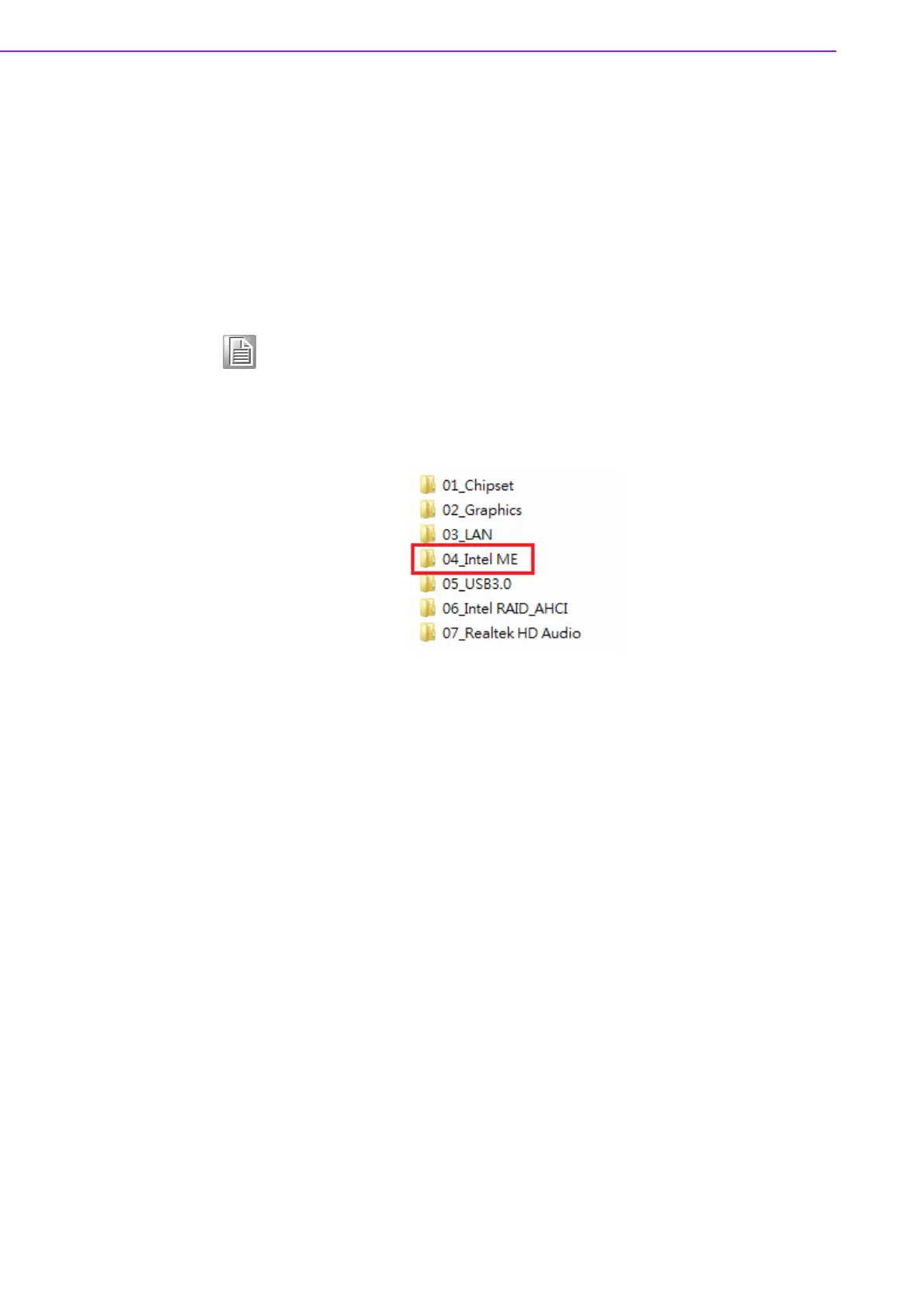AIMB-785 User Manual 76
7.1 Introduction
The Intel® ME software components that need to be installed depend on the sys-
tem's specific hardware and firmware features. The installer detects the system's
capabilities and installs the relevant drivers and applications.
7.2 Installation
Insert the driver CD into your system’s CD-ROM drive. Navigate to the "04 Intel ME"
folder to install the driver.
Note! If the Intel® Management Engine (Intel® ME) driver has not been suc-
cessfully installed, you may see an error on a "PCI Simple Communica-
tions Controller" in Device Manager.
If you use Win7 OS, please install "Win7 update" folder first, and then
reboot system to install ME driver.