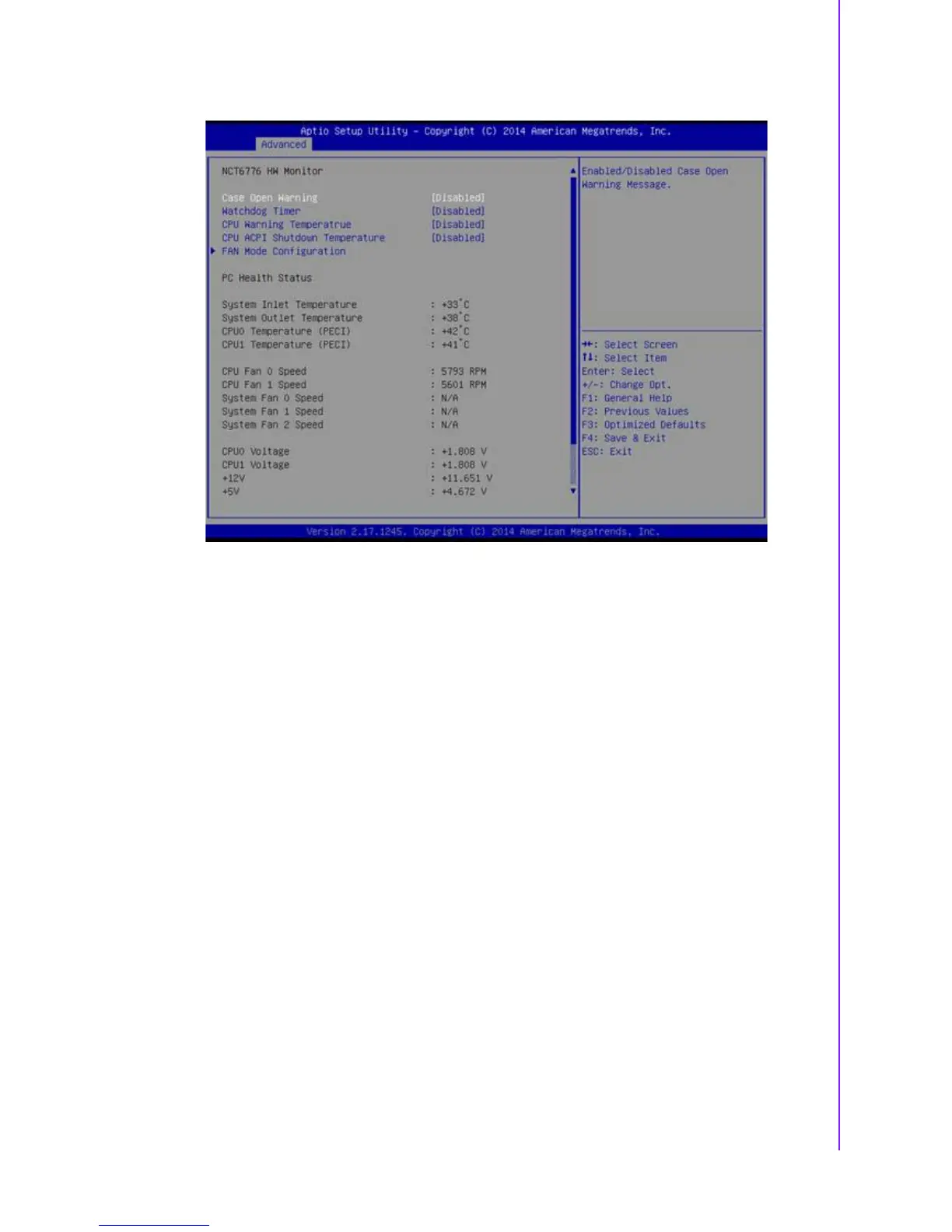37 ASMB-813I User Manual
Chapter 3 AMI BIOS
3.2.2.3 NCT6776 HW Monitor
Case Open Warning
Enable/Disable the Chassis Intrusion monitoring function. When enabled and
the case is opened, the warning message will show in POST screen.
Watchdog Timer
Enable and Disable the watchdog timer function.
CPU Warning Temperature
Set the CPU warning temperature threshold. When the system reaches the
warning temperature, the speaker will beep.
ACPI Shutdown Temperature
Set the ACPI shutdown temperature threshold. When the system reaches the
shutdown temperature, it will be automatically shut down by ACPI OS to protect
the system from overheat damage.
Fan Mode Configuration
The default of CPU/System FAN is Smart FAN IV mode and the BIOS will auto-
matically control the FAN speed by CPU temperature.
When set to manual mode, fan duty setting can be changed; the range is from
30%~100%, default setting is 50%.