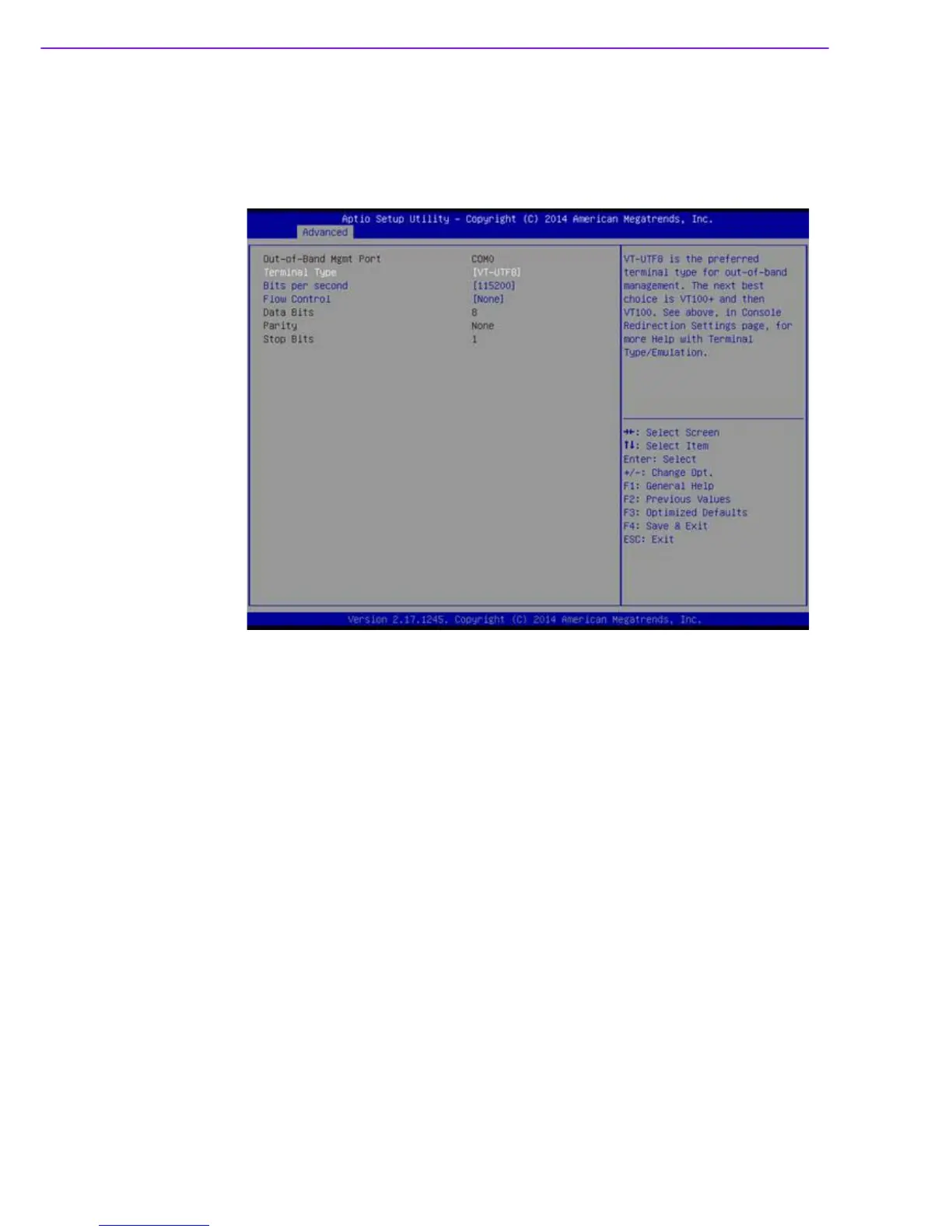ASMB-813I User Manual 40
On Legacy OS, the number of Rows and Columns supported redirection.
Options available: 80x24/80X25.
– Putty Keypad
Select function key and keypad on putty.
Console Redirection Setting
– Out-of-Band Mgmt Port
To select the com port user would like to set for having console redirection fea-
ture.
– Terminal Type
Set as "VT100", "VT100+", "VT-UTF8", or "ANSI". "VT-UTF8" is the default set-
ting.
– Bits Per Second
To select serial port transmission. Speed must be matched on the other side. It
can be set as "9600", "19200", "57600", or "115200". "115200" is the default set-
ting.
– Flow Control
Flow control can prevent data loss from buffer overflow. It can be set as "None",
"Hardware RTS/CTS", or "Software Xon/Xoff". "None" is the default setting.