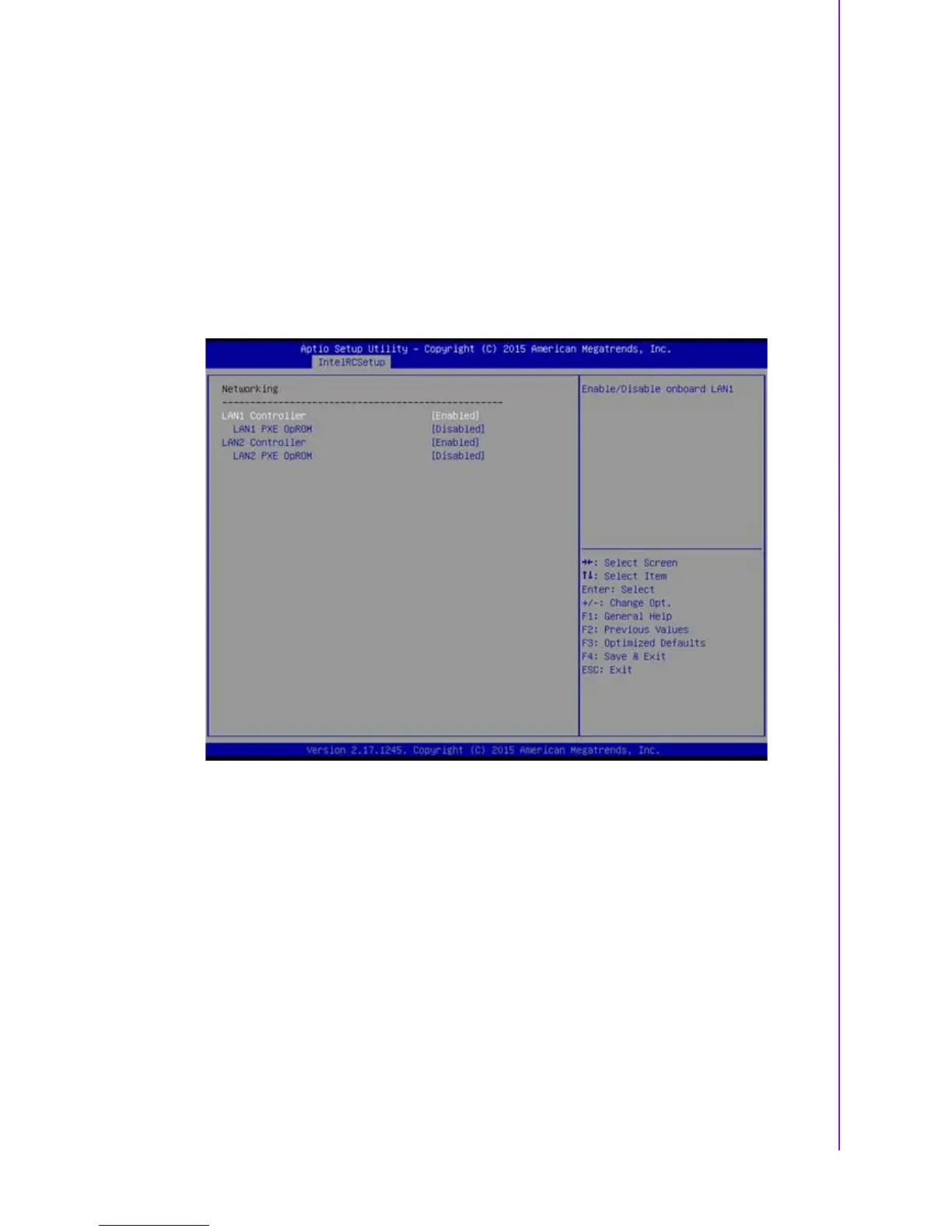55 ASMB-813I User Manual
Chapter 3 AMI BIOS
Enable or disable Aggressive Link Power Management (ALPM) protocol for
Advanced Host Controller Interface-compliant (AHCI) Serial ATA (SATA)
devices.
– SATA Port 0~3 and sSATA Port 0~3
To enable or disable SATA port 0~3.
– SATA Port 0~3 and sSATA Port 0~3 Spin Up Device
On an edge detect from 0 to 1, the PCH starts a COMRESET initialization
sequence to the device.
– SATA Port 0~3 and sSATA Port 0~3 Device Type
To identify the SATA is connected to Solid State Drive or Hard Disk Drive.
Networking
– LAN1 Controller
Enable/Disable Intel I210 Controller support.
– LAN1 PXE OpROM
Enable/Disable Boot option for Intel I210 controller.
– LAN2 Controller
Enable/Disable Intel I210 Controller support.
– LAN2 PXE OpROM
Enable/Disable Boot option for Intel I210 controller.