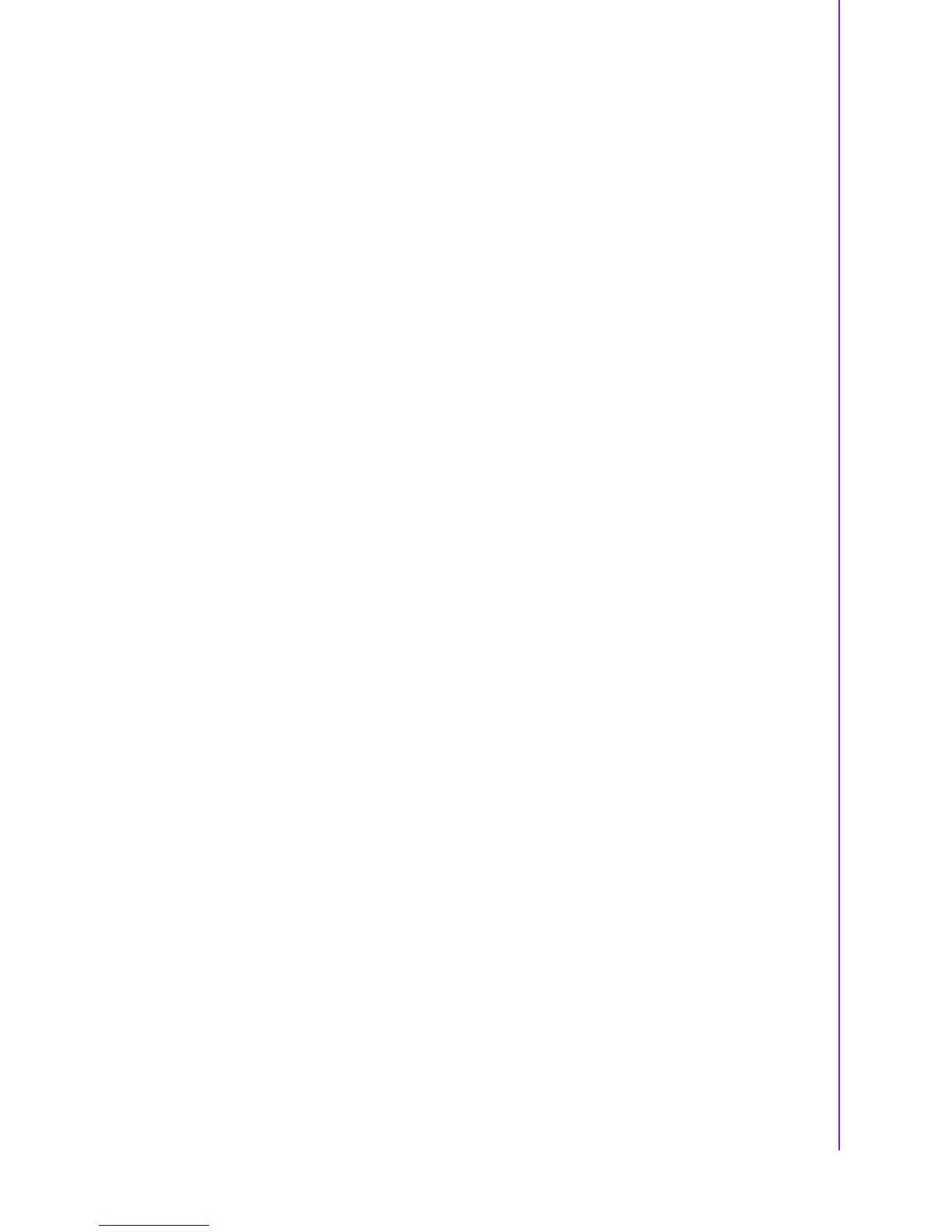57 ASMB-813I User Manual
Chapter 3 AMI BIOS
If enabled, motherboard will wait 30 ~ 60 seconds until BMC module boots up
completely. After that, the normal BIOS post screen will be displayed.
If disabled, motherboard will not wait for BMC module's response.
Wait for BMC counter
Wait for BMC counter for initialize host to BMC interfaces. The MB beep per 5
seconds to check it.
3.2.4.1 System Event Log
SEL Components
Enable/Disable all features of system event logging during boot.
Erase SEL
Choose options for erasing SEL.
When SEL is Full
Choose options for reactions to a full SEL.
Log EFI Status Codes
Disable the logging of EFI status codes or log only error code or only progress
code or both.
3.2.4.2 BMC Self Test Log
Erase Log
Erase log options.
When Log is Full
Select the action to be taken when log is full.
3.2.4.3 BMC Network Configuration
Configuration Address Source
Select to configure LAN channel parameters statically or dynamically (by BMC).
Unspecified option will not modify any BMC network parameters during BIOS