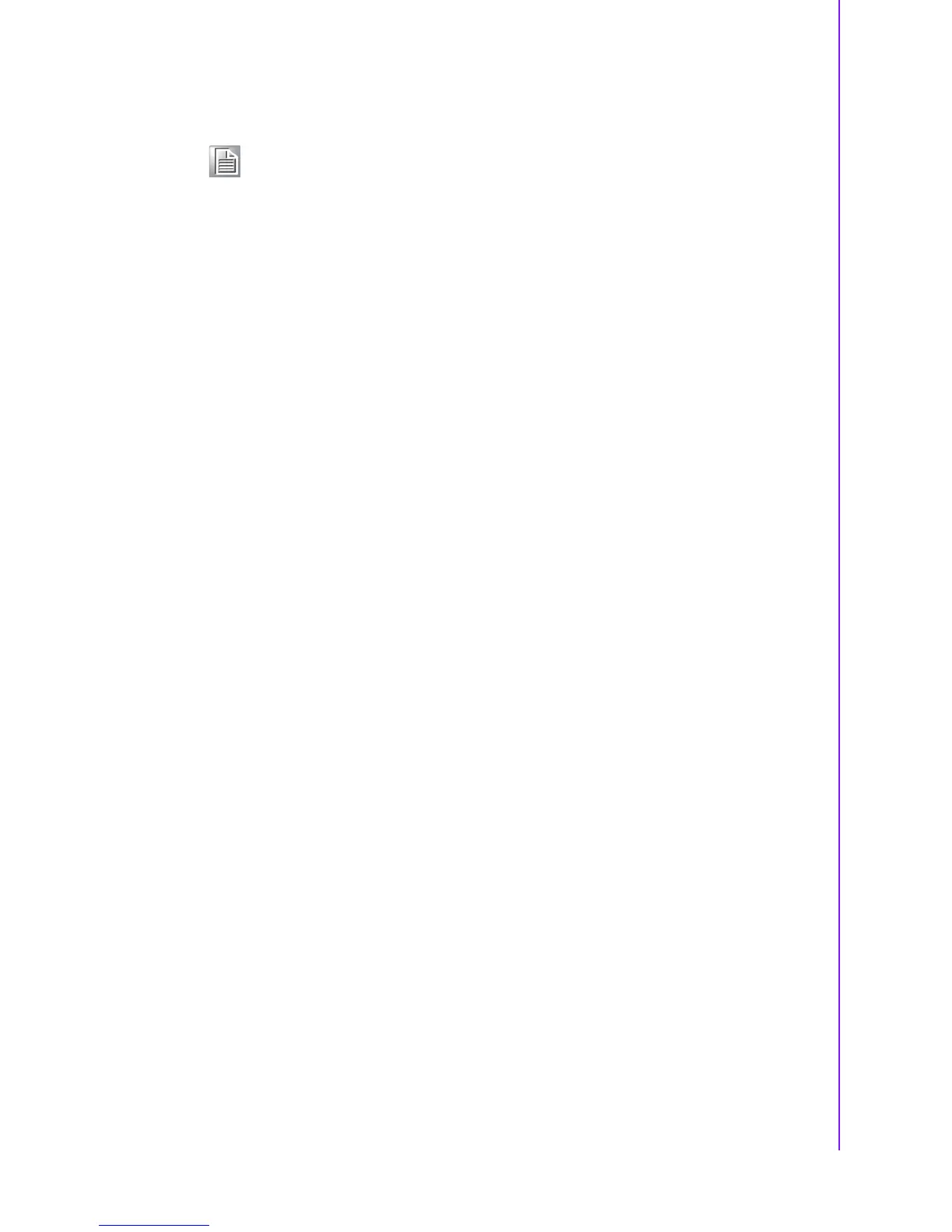67 ASMB-813I User Manual
Chapter 5 VGA Setup
Note! 1. If ASMB-813I carries an additional graphics card for VGA output,
please set this additional graphic card as "major output" under the
"Display properties" of OS.
2. Please use the driver file from "Windows WDDM" folder as first
choice.
3. XDDM and WDDM Driver Selection for Win7/Vista/2008/2008R2
OS.
– In general, we strongly recommend our customers to use XDDM
driver, not WDDM driver. ASPEED's WDDM driver is only for the
motherboard which supports multi-adapters function. Multi-
adapter function means the mother board has 2 different VGA
chips (or add-on cards) on-board, one is the 3rd party VGA chip,
another is ASPEED VGA chip, and the 3rd party VGA chip only
provides WDDM driver.
4. ASPEED Graphics WDDM Driver Limitation on Vista/Windows7/
Server2008/Server2008R2
– It is a non-WHQL certified driver because ASPEED VGA is a 2D
VGA, it cannot meet the WHQL requirement of WDDM drivers
which require 3D VGA functions.
– Because it is a non-WHQL certified driver, it may have some
compatibility issues with some specific applications
5. ASPEED Graphics WDDM Driver Limitation on Windows 8/2012:
– Does not support modes with different display frequencies