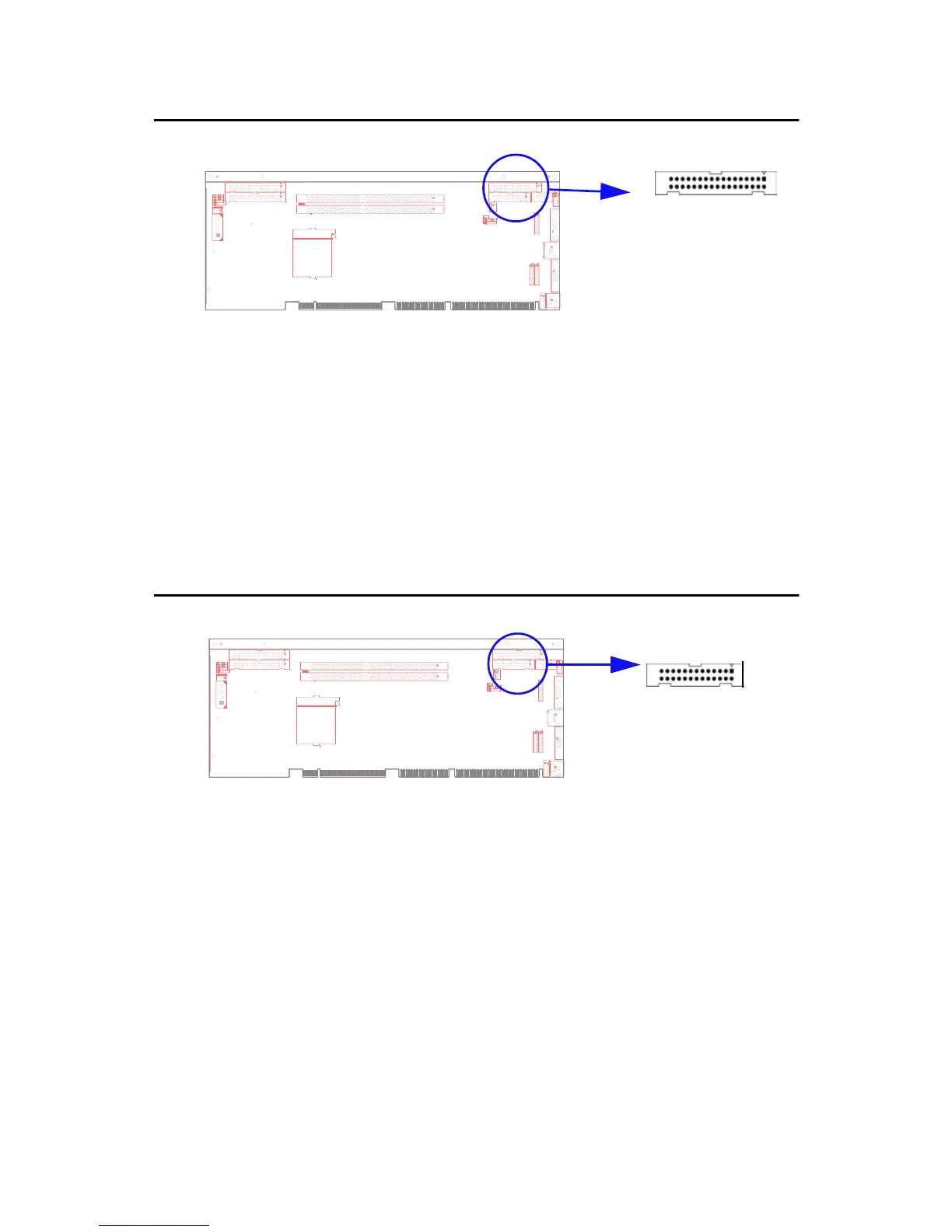17
2.2 Floppy Drive Connector (CN3)
You can attach up to two floppy disk drives to the PCA-6184's onboard
connector. You can use 3.5" (720 KB, 1.44 MB) drives.
The card comes with a 34-pin daisy-chain drive connector cable. On one
end of the cable is a 34-pin flat-cable connector. On the other end are two
sets of 34-pin flat-cable connector (usually used for 3.5" drives). The set
on the end (after the twist in the cable) connects to the A: floppy drive.
The set in the middle connects to the B: floppy drive.
2.3 Parallel Port (CN4)
The parallel port is normally used to connect the CPU card to a printer.
The PCA-6184 includes an onboard parallel port, accessed through a 26-
pin flat-cable connector, CN4. The card comes with an adapter cable
which lets you use a traditional DB-25 connector. The cable has a 26-pin
connector on one end and a DB-25 connector on the other, mounted on a
retaining bracket. The bracket installs at the end of an empty slot in your
chassis, giving you access to the connector.
To install the bracket, find an empty slot in your chassis. Unscrew the
plate that covers the end of the slot. Screw in the bracket in place of the
plate. Next, attach the flat-cable connector to CN4 on the CPU card. Wire
1 of the cable is red or blue, and the other wires are gray. Make sure that
wire 1 corresponds to pin 1 of CN4. Pin 1 is on the upper right side of
CN4.
CN3
CPU
CN4
CPU