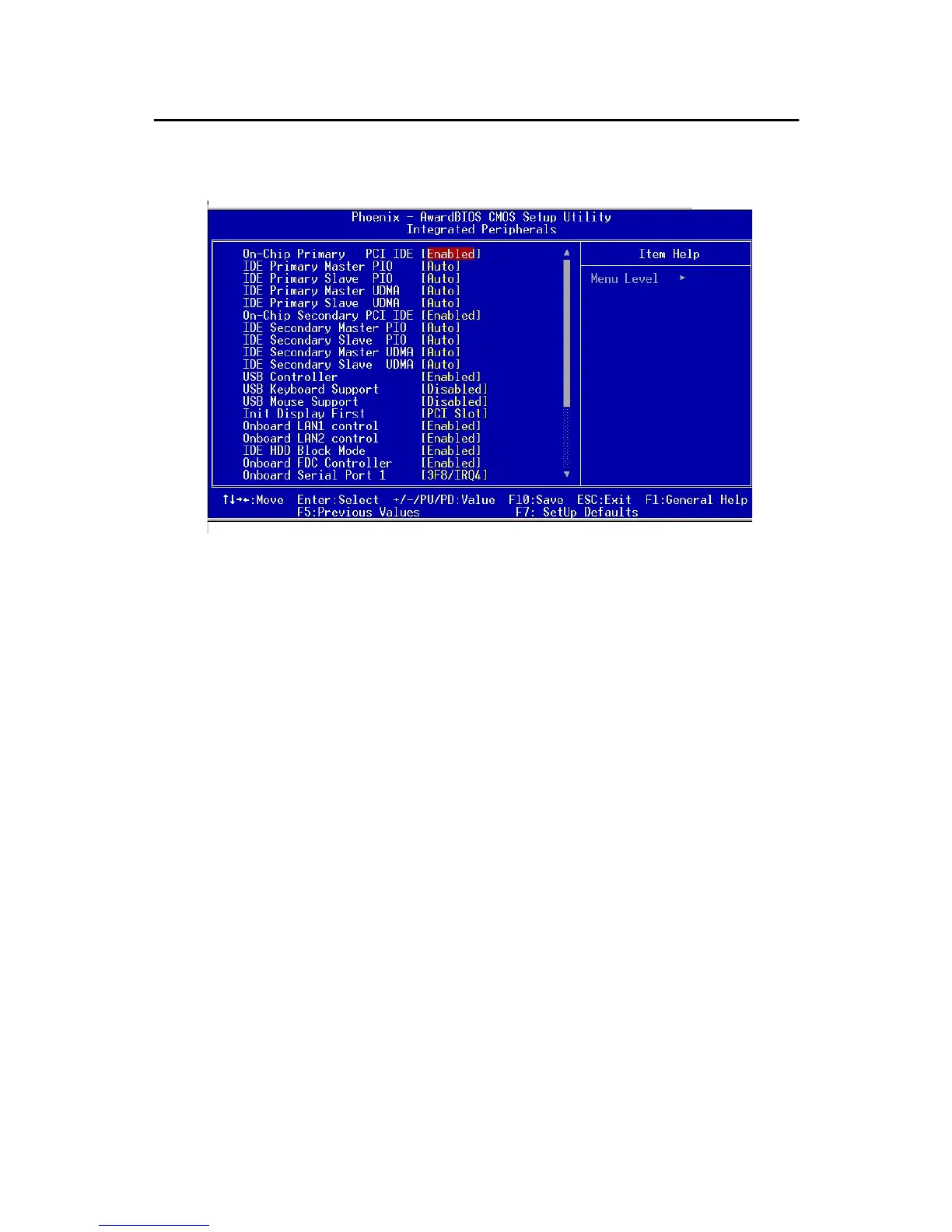35
3.6 Integrated Peripherals
3.6.1 On-Chip Primary/Secondary PCI IDE
If you enable IDE HDD Block Mode, the enhanced IDE driver will be
enabled. Leave IDE HDD Block Mode on the default setting.
3.6.2 IDE Primary Master/Slave PIO/UDMA, and IDE Sec-
ondary Master/Slave PIO/UDMA Modes (Auto)
Each channel (Primary and Secondary) has both a master and a slave,
making four IDE devices possible. Because each IDE device may have a
different Mode timing (0, 1, 2, 3, 4), it is necessary for these to be inde-
pendent. The default setting “Auto” will allow autodetection to ensure
optimal performance.
3.6.3 USB Controller
This should be enabled if your system has a USB installed on the system
board and you want to use it. Even when so equipped, if you add a higher
performance controller, you will need to disable this feature. The choice:
Enabled, Disabled.
3.6.4 USB Keyboard Support
Select Enabled if your system contains a Universal Serial Bus (USB) con-
troller and you have a USB keyboard. The choice: Enabled, Disabled.
Figure 3.5: Integrated peripherals (1)
