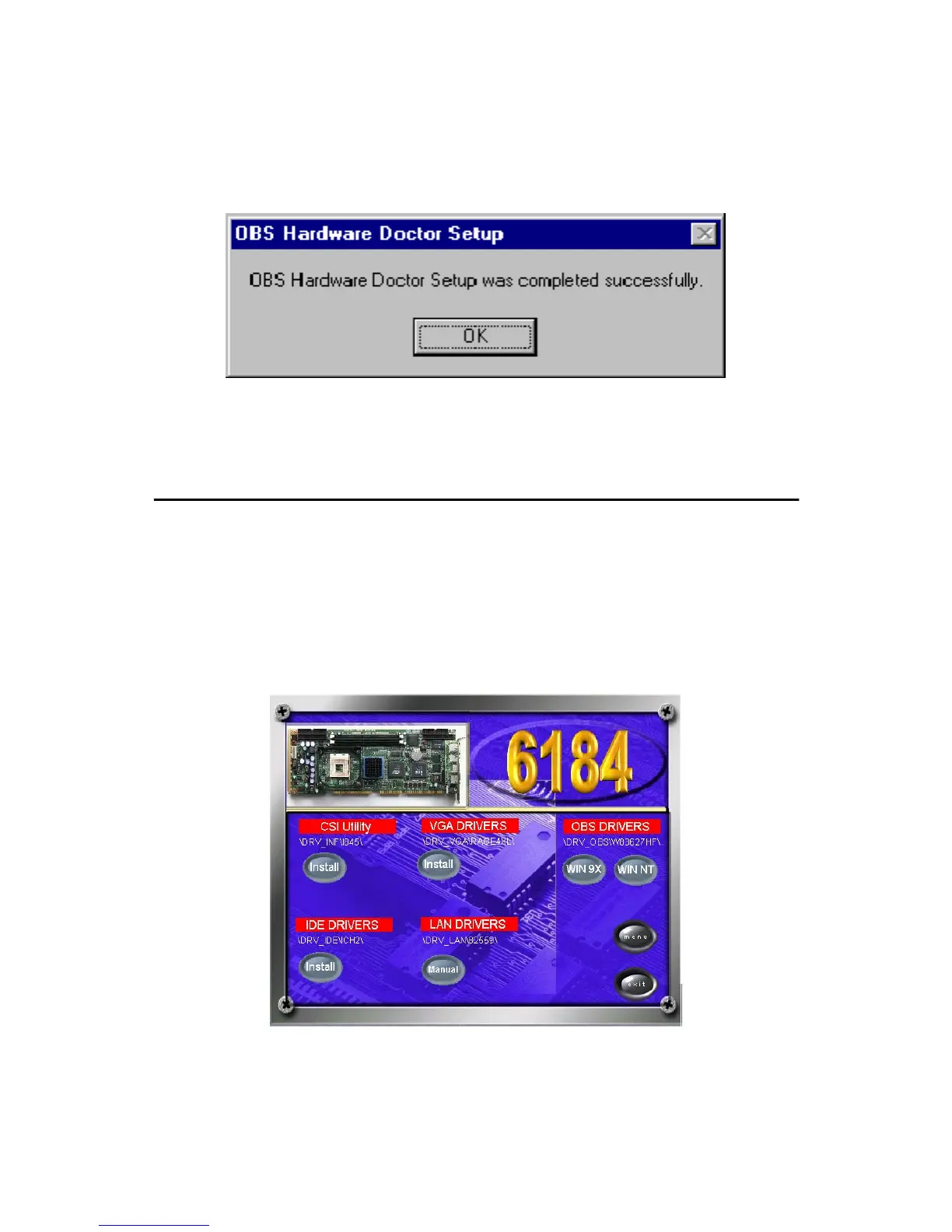PCA-6184, ed. 1 User’s Manual 68
4. When you see the following message, click on "OK" to complete
the installation.
7.3 Windows NT Drivers Setup Procedure
1. Insert the driver CD into your system's CD-ROM drive. In a few
seconds, the software installation main menu appears, as shown in
the following figure. Click on the "WIN NT" button under the
"OBS DRIVERS" heading.