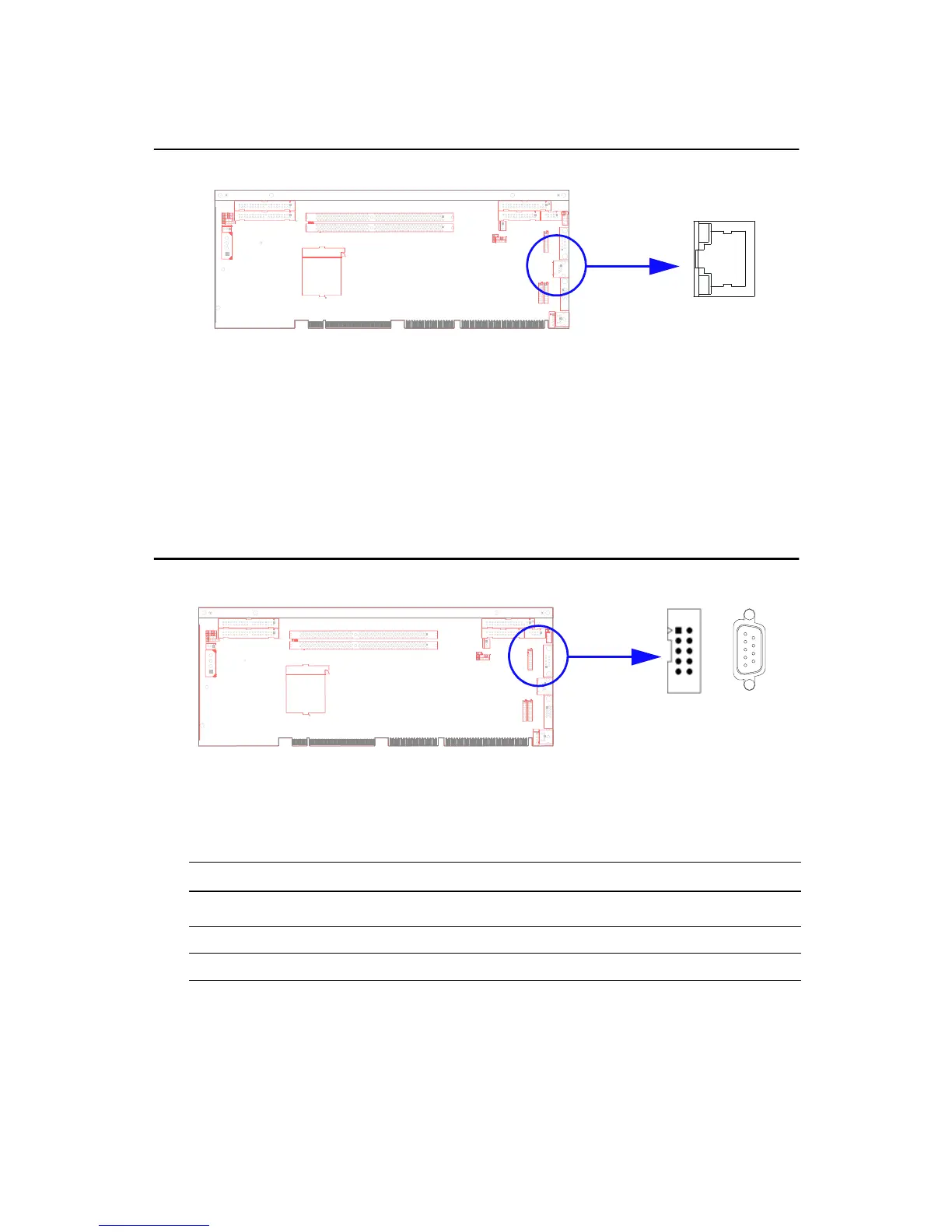19
2.6 10/100Base-T Ethernet Connectors (CN8 and
CN34)
The PCA-6184 is equipped with one or two high-performance 32-bit
PCI-bus Ethernet interfaces, which are fully compliant with IEEE 802.3u
10/100 Mbps CSMA/CD standards. They are supported by all major net-
work operating systems and are 100%. Two RJ-45 jacks on the rear plate
provide dual 10/100Base-T RJ-45 operation. If users use dual LANs, the
second LAN port, CN34, is located at top slot of the I/O expension ports.
2.7 Serial Ports (CN9: COM1; CN10: COM2)
The PCA-6184 offers two serial ports, CN9 as COM1 and CN10 as
COM2. These ports can connect to serial devices, such as a mouse or a
printer, or to a communications network.
The IRQ and address ranges for both ports are fixed. However, if you
want to disable the port or change these parameters later, you can do this
in the system BIOS setup.
Table 2.1: Serial port connections (COM1, COM2))
Connector Ports Address Interrupt
CN9 COM1 3F8*3E8 IRQ4
CN10 COM2 2F8*2E8 IRQ3
* Default Settings
CN8 and CN34
CPU
CN9 and CN10
CPU
