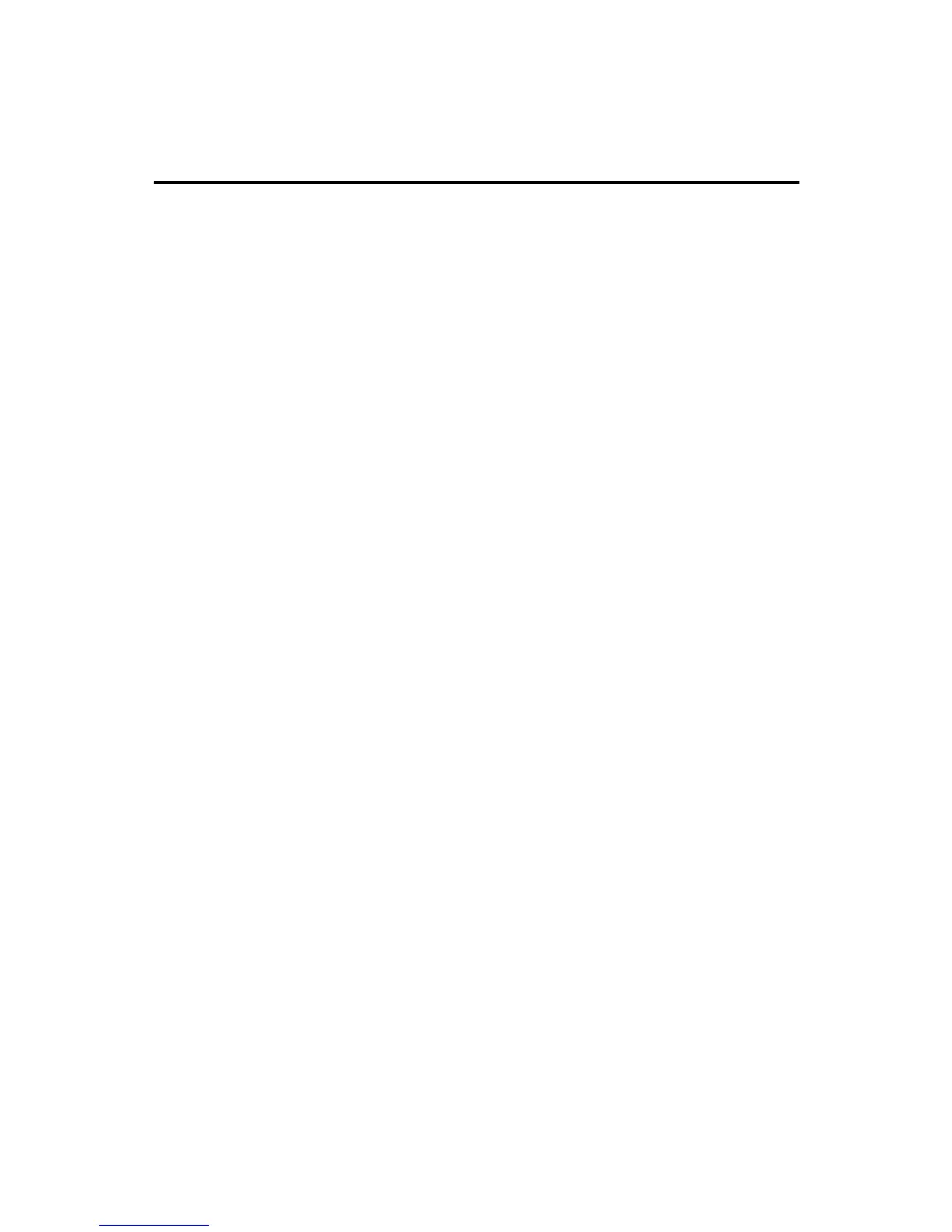PCA-6184, ed. 1 User’s Manual 48
Chapter 5 AGP SVGA Setup
5.1 Before you begin
To facilitate the installation of the enhanced display device drivers and
utility software, you should read the instructions in this chapter carefully
before you attempt installation. The enhanced display drivers for the
PCA-6184 board are located on the software installation CD. You must
install the drivers and utility software by using the supplied SETUP pro-
gram for DOS drivers..
Before you begin, it is important to note that most display drivers need to
have the relevant software application already installed in the system
prior to installing the enhanced display drivers. In addition, many of the
installation procedures assume that you are familiar with both the rele-
vant software applications and operating system commands. Review the
relevant operating system commands and the pertinent sections of your
application software’s user’s manual before performing the installation.
Note: The files on the software installation CD are
compressed. Do not attempt to install the driv-
ers by copying the files manually. You must use
the supplied SETUP program to install the driv-
ers.