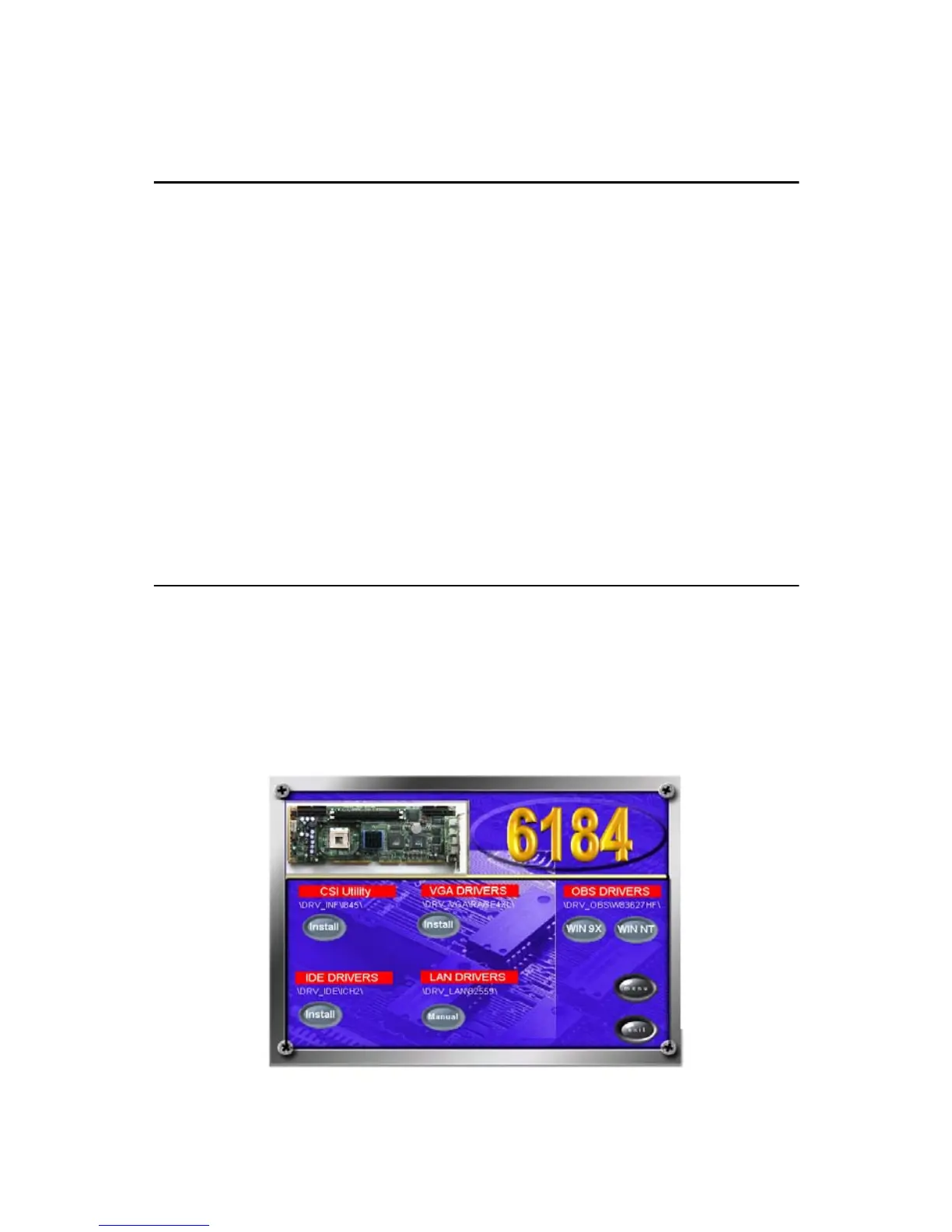PCA-6184, ed. 1 User’s Manual 66
Chapter 7 Onboard Security Setup
7.1 Introduction
Onboard security (OBS) functions monitor key hardware. They help you
maintain your system's stability and durability.
The PCA-6184 can monitor 5 sets of system positive voltages, 2 sets of
system negative voltages, CPU cooling fan speed, and CPU temperature.
The positive system voltage sets which can be monitored include:
• CPU core voltage: 1.3 V ~ 3.3 V, according to Intel specifications.
• Transmission voltage from CPU to chipset: typically 1.8 V.
• Chipset voltage: typically 3.3 V.
• Main voltage: +5 V, +12 V.
• The negative system voltage sets which can be monitored include:
Main voltage: -5 V, -12 V.
7.2 Windows 9X Drivers Setup Procedure
1. Insert the driver CD into your system's CD-ROM drive. In a few
seconds, the software installation main menu appears, as shown in
the following figure. Click on the "WIN 9X" button under the
"OBS DRIVERS" heading.